Adobe Scan not available in the Apple Files list
How do I save scans from Adobe Scan for iOS to the Apple Files app? It doesn’t show up as an option in my Files locations.
[Title renamed by moderator]
How do I save scans from Adobe Scan for iOS to the Apple Files app? It doesn’t show up as an option in my Files locations.
[Title renamed by moderator]
Hi Daniellpaul,
Welcome to the new Adobe Community and for reaching out. As per the description above, I can understand that you want to save the files scanned using Adobe Scan app to the apple files app? Is that correct?
To save files locally, tap the Files app icon. 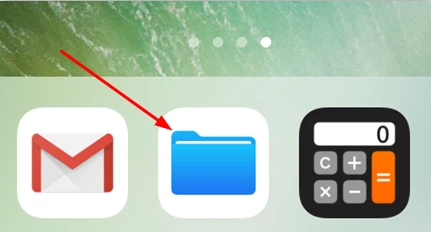
Tap Adobe Scan in the left-hand menu or under Locations to see your scans. Note the following:
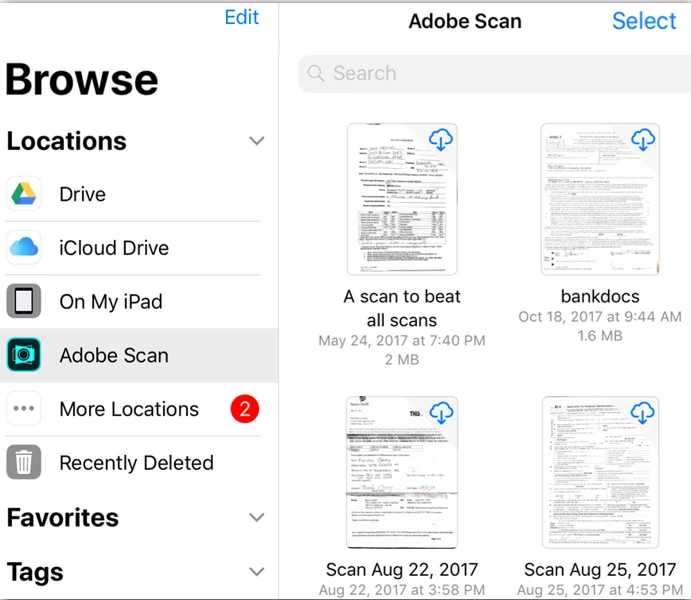
For detailed information, you may also refer to the Adobe article https://www.adobe.com/devnet-docs/adobescan/ios/en/iosfileapp.html
Let us know if that helps or you experience any issue.
Thanks,
Anand Sri.
Already have an account? Login
Enter your E-mail address. We'll send you an e-mail with instructions to reset your password.