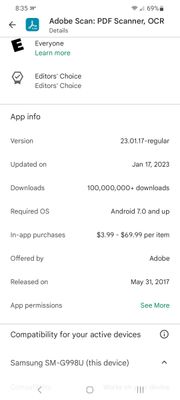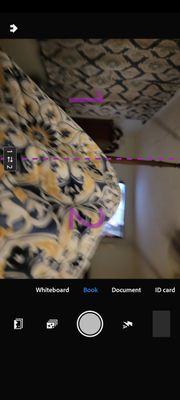Auto rotate
Copy link to clipboard
Copied
I've always used this app to send my job tickets in for work, recently the landscape document feature doesn't seem to be working. I rotate my camera, but the photo won't rotate with it. Yes I know I can manually rotate it afterwards but it has to be done for each ticket, something I've never had to do. Running on Samsung S21 Ultra running android 13.
Copy link to clipboard
Copied
I didn't realize this was for all Adobe when I wrote the question. Specifically it's for the Adobe scan app on Android.
Copy link to clipboard
Copied
Hope you are doing well. Sorry for your experience with Adobe Scan.
The camera on Adobe Scan uses the same engine provided by Google that is used by the native camera. If you have auto-rotation unlocked on your device, the camera in Adobe Scan should rotate along with your phone.
If this is not the case, would you mind sharing a few pieces of information for further investigation:
1. The application version of Adobe Scan you are using;
2. The OS [Android/iOS] you are using with it's version;
3. A screen recording of the workflow for better understanding.
Look forward to hearing from you.
-Souvik.
Copy link to clipboard
Copied
Auto rotate is turned on, it's always on for me. Attached is screenshot
from the app and a screenshot from the screen showing how the house on the
bottom left will rotate while trying to photo a book but stays in portrait
mode for documents. Previously documents would rotate.
Copy link to clipboard
Copied
Thank you for sharing the information. Would you mind using the reply option here on the community and then clicking on the image icon to attach your screenshots?
The screenshots you mentioned are not visible for us to view and understand.
-Souvik.
Copy link to clipboard
Copied
Yes sorry, still figuring things out.
Copy link to clipboard
Copied
The basic use case for the mode you select is to get the pages in the same medium you want. You might have noticed that the scans that you take would be in the same orientation you have captured, just showing up in portrait to accommodate the screen size.
Have you tried rotating your device in the adjustment panel after capturing the scans to see if the files still show as portraits?
Please let us know so we can look into it further.
-Souvik.
Copy link to clipboard
Copied
When I rotated my phone in the past (same and different phones) the
orientation on document setting would rotate, since my job tickets are
landscape oriented. Recently without having changed anything with my
device, rotating on documents has ceased. In the images it shows that the
app will orientate to landscape on books still, but not documents. That
should be enough evidence to show it's not on my end otherwise it wouldn't
change at all. I can rotate the scan in editing but I haven't had to do
that previously and I don't want to have to in the future. I'm hoping it's
a reasonable fix so I don't have to find another app since I have years of
scans backed up through here. Going to try uninstalling then reinstalling
the app and will reply with results.
Copy link to clipboard
Copied
@Darren28092403ihfc Thank you for the heads up; before you go ahead and uninstall, let me get this forwarded to the team and come back to you with a resolution,
-Souvik.
Copy link to clipboard
Copied
@Darren28092403ihfc, we have logged a bug on the issue, and it will be fixed in the next update.
I understand how frustrating this might be, but I would request your kind understanding and patience on this.
-Souvik.
Copy link to clipboard
Copied
with this old forum noob 😂! I look forward to the update then
Find more inspiration, events, and resources on the new Adobe Community
Explore Now