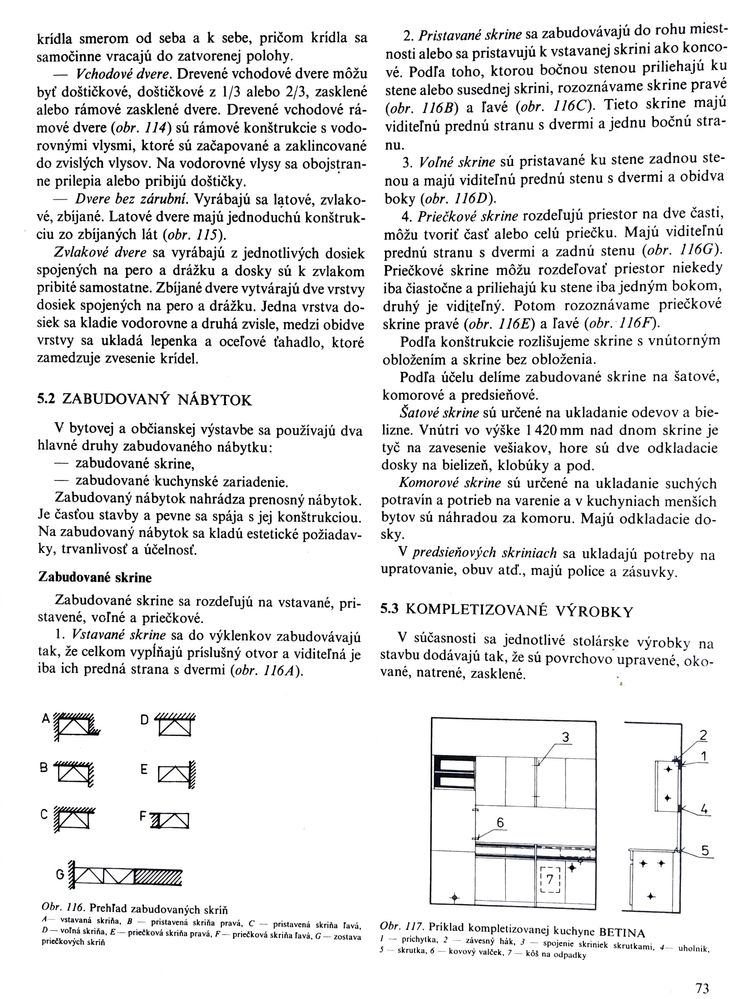- Home
- Adobe Scan
- Discussions
- Cannot take shot of document with straight lines
- Cannot take shot of document with straight lines
Cannot take shot of document with straight lines
Copy link to clipboard
Copied
Hello
I am using the android version of "Adobe Scan: PDF Scanner, OCR".
I have constructed a DIY book scanner which opens the book/document in V shape and a mobile phone is attached to a stand and scans the pages with this app. an antireflexive glass is placed onto the opened book also in V shape so the weight of the glass is straightening the pages (so the scanned page is between the book itself and the glass) so its not wavy but every line straight, the whole page straight.
So this part is perfect.
What may not be perfect is the orientation of the mobile phone in the stand ( the x, y, z axis).
But! i think there is something going on with the Adobe scan app too. Look at the photos.
On one photo you can see how the page looks like on the phone screen before taking shot. notice the upper part with green parallel lines - the upper part is straight (okay, almost straight but acceptable). but the bottom part is not straight (unacceptable), the lines are going downwards (if you look at it closer i think the lines start going down near the half of page and worsening towards bottom.). Question here is: how can i set the camera so the whole page is straight? how is it possible that the upper part is straight but the bottom is not straight even if the paper is straightened between the book itself and a weighty glass? I cannot set it correclty - if i align the bottom straight then the top will be not straight...
Second thing.. if you check the taken shot, the whole page is waving- every line is waving. Why? the camera screen wasnt perfect, thats true but it was not this extremely wavy as the taken result.
Is it the auto crop making this? or? I could understand why it is not straight on top and bottom because of the auto crop but how can it be wavy across the whole page?
Could anybody help me how can i take almost perfect straight documents?
Thank you a lot
Copy link to clipboard
Copied
Hope you are doing well. Sorry for your experience with Adobe Scan.
Have you tried using the book mode to scan the document?
This model is specifically made so you can align and adjust the books as required, and the results come in straight.
Also, I suggest disabling the Auto-Crop and checking if the results are the same.
If yes, please share the below pieces of information for further investigation:
1. The Adobe Scan app version you use (go to Profile-> About Adobe Scan)
2. The Android version your device is on
Look forward to hearing from you.
-Souvik
Copy link to clipboard
Copied
Thank you for your reply.
Since then i have made a lot of experiments and found out that i have to very precisely set the phone holder - so it is not the Adobes fault. But the auto-crop contributes to the not straight pages a lot. After uncropping the pages i had almost perfectly straight pages.
But how can i disable auto-crop? i have the newest version of Adobe Scan but i cannot find the auto-crop feature turn off (i have found such only on the window where i can add photos manually from mobile phone but not auto-crop disable of scanned pages). It would be really good to disable auto crop because now i have to un-crop every single page manually.
Also, where can i report user feedback for improvisation and tips? I have sent an e-mail to grp-adobescan-android@adobe.com and i requested a simple read receipt but nobody has answered. I would like to report some improvement tips.
thank you
Copy link to clipboard
Copied
Thank you for getting back to me.
What I was able to look for as a workaround was to disable and then enable the option "Let me adjust the border after every scan" in the preferences menu.
It should allow you to check if the borders are correct for every scan once captured (screenshot attached below)
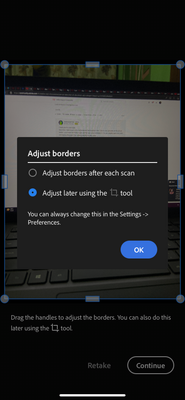
While I understand that the workaround can be a hassle, I will take this forward with the team to enhance the application. Meanwhile, please share your feedback here: https://acrobat.uservoice.com/ by mentioning Adobe Scan as the application after selecting Acrobat Reader Mobile [Android/iOS] for the product.
You can also send me a private message [click on my profile name-> click the blue button saying "Send a Message" on the next page] in case you want to share feedback for the application, and I will convey it to the product team.
Hope the information helped.
-Souvik
Copy link to clipboard
Copied
I have android 9 and i dont have this screen in preferences like you. I can only enable-disable "When auto-capturing, let me adjust borders after each scan". And i am using scan Document and not Book because Book is not good for me... By thae way i have sent you a message. And thank you for trying to help me 🙂
Copy link to clipboard
Copied
Thanks for getting back to me. For the screenshot added above, you will get the pop-up if you disable and re-enable the option.
The next time you capture an image, you will get a pop-up.
Also, thank you for the feedback message. I have shared it with the product team for them to look into it and try and implement it in the upcoming releases.
Best!
Souvik