Copy link to clipboard
Copied
I am getting confused
Where can I find scanned documents for editing ?
 1 Correct answer
1 Correct answer
Hi https://forums.adobe.com/people/Unc%20Sean
Sorry for the delay in response.
Adobe Scan application saves the scanned PDF automatically to Adobe Document Cloud.
You can access your Adobe Scan PDFs on Document Cloud online here Adobe Document Cloud.
Open the link Adobe Document Cloud and sign in with the same credentials that you used to for Adobe Scan mobile application.
Then go to Files > Adobe Scan folder and can view all the scanned files listed there.
if you are using Adobe Acrobat Reader or A
...Copy link to clipboard
Copied
Same problem i can't find my scanned documents
Copy link to clipboard
Copied
Hi https://forums.adobe.com/people/Unc%20Sean
Sorry for the delay in response.
Adobe Scan application saves the scanned PDF automatically to Adobe Document Cloud.
You can access your Adobe Scan PDFs on Document Cloud online here Adobe Document Cloud.
Open the link Adobe Document Cloud and sign in with the same credentials that you used to for Adobe Scan mobile application.
Then go to Files > Adobe Scan folder and can view all the scanned files listed there.
if you are using Adobe Acrobat Reader or Adobe Acrobat DC, you can access the scan file via Document Cloud option provided under Files in the application.
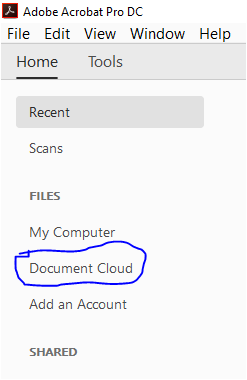
Make sure you are using the same credentials to sign in to the application.
Hope that helps.
Let us know if you experience any issue.
Regards,
Meenakshi
Copy link to clipboard
Copied
Thanks Meenakshi but I don't want to save to the cloud, Adobe or otherwise.
I would like to have the scanned document saved on my phone so I can have access to it with the least amount of security concerns. I know you will say Adobe has great security but we continually hear about security breaches for both large and small companies.
Having local access to the output would also provide the quickest and easiest ability to do something with the finished file. I scanned and converted a file 3 days ago and still haven't figured out how to Message it.
I would love an option to optionally save to a cloud location such as my Dropbox where I have established my own structure, sharing etc and where it works with the way I have set up my life. But not an automatic upload to a cloud server I won't use.
It's a shame as what it does, it does well. In so many ways, it seems to be a great program. It's a pity about the limitations imposed on the program which make it not practical.
Don
Find more inspiration, events, and resources on the new Adobe Community
Explore Now