- Home
- Adobe XD
- Discussions
- Re: Adobe XD CC - There was a problem creating a n...
- Re: Adobe XD CC - There was a problem creating a n...
Copy link to clipboard
Copied
Hi,
I try everything on forum - nothing works.
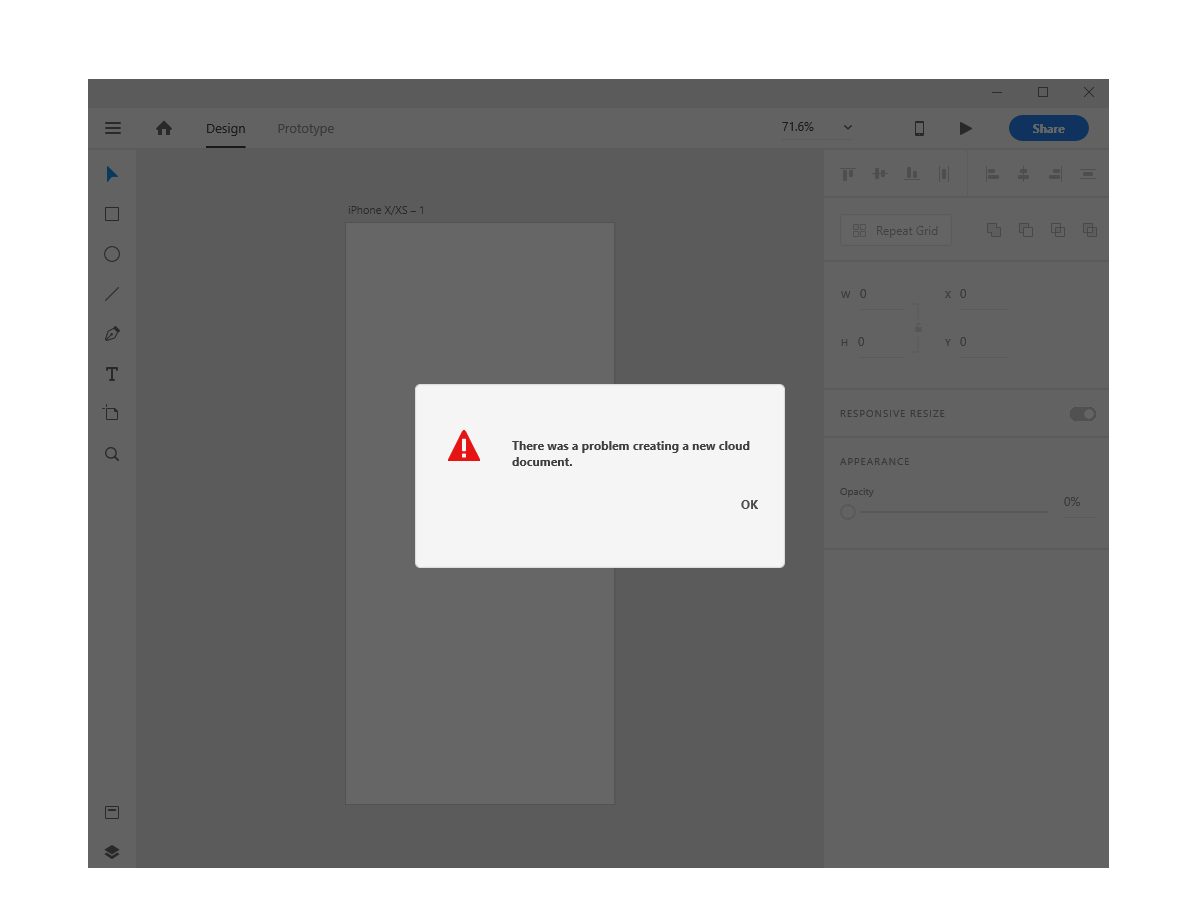
 1 Correct answer
1 Correct answer
Hi,
I've tried so many ways and finally one of them worked!
Follow these steps and Adobe XD will work properly:
1) Close all tasks related to adobe in windows task manager ( if you don't do it properly,can't do next steps)
2) Go to C:\Program Files (x86)\Adobe then delete "Adobe Creative Cloud" and "Adobe Creative Cloud Experience" and "Adobe Sync"
3) Download Adobe Creative Cloud and install it , But DO NOT LOGIN, just open the app and make sure installed properly
4) reboot your computer
5) run Adobe
...Copy link to clipboard
Copied
Hi there,
Thanks for sharing the screenshot, please try the steps mentioned her: - Issue saving xd files to creative cloud and update this discussion with the results. Could you please share the version of Adobe XD along with the OS build which you are using?
Thanks,
Atul_Saini
Copy link to clipboard
Copied
Hello,
version 4.8.1.435
Copy link to clipboard
Copied
Nope Im trying Issue saving xd files to creative cloud
nothing works.
Guys, I think this is very bad situation when I cant work but I pay for this product.
Regards
Copy link to clipboard
Copied
Hi there, sorry that you are still not able to use XD, it looks this is the version for Creative Cloud, could you please share the version of Adobe XD? I would also like to confirm if you have tried the "Advanced troubleshooting" steps mentioned in this link: -Issue saving xd files to creative cloud?
Thanks,
Atul_Saini
Copy link to clipboard
Copied
YEP i did. Still dont work. Where I can find version of XD?
Copy link to clipboard
Copied
you're also a super-rookie? 😉
Choose XD > About XD > to find the Version Number.
Copy link to clipboard
Copied
Thanks for help with this Toughmedia, much appreciated.
Paweł, could you please collect the log files using this link: - How to use the Creative Cloud Log Collector tool? After collecting the logs please get in touch with the support team using the steps mentioned here: - How to initiate chat with Adobe Support? for 1:1 support on this issue.
In case you need further assistance please share the case number in a private message with me.
Thanks,
Atul_Saini
Copy link to clipboard
Copied
Hi,
I've tried so many ways and finally one of them worked!
Follow these steps and Adobe XD will work properly:
1) Close all tasks related to adobe in windows task manager ( if you don't do it properly,can't do next steps)
2) Go to C:\Program Files (x86)\Adobe then delete "Adobe Creative Cloud" and "Adobe Creative Cloud Experience" and "Adobe Sync"
3) Download Adobe Creative Cloud and install it , But DO NOT LOGIN, just open the app and make sure installed properly
4) reboot your computer
5) run Adobe Creative Cloud but DO NOT LOGIN, then click exit and close the app
6) run Adobe XD, after you run it, the login page will appear, then login to your account through the window shown in Adobe XD
7) After you login, you can Create your new project, go ahead and use it.
You don't have to reinstall your adobe XD or your windows,
Just follow above steps, it worked for me and I hope that it will be work for you.
Best Regards.