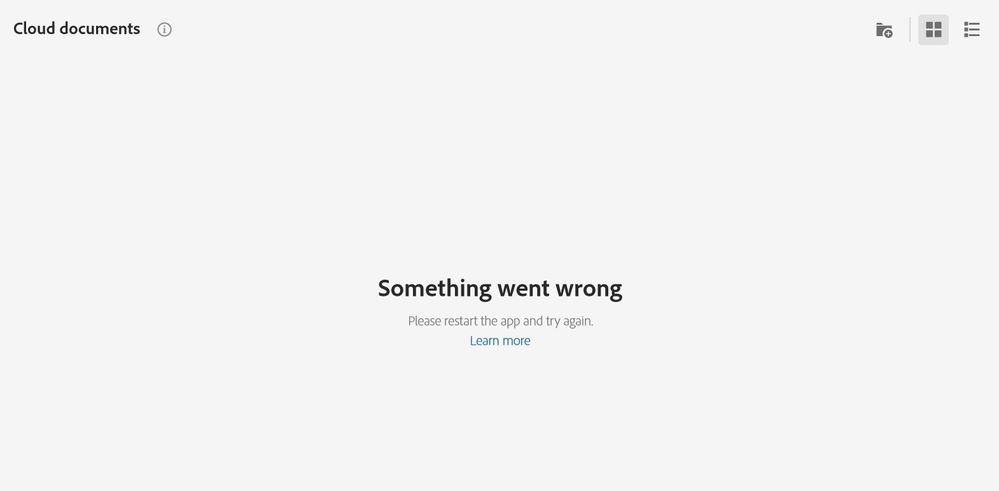Copy link to clipboard
Copied
Aktuell sind wir im UX-Sprint mit einem Kunden, können jedoch nicht mehr auf die Cloud Datei zugreifen, bzw. diese wird nicht mehr synchronisiert seit gestern Abend.
Hat XD gerade allgemeine Probleme oder liegt es an der Datei? Auch eine Cloud-Kopie kann ich zwar erstellen, jedoch wird diese nicht synchronisiert und nicht erneut gespeichert. Es erscheint ein Sternchen am Namen, was auf eine lokale Datei schließen lässt.
Übrigens: gibt es einen kurzen Kontaktweg für Notfälle??
<The Title was renamed by moderator>
 1 Correct answer
1 Correct answer
Hi Chris,
Sorry for the delay. Yes, there is an internal CoreSync issue that is still causing issues for some customers. The team is working on it to investigate the issue. We're glad to hear that your issue is resolved.
Workaround suggested-
- Sign out from CCD
- Open Activity monitor
- Kill Adobe Desktop Service
- Kill CoreSync
- Re-Login to CCD
- Launch XD
Please feel free to reach out to us in the future for any query related to XD.
We would be happy to help.
Thanks,
Harshika
<Marking a
...Copy link to clipboard
Copied
When can we expect a fix on this? Its already August and I'm always see this icon 
Copy link to clipboard
Copied
@HARSHIKA_VERMA Please, tell us - all world waiting??? With each update, the program works worse and worse.
I wait 2 minutes for the component to be pasted onto the artboard. Often I cannot paste the copied elements. I can't write texts. 10 employees in my company have the same problem. The file size in RAM is ridiculously large. Simple mockups take 30 GB. I have the impression that Adobe XD is a bitcoin miner.
Copy link to clipboard
Copied
@HARSHIKA_VERMA Please, tell us - all world waiting??? With each update, the program works worse and worse.
I wait 2 minutes for the component to be pasted onto the artboard. Often I cannot paste the copied elements. I can't write texts. 10 employees in my company have the same problem. The file size in RAM is ridiculously large. Simple mockups take 30 GB. I have the impression that Adobe XD is a bitcoin miner.
Copy link to clipboard
Copied

What's going on??
Copy link to clipboard
Copied
I have the same problem - there is no connection to my cloud files and it has been like that, for a week.
If you have work to do I succceded by logging in online, downloading the file and saved it local on my computer.
I am trying to get in touch with adobe about this bug - but it is very diffucult to get through.
Copy link to clipboard
Copied
Can you find and track the file when Viewing Youe Cloud documents via Browser?
Copy link to clipboard
Copied
I have the same problem.
Copy link to clipboard
Copied
I had same problem but with just one document in the cloud.
I still cannot open it. However I managed to log into the web dashboard and download the file. It was the only way. Makes me very worried that my cloud docs aren't secure.
Adobe please take a look at this issue. its the first time its occured to me, but I have a lot of work in the cloud. I need to be confident I can access it.
Copy link to clipboard
Copied
Ok, this is far from encouraging. Any official support reading this?
Copy link to clipboard
Copied
I just spoke to support, apparently, it's a global issue that they're addressing and should be fixed within the next hour (they say....)
Yet another proof of their great service when it's me communicating this here!
Copy link to clipboard
Copied
Is the problem sovled for you? It's still not working for me. It keeps loading, but nothing happens.
Copy link to clipboard
Copied
Copy link to clipboard
Copied
I can open my files now. What you see there is a different issue.
Copy link to clipboard
Copied
It's curious, last night the file I wasn't able to open did open once and now I am back to the same problem (XD was also updated in between). The status bar is stuck at the same point once again.
However, I can open other cloud documents, so this does not seem to affect all of them.
Copy link to clipboard
Copied
I suggest that you contact Adobe support and ensure that they realise the gravity of the situation. I ignore how important this file is for you but in my case not having access to mine was a big deal.
Only constantly raising the ongoing issues with Creative Cloud will make Adobe address them (hopefully!). The fact that they knew about the problem yet they didn't inform their customers appropriately having all their contact details is intolerable.
Copy link to clipboard
Copied
You are right, but I find them difficult to contact - I thought this forum is the official way of rising issues?
This file is indeed part of a large project and I do need to provide link access to a full team of developers, so it would create problems if it is lost.
Copy link to clipboard
Copied
It is indeed difficult to contact as their live chat rarely appears and there's dead contact us links all over their site, this is well documented all over the forums and it's been the case for years. Whenever I brought this up with them they are in complete denial about it.
I've found that the only way to access real support is through this link:
https://account.adobe.com/support
You'll need to login into your account for the feature to be accessible. I hope this helps.
Copy link to clipboard
Copied
I agree, thank you for the link!
Copy link to clipboard
Copied
No worries. It's insane that I'm having to disseminate that link as Adobe never mentions it and keeps pointing users to pages that don't work...knowingly.
Copy link to clipboard
Copied
same here cloud files down
Copy link to clipboard
Copied
up and running!
Copy link to clipboard
Copied
Hi All,
We are sorry for the delay in response. However, there is a similar discussion going on here: https://community.adobe.com/t5/adobe-xd/adobe-xd-cloud-file-not-synching-and-getting-stuck-when-open...
Please try the solution suggested and let us know if that helps.
Thanks,
Harshika
Copy link to clipboard
Copied
Now we (my team and i) have the same issue like discribed above In our case the document owner can't open the xd file anymore, it does not synchronise... and she can`t update reviesed flows. Both co-editors have access and can work with the current designs.
! This behaviour, by the way, is absolut inacceptable !
It causes so many annoying trouble and situations + a lot of extra work to fix/replace all shared links etc.
But apparently Adobe is not aware of this. Problem has ecisted since 2020... really sad
Copy link to clipboard
Copied
Hi @Kai24420546qr9q,
We understand how frustrating it could be, and we would love to investigate your issue. We would need a few more details from you to escalate the issue-
- The OS and the XD version.
- Are you able to open the file from Files | Adobe Creative Cloud?
- Please generate logs and crash dumps, upload them to a shared location such as CC or Dropbox, and share the URL with me over a private message.
- Please also share your team's Adobe ID with me so we can check everyone's account.
- Please also share the screenshot of the Creative Cloud sync services as shown below-
We will try our best to help.
Thanks,
Harshika
-
- 1
- 2
Get ready! An upgraded Adobe Community experience is coming in January.
Learn more