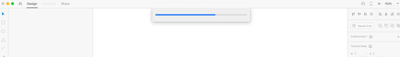Copy link to clipboard
Copied
Aktuell sind wir im UX-Sprint mit einem Kunden, können jedoch nicht mehr auf die Cloud Datei zugreifen, bzw. diese wird nicht mehr synchronisiert seit gestern Abend.
Hat XD gerade allgemeine Probleme oder liegt es an der Datei? Auch eine Cloud-Kopie kann ich zwar erstellen, jedoch wird diese nicht synchronisiert und nicht erneut gespeichert. Es erscheint ein Sternchen am Namen, was auf eine lokale Datei schließen lässt.
Übrigens: gibt es einen kurzen Kontaktweg für Notfälle??
<The Title was renamed by moderator>
 1 Correct answer
1 Correct answer
Hi Chris,
Sorry for the delay. Yes, there is an internal CoreSync issue that is still causing issues for some customers. The team is working on it to investigate the issue. We're glad to hear that your issue is resolved.
Workaround suggested-
- Sign out from CCD
- Open Activity monitor
- Kill Adobe Desktop Service
- Kill CoreSync
- Re-Login to CCD
- Launch XD
Please feel free to reach out to us in the future for any query related to XD.
We would be happy to help.
Thanks,
Harshika
<Marking a
...Copy link to clipboard
Copied
Hi there,
Sorry to hear about the trouble. Could you please try the steps shared below:
- Sign out of XD and Creative Cloud Desktop app.
- Restart your computer.
- Launch Adobe Creative Cloud Desktop app and launch XD from there and check if you are able to save the documents.
If it still doesn't work, please share a screenshot of the About XD info page. We'll try our best to help you with it. In case you need urgent support, you can always contact us directly using this link: https://helpx.adobe.com/contact.html
Regards
Rishabh

Copy link to clipboard
Copied
No offense, but this answer is just too late. Since it worked after the weekend and at the same time Adobe communicated problems with USA Cloud Serven, the problem was surely somewhere else.
Copy link to clipboard
Copied
Hi Chris,
Sorry for the delay. Yes, there is an internal CoreSync issue that is still causing issues for some customers. The team is working on it to investigate the issue. We're glad to hear that your issue is resolved.
Workaround suggested-
- Sign out from CCD
- Open Activity monitor
- Kill Adobe Desktop Service
- Kill CoreSync
- Re-Login to CCD
- Launch XD
Please feel free to reach out to us in the future for any query related to XD.
We would be happy to help.
Thanks,
Harshika
<Marking as Correct only to Highlight>
Copy link to clipboard
Copied
This doesn't work for me. Still can't open my files. This is really huge... You guys realized already, that we are totally blocked in working with our adobe XD prototypes? Time to switch back to sketch!
Copy link to clipboard
Copied
Adobe XD keeps failing when I try saving my documents in the cloud - because there is no connection to the cloud. I cannot acess my documents any off my documents in the cloud (look at the screendumps, to see how it looks).
I tried all the things that adobe suggest in their help guide and nothing works.. not even a reinstall..
I tried to get my own IT department to help me by removing everthing in "adobe sync" and then it worked in about 15 minuts and now it's faling again.
Please help me to solve this issue.. I cannot work in Adobe XD as it is right now..
Copy link to clipboard
Copied
Hi there,
Sorry to hear about the trouble. Could you please try the steps shared below:
- Sign out of XD and Creative Cloud Desktop app.
- Close CoreSync and all Adobe related processes from the Task Manager/Activity Monitor.
- Launch Adobe Creative Cloud Desktop app and launch XD from there and check if you are able to save the documents.
If it still doesn't work, please share a screenshot of the About XD info page. We'll try our best to help you with it.
Regards
Rishabh
Copy link to clipboard
Copied
I tried that and I cannot access my documents from there it keeps showing me the same screens in XD. The ones I already sent you. So I am in doubt about what screendump you need from me. I can see my documents, when I log in to CC online but XD cannot connect to them.
Copy link to clipboard
Copied
Hi Mie,
Sorry for the delay in response. Are you still experiencing the issue while opening the cloud file from XD? I would suggest restarting the machine and let us know if that helps.
Thanks,
Harshika
Copy link to clipboard
Copied
I'm having a similar issue; I have one file I can't get into. I don't have this issue with other cloud files I owned or shared cloud files. I have tried what was recommended above and it's still doesn't work.
The odd part is that my co-worker can get into the file and has created a back-up of my file that I can use. But I'd prefer to just have access to my original file with all my saved history in it.
Copy link to clipboard
Copied
Hi Kubara,
Thanks for trying the steps. Could you please check if you are able to open the file from here: https://assets.adobe.com/cloud-documents and share results?
Thanks,
Harshika
Copy link to clipboard
Copied
My Files are not shown in the cloud. So I can't open them from https://assets.adobe.com/cloud-documents
Copy link to clipboard
Copied
Hi everybody,
Today I can't open an online XD file I'm working on.
No error message, XD app is stucked and I have to 'Stop the task' to relaunch it.
My other online files are available.
Yesterday everything was working well.
Hope I haven't lost my work.
Copy link to clipboard
Copied
Hi Simon,
Sorry to hear about the trouble. Could you please try the steps shared below:
- Sign out of XD and Creative Cloud Desktop app.
- Close CoreSync process from the Task Manager/Activity Monitor.
- Reboot your computer.
- Sign back in on the Adobe Creative Cloud Desktop app and launch XD from there and let us know if you are able to access the file or if you need any further assistance.
Regards
Rishabh
Copy link to clipboard
Copied
Hi Rishabh,
It's working, I can open my file again.
Thank you for your support.
Copy link to clipboard
Copied
Copy link to clipboard
Copied
Hi,
I can solve the issue by following Rishabh method explained above.
Best regards
Copy link to clipboard
Copied
Hi, here is a very simple solution in just four steps:
1. Take your pen
2. Write on your forearm "XD" in Celtic runes (image below)
3. Use the hand with runes to open the document by double click
4. Enjoy open document
Btw. the same solutions works also for PS but not for AI.
Copy link to clipboard
Copied
I tried almost everything, but nothing worked. I was going to uninstall XD. Then I read your advice. I admit that I found it a little bit strange, but the solution worked perfectly.
Thank you once again.
Martin
Copy link to clipboard
Copied
Hi
I am not able to view shared files in "shared with you" in creative cloud. This is posing major problem . Please help
Copy link to clipboard
Copied
I have the same problem, can't acces one specific cloud document.
Copy link to clipboard
Copied
Hi All,
We are sorry for the delay in response. Would you mind checking this post: https://community.adobe.com/t5/adobe-xd/adobe-xd-cloud-file-not-synching-and-getting-stuck-when-open... and try the steps and let us know if that helps?
Thanks,
Harshika
Copy link to clipboard
Copied
I've got the file saved on Adobe XD cloud which seems to be corrupted, when I try to open it, the loading bar is stuck and nothing happened, then I need to force quit XD. I tried to do that on MAC and Windows with the same results. Reinstalling not helped either. The rest of my files are opening correctly. What I can do to get my project back?
Copy link to clipboard
Copied
Same problem here - I initially posted in this thread;
https://community.adobe.com/t5/adobe-xd/can-t-open-any-cloud-files/td-p/11898055
It seems the problem was solved for the original poster, but it remains for me.
Copy link to clipboard
Copied
Hi there,
Sorry for the delay in response. If you're still experiencing the issue, please try the steps suggested here:https://community.adobe.com/t5/adobe-xd/adobe-xd-cloud-file-not-synching-and-getting-stuck-when-open...
Let us know if that helps.
Thanks,
Harshika
-
- 1
- 2
Find more inspiration, events, and resources on the new Adobe Community
Explore Now