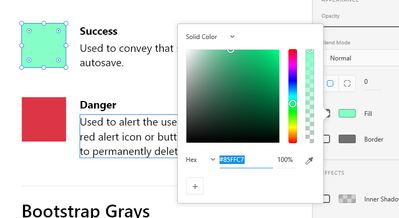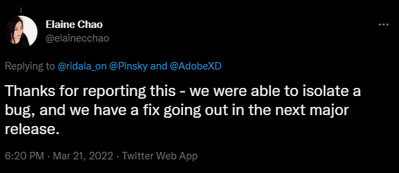- Home
- Adobe XD
- Discussions
- Re: Adobe XD color panel looks darker in XD 49 ver...
- Re: Adobe XD color panel looks darker in XD 49 ver...
Copy link to clipboard
Copied
 1 Correct answer
1 Correct answer
Hi All,
Thank you for sharing the information. The team is working on this issue, and you'll see the improvements in the future releases of XD.
I appreciate your patience.
Thanks,
Harshika
<Making it as correct to highlight>
Copy link to clipboard
Copied
Hi There,
Thank you for reaching out and sorry to hear that you're having trouble using color picker. Would you mind sharing the OS version of your machine? Have you tried signing out of XD and Creative Cloud app, restart the machine and then sign back in? Can you confirm Is it Issue happening with every file or with a specific file? Also Is it happening only with Xd or any other Adobe app?
We're sorry for the inconvenience. please feel free to update this discussion in case you need further assistance and we will be happy to help.
Thanks,
Madhumati
Copy link to clipboard
Copied
Hi there,
Thanks, so i found this problem with two pc (window 10 and 11) with different adobe accounts and both have plans.i singing out as you tell me, also i reinstall the Adobe xd and still, the issue happened. no with all files, and just with Adobe Xd, other apps work fine
Please try to send a new update to fix that, i find this problem with my friends.
Thanks,
Rida
Copy link to clipboard
Copied
Hi ridala_on,
Thanks for trying the steps suggested by our Product team. Would you mind checking if there are any pending driver updates? If not, is it possible for you to share the XD file with us so that we can check at our end?
If yes, please upload the file to a shared location such as CC or Dropbox and share the URL with me over a private message.
We will try our best to help.
Thanks,
Harshika
Copy link to clipboard
Copied
Thanks for answering me fast, i checked all my drives, all correct.i seems that you don't understand my problem.
the color panel of adobe xd looks so dark as normal
this is my color panel
this is a normal color panel (screenshot from google)
Hope you understand, just ask me someone from team Adobe XD if they change color panel colors . because all that happened after the new update 49 version. i had this problem with two pc (window 10 and 11) with different adobe accounts and both have plans. and also my team same problem with their laptops.
i try to get you every info I can, hope we get a solution soon
Thanks
Rida
Copy link to clipboard
Copied
hey, here is another example of a color panel of Xd and others for photoshop. as you see the color panel of Adobe xd is more darker.
i try to give everything, so you can understand this problem.
Copy link to clipboard
Copied
Hi ridala_on,
Thanks for your patience and for sharing the screenshot. Would you mind confirming if you're facing differences between the color chosen in the editor vs the one shown in canvas?
We checked with the team and looks like the darker panel is intentional- it should now actually better reflect what's happening on the canvas.
Thanks,
Harshika
Copy link to clipboard
Copied
Thanks, as you see there are different colors i picked between the editor of adobe xd and the color in canvas .as see the problem is on the editor of adobe xd because all other editors are from photoshop and illustrator look the same and with the same color on canvas. and you see good on the editors of adobe xd, you will that the majority of colors are dark and so wrong.
So my conclusion, is the editor of adobe xd is so darker, and that its an issue because if that it's a normal update or new feature means they will make it for all other apps of adobe. but photoshop, illustrator, and after effect is now updated and they look normal, all have the same color panel.
and please ask some of the team to explain all that, if really this it's update, because that bad update. if its an issue please fix it .
thanks again for your answer.
Rida
Copy link to clipboard
Copied
Hi Rida,
Thanks for sharing more information on this issue. It looks like a bug, and we will get it checked with the product team.
Could you please share the XD file with me over a private message so that I can log a bug and escalate it further?
Please also generate logs and upload the XD file and logs to a shared location such as CC, Dropbox, or WeTransfer and share the link with me over a PM.
I will try my best to help.
Thanks,
Harshika
Copy link to clipboard
Copied
i send you the files you ask for it, please try your best ,I'm waiting
thanks
rida
Copy link to clipboard
Copied
I am having the same problem in AdobeXD, the color panel shows all of the colors very dark. And when I choose a color on the color panel, the result doesn't match. Normally, light blues would be at the top, lighter as you approach white. I selected a location where i would normally get a light blue, and the result was light blue. But the color i actually clicked on does not match.
Copy link to clipboard
Copied
It has nothing to do with the canvas, here I'm on a white artboard, and the selected green is light in reality, but unusually dark on the panel
I completed an XD update to v 49.0.12 yesterday afternoon, and discovered this behavior this morning.
I'm on Windows 10 Enterprise.
I updated Photoshop too, but Photoshop isnt having this problem.
Copy link to clipboard
Copied
Hi Jenn23616135xij9,
Thanks for reaching out. It looks like a bug, and we will get it checked with the product team. Could you please share the XD file with me over a private message so that I can log a bug and escalate it further?
Please also generate logs and upload the XD file and logs to a shared location such as CC, Dropbox, or WeTransfer and share the link with me over a PM.
I will try my best to help.
Thanks,
Harshika
Copy link to clipboard
Copied
I'm facing the same issue
Copy link to clipboard
Copied
Having same issue after updating to XD v.49.0.12
Issue: Color Panel with weird look
Copy link to clipboard
Copied
Hi defaultnomupf25w8hd & Shah KhanJee,
Sorry for the trouble. Could you please share the details of your operating system along with XD file and logs with me over a private message so that I can escalate the issue to the team for investigation?
Please upload the XD file and logs to a shared location such as CC, Dropbox, or WeTransfer and share the link with me over a PM.
We will try our best to help.
Thanks,
Harshika
Copy link to clipboard
Copied
After the latest udpate to XD 49.0.12, my color picker has become corrupted. The darker values now bleed almost to the top of the picker area. Everything is muddy. This happens no matter which hue you choose. This occurs across two seperate monitors and I've tried updating all display drivers and fully reinstalling XD. Color pickers in Photoshop, Illustrator and InDesign all behave fine. I'm running Windows 10 and the graphic card is an Nvdidia Quatro p400. Any help would be appreciated.
Copy link to clipboard
Copied
Hi chrisc3010380,
Sorry for the trouble. We're tracking a similar issue here. Could you please share the information asked so that we can investigate and escalate it further?
We'll try our best to help.
Thanks,
Harshika
Copy link to clipboard
Copied
Hi All,
Thank you for sharing the information. The team is working on this issue, and you'll see the improvements in the future releases of XD.
I appreciate your patience.
Thanks,
Harshika
<Making it as correct to highlight>
Copy link to clipboard
Copied
Hey there,
I'm still waiting for an answer on this issue.i sent all files needed.
hope that is close to solving, please keep share the updates asp.
thanks
rida
Copy link to clipboard
Copied
Just confirming this is a bug that happens on any file, i.e. it's a problem with the interface.
Xd 49.0.12.14
Windows 10 Pro 21H1
The correct color is shown on the artboard, but in the picker the color is clearly darker.
I've made a circle sampling the picker color to show the difference:
Copy link to clipboard
Copied
yeah that's right, but we are still waiting for an update from the team its like 2 weeks now
Copy link to clipboard
Copied
Hi,
It's been quite a while, when will the fix be released?
Thanks,
Chris
Copy link to clipboard
Copied
that's last update we get
Copy link to clipboard
Copied
thanks for sharing this 🙂
-
- 1
- 2