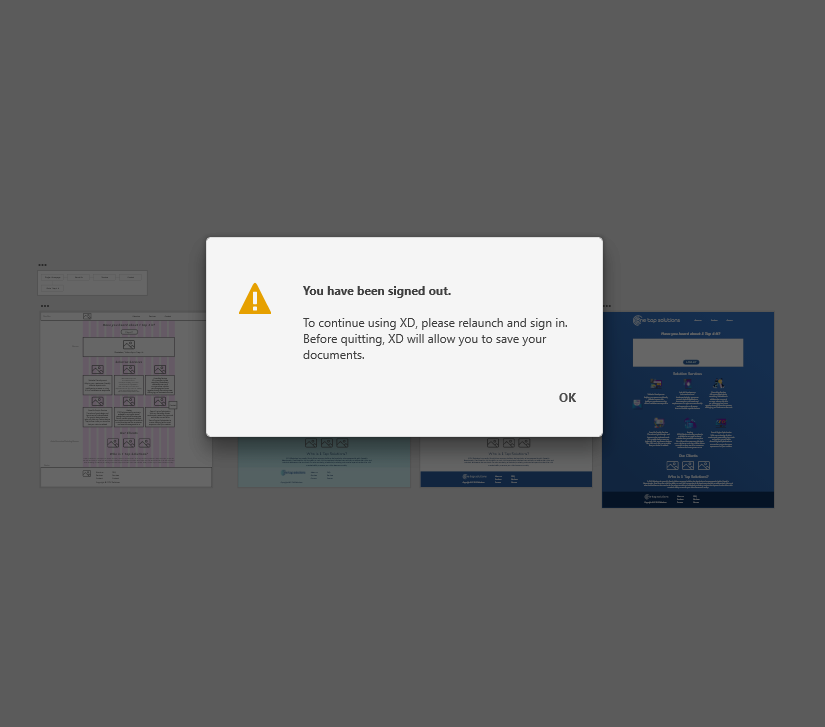Copy link to clipboard
Copied
When opening adobe xd I am prompted to login even though I am logged in to creative cloud. When I log in through XD, then creative cloud is logged out.
When opening a photoshop file in xd, XD crashes and logs out. I also can't drag and drop from Photoshop or illustrator. Not sure if this is a supported feature.
I'm on a widows 10 machine.
 2 Correct answers
2 Correct answers
Actually, the issue was resolved with a simple reinstall, but i still have been dealing with random logouts when switching or opening XD.
If XD is open and logged in then creative cloud is logged out and vice versa.
Okay, fixed it myself somewhat-ish.... had to clear active sessions... there was 10 logged in on my own computer. I just cleared all and it works now... still weird, you guys should look into that.
Copy link to clipboard
Copied
Hi Dimitriosv,
Sorry for the inconvenience that it has caused to you, as per the description you have been logged out either from Creative Cloud or from Adobe XD. Sometimes Adobe XD is crashing when you drag Adobe Photoshop files to it.
Could you please share the version of Adobe XD and OS build that you are using? Is there a specific .psd file which is crashing or is it random?
I would also request you to enable crash dumps using this link: - How to generate crash dumps on a Windows machine and share the file with us so that we may assist you further with the crash issue.
Thanks,
Atul_Saini
Copy link to clipboard
Copied
Actually, the issue was resolved with a simple reinstall, but i still have been dealing with random logouts when switching or opening XD.
If XD is open and logged in then creative cloud is logged out and vice versa.
Copy link to clipboard
Copied
Can you try the solutions in Adobe Creative Cloud signs you out or asks you to sign in repeatedly and let us know if it helped?
Copy link to clipboard
Copied
I'm having some trouble too. I just got adobe xd. It's keep's logging out the second I logged in.
Copy link to clipboard
Copied
Okay, fixed it myself somewhat-ish.... had to clear active sessions... there was 10 logged in on my own computer. I just cleared all and it works now... still weird, you guys should look into that.