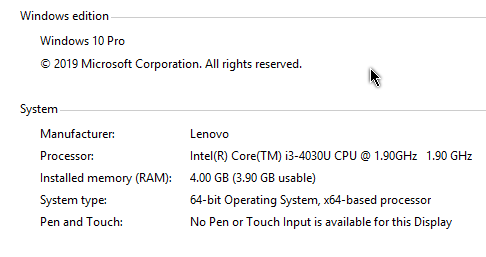- Home
- Adobe XD
- Discussions
- Adobe XD displays white screen with logo for few s...
- Adobe XD displays white screen with logo for few s...
Copy link to clipboard
Copied
Hi Everyone, please try to update XD to the latest version using this link: - Update apps to the latest release of Adobe Creative Cloud. In case that doesn't work, please try solutions mentioned below-
- Please make sure there are no pending system updates. "Search> Check for Updates> Windows update"
- Restart your computer.
- Try solutions in this article https://helpx.adobe.com/ca/xd/kb/adobeXD-launches-into-white-screen-on-windows.html
If you still face the issue, please generate logs, Crash dumps and upload them to a shared location such as CC or Dropbox and share the URL with HARSHIKA_VERMA.
We will try our best to escalate the issue.
Thanks
 2 Correct answers
2 Correct answers
I've been told that this is an ongoing issue which has been addressed and that is known with Adobe XD on MS Windows 10.
Even though most of the troubleshooting tips are inclined to instruct the users to perform an update of XD to its latest version and/or a simple restart of their system to fix it, I am more inclined to suuport the other users who have exhausted all other tips available in the forums.
If we look the Adobe XD Release Notes, system requirements https://helpx.adobe.com/xd/system-requirements.html
...Hi There,
Thank you for reaching out and sorry to hear you are facing trouble using Adobe XD.We would like to know a few more details like-
- The version of XD.
- The version of Win OS build which you are using(Type run in search tab present taskbar and type winver inside run: share the screenshot of it).
- The version of creative cloud.
- The version of Graphic driver(type dxdiag on Windows search and select the Display tab)
- Are you getting any blank screen while opening XD.
- Is it possible to share
Copy link to clipboard
Copied
Are you trying to upload or publish a web app created in XD to LiveEdit ?
If your app was already working from which device are you trying to connect from?
Are you nehind a firewalld network with restrictive routers that control access outside of that network?
If you're trying to access content via the LiveEdit cloud service I would say to also contact them and have them examine this log too.
Copy link to clipboard
Copied
Hello Adobe
Kindly help with a suggestion on what I can do.
My adobe will not launch. Every requirements on my laptop is met and I still used it about a week ago. But I tried launching it today and it will not load. It will simply display the splash screen with adobe xd logo for about 10 seconds and then closes. I've restarted my laptop several times, cleared memory, etc. Still not working. Please help
Copy link to clipboard
Copied
Hi, I recommend you follow this thread: TROUBLESHOOTING: Adobe XD crashes (White screen) on launch on Windows 10
Copy link to clipboard
Copied
Hi Olucapri,
I would like to follow on your issue. Would you mind confirming if your issue has been resolved? If no, please reach out to us directly using this link: https://helpx.adobe.com/contact.html so that we can help you immediately.
I am also merging the post with the post shared by Italo.
Thanks,
Harshika
Copy link to clipboard
Copied
August 2020 still the same issue and this regsvr32 does not work
PC and XD fully updated tho
Copy link to clipboard
Copied
Hello XD supporter,
Tomorrow I update Adobe XD with Adobe creative cloud update version. But after updating adobe xd not launching anymore. I can't open adobe xd file. Two of my project running on Adobe xd. From last night I can't work on it. Please support team, fix the bug. And I'm a windows user, so, I have no option to use Sketch, Otherwise, I didn't use Adobe XD anymore. Here is the link of desktop video recorder. issue.webm - Google Drive
I also update my GPU driver, reinstall adobe xd. And when it's not solving, I reset up my OS last night, but after working sometimes, it shows the same problem again.
Copy link to clipboard
Copied
Hi Sourabh,
Sorry that you are unable to open the document in Adobe XD and it crashes after a white screen. Could you please try the steps mentioned here: - Adobe XD shows white screen after launch and crashes on Windows and update this discussion with the results?
Thanks,
Atul_Saini
Copy link to clipboard
Copied
Please update with the most recent build: 4.2.0.25 and let us know if you are able to open Xd without crashing.
Copy link to clipboard
Copied
Please restart your PC.
Then it will work successfully.
Copy link to clipboard
Copied
For me too, Adobe XD launches on white screen, but when i execute directly a sample file, the preview pane works
Copy link to clipboard
Copied
Hi there,
Sorry to hear you are having trouble launching Adobe XD. Would you mind trying the steps suggested in this post: https://community.adobe.com/t5/adobe-xd/troubleshooting-adobe-xd-crashes-white-screen-on-launch-on-w...?
Let us know if that helps.
Thanks,
Harshika
I am also merging the post with the shared post.
Copy link to clipboard
Copied
Hi, I've noticed this is pretty common problem.
I've tried all the solutions Adobe is suggesting to fix this (fixing things in registery etc.) I've also roamed the internet for help, but nothing seems to fix it for me.
I've tried atleast:
-Adobes official suggestions to fix this
-Update drivers on my computer
-Update everything Windows is providing
-Uninstall c++ redistributables
-Check that Windows Store is working (Since the app should need an access to it?)
I get it working if I re-install it, but once I shut down my computer and try to use XD again the next day it has the same problem again. I wouldn't like to be reinstalling the product every time I want to use it.
Copy link to clipboard
Copied
Hi Toni,
Sorry to hear about the trouble. Could you please ensure that you have tried all the suggestions shared here: https://community.adobe.com/t5/adobe-xd/troubleshooting-adobe-xd-crashes-white-screen-on-launch-on-w...
In case if you have already tried and it's still not working, please share system logs by following the steps shared here: https://helpx.adobe.com/creative-cloud/kb/cc-log-collector.html
Regards
Rishabh
Copy link to clipboard
Copied
Hello everyone , For those who still are having trouble running XD on a specific user account on windows and have previously updated from windows 7 and face crash with error code
error 5718
I belive have found a solution.
It seems the history folder for internet explorer is interfering with some windows store apps as well as other UWP apps causing ACCESS DENIED errors and preventing apps from launching.
The solution that worked for me was to delete this folder :
%USERPROFILE%\AppData\Local\Microsoft\Windows\History
after that try starting XD again and it worked on my machine on my main user account after months of it either crashing with white screen or recently with the code above.
So I'm posting this here for anybody that might find it useful .
Copy link to clipboard
Copied
Hey, thank you for this information.
I think this answer is actually the piece that was missing in this puzzle.
Copy link to clipboard
Copied
Hey I just wanted to say thanks!
Even though the 'History' folder was more or less empty, XD worked immediately after deleting it on my Windows 10 machine.
Copy link to clipboard
Copied
Hi,
I have somehow managed to install Adobe XD from Creative Cloud Desktop. But, unfortunately Adobe XD is opens with blank screen for few seconds but, it closes immediately.
I have tried everything like, enabling some registry from "regedit", uninstalling Creative Cloud Desktop & Adobe XD & reinstalling and updating Graphics drivers & installing DirectX, .Net Framework, Visual Sutdio etc et. but still no luck.
I really need help now from your end guys.
Please help.
Thank you.
Copy link to clipboard
Copied
Hi Gauri,
Sorry to hear about the trouble. Could you please try the suggestion shared here: https://community.adobe.com/t5/adobe-xd/troubleshooting-adobe-xd-crashes-white-screen-on-launch-on-w...
Let us know if this helps or if you need any further assistance.
Regards
Rishabh
Copy link to clipboard
Copied
Hi Rishabh,
Thank you so much for your quick reply.
I have already tried that link as well. If possible, let me know if we could connect for the same.
Thank you.
Copy link to clipboard
Copied
Hi Gauri,
Sorry for the delay in response and thanks for trying the steps suggested in the post. If you're still experiencing the issue, please connect with us directly using this link: https://helpx.adobe.com/contact.html so that we can gather logs and escalate it to the team for investigation.
Thanks,
Harshika
Copy link to clipboard
Copied
you can watch this short video to understand the problem
Here are my PC specs:
Copy link to clipboard
Copied
Hi there,
Sorry to hear you are experiencing white screen crash issue in XD. Would you mind trying the steps suggested in this post: https://community.adobe.com/t5/adobe-xd/troubleshooting-adobe-xd-crashes-white-screen-on-launch-on-w...?
If that doesn't help, please generate the logs using this link: https://helpx.adobe.com/in/creative-cloud/kb/cc-log-collector.html and upload them to a shared location such as Creative cloud or Dropbox and share the url with me over a private message.
We will try our best to help.
Note: Please add the url of the post over a PM for reference.
Thanks,
Harshika
Copy link to clipboard
Copied
Hi, Harshika_Verma
I wrote you on private also this message. Please help!
Adobe XD latest version crashes, has huge loading times and memory used to maximum for files that previous took 20 seconds to load.
I'm using Windows 10, and google drive file stream but tested directly on HDD and the same result.
The file that I was working on yesterday has 0 bytes today.
Please help! I need to work on my tasks. Any help counts. Thank you.
Copy link to clipboard
Copied
Hi Sorin,
I am sorry to hear you are experiencing crash issues with XD. I am not able to see any message from your ID on my message box. Could you please send me the message again and include the url of this post over a PM for reference? Please share the logs with me over a private message so that I can escalate it to the team for further investigation. Also, the OS and XD version of your machine.
Thanks,
Harshika
Copy link to clipboard
Copied
Hi, I wrote about my problem also on this new topic:
and sent the Log Collector file to your server so do you think it is needed to post it here again?
OS System is Windows 10 Enterprise 2019 64 Bit x64-Based processor.
XD version 34.1.12
I have uninstalled the 34.1.12 version and installed older version, with 33.1.12 works fine on the same computer but I can't open the files that were saved using newer versions.
Thank you!
Find more inspiration, events, and resources on the new Adobe Community
Explore Now