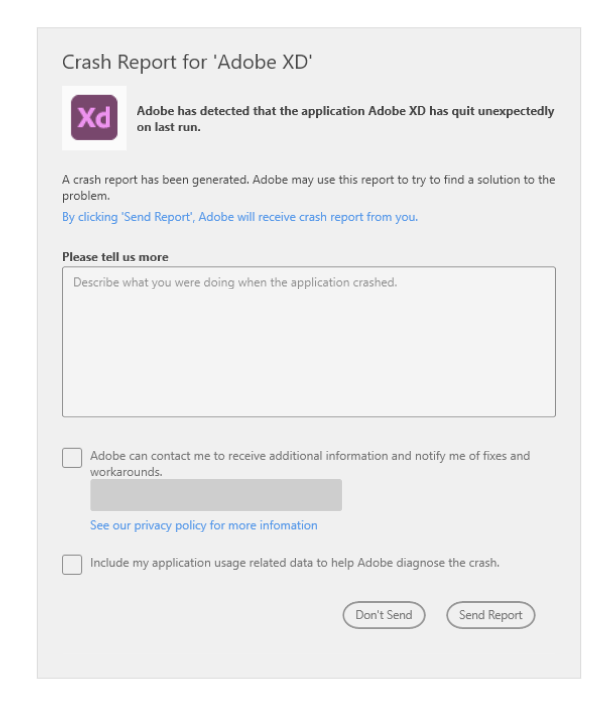- Home
- Adobe XD
- Discussions
- Adobe XD crashes (White screen) on launch on Windo...
- Adobe XD crashes (White screen) on launch on Windo...
Copy link to clipboard
Copied
Hi Everyone, please try to update XD to the latest version using this link: - Update apps to the latest release of Adobe Creative Cloud. In case that doesn't work, please try solutions mentioned below-
- Please make sure there are no pending system updates. "Search> Check for Updates> Windows update"
- Restart your computer.
- Try solutions in this article https://helpx.adobe.com/ca/xd/kb/adobeXD-launches-into-white-screen-on-windows.html
If you still face the issue, please generate logs, Crash dumps and upload them to a shared location such as CC or Dropbox and share the URL with HARSHIKA_VERMA.
We will try our best to escalate the issue.
Thanks
 2 Correct answers
2 Correct answers
I've been told that this is an ongoing issue which has been addressed and that is known with Adobe XD on MS Windows 10.
Even though most of the troubleshooting tips are inclined to instruct the users to perform an update of XD to its latest version and/or a simple restart of their system to fix it, I am more inclined to suuport the other users who have exhausted all other tips available in the forums.
If we look the Adobe XD Release Notes, system requirements https://helpx.adobe.com/xd/system-requirements.html
...Hi There,
Thank you for reaching out and sorry to hear you are facing trouble using Adobe XD.We would like to know a few more details like-
- The version of XD.
- The version of Win OS build which you are using(Type run in search tab present taskbar and type winver inside run: share the screenshot of it).
- The version of creative cloud.
- The version of Graphic driver(type dxdiag on Windows search and select the Display tab)
- Are you getting any blank screen while opening XD.
- Is it possible to share
Copy link to clipboard
Copied
I just installed the latest version of XD as local Administrator on Win10.
XD launches normally while logged-in as local Admin.
When I log-in as end user, who is a domain user and member of LocalAdmin, XD freezes on the initial splash screen that displays.
Are there any suggestions on how to isolate why it freezes for the specific user?
Thanks.
Copy link to clipboard
Copied
Hi Mike,
Sorry to hear about the trouble. Please try the suggestions shared here https://community.adobe.com/t5/adobe-xd/troubleshooting-adobe-xd-crashes-white-screen-on-launch-on-w... and let us know if this helps or if you need any further assistance.
Regards
Rishabh
Copy link to clipboard
Copied
Copy link to clipboard
Copied
Adobe XD crashes on Win10 - After two years of dissapoinments I gave up on it. I don't recomend my students or friends using this annoing useless time consumer heart breaker software. i broke free of tring to fix this sh***!
Copy link to clipboard
Copied
Finally solved this Issue: Don't Close the Adobe CC in the background.
It must be opened even if you are working locally and not saving your file to the cloud.
*I'm sorry about my frustration above.
Copy link to clipboard
Copied
Hola a todos. No me abre XD. Parece que lo abre...y de repente, se pone en blanco y se cierra! Alguna solucion ??? Gracias.
Copy link to clipboard
Copied
Hi there,
We are sorry to hear you are having trouble opening Adobe XD. We would request you to please try the steps suggested in this post: https://community.adobe.com/t5/adobe-xd/troubleshooting-adobe-xd-crashes-white-screen-on-launch-on-w... and let us know if that helps.
We are here to help you.
Thanks,
Harshika
Copy link to clipboard
Copied
I was using trial version on Adobe xd and now upgraded to license version by using 9 month redemption code given by Coursera.. It was working fine in the trial but after getting license it stopped working.
when i try to open it give white screen for a sec and then disappear. I tried to reinstall several time. Restarted computer many times.
windows 10
Processor: Intel (R)Core (TM)i7-7820HQ CPU @ 2.90GHZ 2.90 GHZ
16 GB RAM
Copy link to clipboard
Copied
Hi there,
Sorry to hear about the trouble. Please try the suggestions shared here https://community.adobe.com/t5/adobe-xd/troubleshooting-adobe-xd-crashes-white-screen-on-launch-on-w... and let us know if this helps or if you need any further assistance.
Regards
Rishabh
Copy link to clipboard
Copied
i did all the steps but still not working. Please help
Copy link to clipboard
Copied
Hi neha,
Would you mind sharing which operating system and version are you using?
Can you also briefly describe which troubleshooting steps didn't work for you, OR, confirm if AdobeXD was working fine before but allof a sudden the problem manifested after recent updates?
Copy link to clipboard
Copied
Hi Neha,
I was facing same issue a while ago, even I tried reinstalling and regedit nothing worked. I also had issues in file explorer like when I try to view the images it was take lot of time, so I ran a window memory diagnose. After following these steps (http://hs.windows.microsoft.com/hhweb/content/m-en-us/p-6.2/id-4edd5f80-def2-4d32-965c-116d49fb9872/) in the like my XD problem was also fixed. If you are having same issues you can try this solution, hope it works.
Regards,
Swapna
Copy link to clipboard
Copied
Memory diagnostic tool does not make any changes to your computer therefore wont fix anything. It will tell you if there is a problem with your memory modules and if you need new ones.
Copy link to clipboard
Copied
August 2021 still the same problem which by the way it's became much more present and frequent with the last update or the one before. Today is happened 3 times in almost 2 hours, just a pain.
It's just a pain work in this condition. You are on your file when suddenly Adobe Xd get stuck, the only thing you can do is access to the File menu, click Save and hope for the best.
Then you open the Task Manager, thinking to find Adobe Xd stuck, but it's not, it's working but it's just frozen, then after a while it crash with Win10 passing the usual system error.
Then when you open Adobe Xd, you have a copy of your original file and finger cross that everything is saved.
Copy link to clipboard
Copied
hello, please tell me someone how can i solve this. Adove XD crush. please check this screen short. https://prnt.sc/1l7pbk7
thanks.
Copy link to clipboard
Copied
Even after trying all these steps I still had the issue... One year later, I just updated my Microsoft SQL Server and it fixed the issue!
Copy link to clipboard
Copied
Hi,
I can't launch Adobe XD. When I open it, it gets stuck on the white loading screen with the XD logo in the middle.
I am using Adobe XD version 47.0.22 on Windows 10.
So far I have tried:
- Updating my graphics driver.
- Restarting computer.
- Unistalling and reinstalling Adobe XD.
- Signing out of CC and back in again.
- Opening XD only while CC is no running.
I am really stuck with what to do.. any ideas please?
<Title renamed by moderator>
Copy link to clipboard
Copied
Yeah - exactly the same problem here also. And yeah, tried all the suggest steps of updating all drivers, uninstalliong/ reinstalling both XD and CC, rebooting etc etc
Gonna be a sh**ty day trying to meet Tuesday's (tomorrow) deadline... yay
Copy link to clipboard
Copied
Hi, try to take a look at this thread: https://community.adobe.com/t5/adobe-xd-discussions/troubleshooting-adobe-xd-crashes-white-screen-on...
Copy link to clipboard
Copied
We are sorry to hear you are unable to open XD 47 on windows 10 machine. We would request you to please share the requested logs and crash dumps asked here: https://community.adobe.com/t5/adobe-xd-discussions/unable-to-open-xd-47-on-new-windows-laptop/m-p/1... with me over a private message so that we can investigate at our end.
We will try our best to help.
Thanks,
Harshika
Copy link to clipboard
Copied
Hi @HARSHIKA_VERMA ,
Thank you for the response. I have managed to get the a copy of the error log although couldn't figure out how to get the crash dumps.
I will send you a link to the logs.
Thanks
Copy link to clipboard
Copied
Thanks for sharing the logs. I have also shared the steps for "Crash Dump" over a private message. Please check if you're able to fetch the logs which will be helpful for our team to investigate.
I will try my best to help.
Thanks,
Harshika
Copy link to clipboard
Copied
Hello,
I am facing the same issue, can you please share the solution for this ?
Thank you
Copy link to clipboard
Copied
We are sorry for the trouble. We are trying to investigate the issue. Could you please try launching XD on older version of XD 45.1 and confirm it's crashing? We need to check if it's crashing on XD 47 only.
If the program crashes only on XD47 version, then please share the requested logs so that we can share the details with our engg, team to investigate the issue.
We will try our best to help.
Thanks,
Harshika
Copy link to clipboard
Copied
Hello Harshika,
It is also crashing on the older version 45.1 , kindly advise, I have the
full suite and nothing is crashing but XD. PS, AE, AI, PR, DW all are
operational. only XD crashes
Thank you
ALAIN HOBEIKA
<Personal info removed by moderator>
ᐧ
Find more inspiration, events, and resources on the new Adobe Community
Explore Now