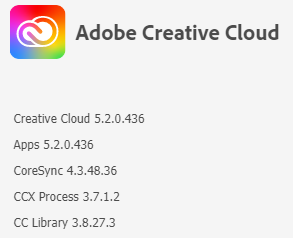- Home
- Adobe XD
- Discussions
- Adobe XD crashes (White screen) on launch on Windo...
- Adobe XD crashes (White screen) on launch on Windo...
Copy link to clipboard
Copied
Hi Everyone, please try to update XD to the latest version using this link: - Update apps to the latest release of Adobe Creative Cloud. In case that doesn't work, please try solutions mentioned below-
- Please make sure there are no pending system updates. "Search> Check for Updates> Windows update"
- Restart your computer.
- Try solutions in this article https://helpx.adobe.com/ca/xd/kb/adobeXD-launches-into-white-screen-on-windows.html
If you still face the issue, please generate logs, Crash dumps and upload them to a shared location such as CC or Dropbox and share the URL with HARSHIKA_VERMA.
We will try our best to escalate the issue.
Thanks
 2 Correct answers
2 Correct answers
I've been told that this is an ongoing issue which has been addressed and that is known with Adobe XD on MS Windows 10.
Even though most of the troubleshooting tips are inclined to instruct the users to perform an update of XD to its latest version and/or a simple restart of their system to fix it, I am more inclined to suuport the other users who have exhausted all other tips available in the forums.
If we look the Adobe XD Release Notes, system requirements https://helpx.adobe.com/xd/system-requirements.html
...Hi There,
Thank you for reaching out and sorry to hear you are facing trouble using Adobe XD.We would like to know a few more details like-
- The version of XD.
- The version of Win OS build which you are using(Type run in search tab present taskbar and type winver inside run: share the screenshot of it).
- The version of creative cloud.
- The version of Graphic driver(type dxdiag on Windows search and select the Display tab)
- Are you getting any blank screen while opening XD.
- Is it possible to share
Copy link to clipboard
Copied
You have to uninstall only Adobe xd.from Creative Cloud application. Then run cc cleaner and choose only Adobe Xd from the list. CC cleaner tool will only delete Adobe xd remaining files. pref etc. Then again instal Adobe xd from Creative Cloud application.
Copy link to clipboard
Copied
Hi MZubair,
We are sorry to hear you are having trouble with XD. In addition to what Ares has suggested, please try the solution suggested in this post and let us know if that helps.
Thanks,
Harshika
Copy link to clipboard
Copied
Recently I can't use my Adobe XD, because of crashing. When it opens it crashes. Currently, I am in a starter plan. Is there anything you guys can do for me?
Copy link to clipboard
Copied
Hi Tintinirfan,
We are sorry to hear you are experiencing a crash issue with XD. We would request you to please try the suggested in this post and let us know if that helps.
We are here to help.
Thanks,
Harshika
Copy link to clipboard
Copied
Can you explain me please.
Copy link to clipboard
Copied
Sorry for the delay in response. Could you please try the steps suggested in the correct answer to this post and see if that helps?
If it doesn't, please get in touch with our support team using this link: https://helpx.adobe.com/contact.html so that you can get immediate assistance on the issue.
Hope it helps.
Thanks,
Harshika
Copy link to clipboard
Copied
First ever install of XD. I cannot open an XD document, or even start the application from the Start Menu. The splash screen loads, then immediately closes.
I have uninstalled/reinstalled XD, rebooted PC, checked for firewall/blockers etc. Every other Adobe CC app I have (Ps, Ai, In, Acrobat) works fine.
Logs from Log Collector tool available on request.
Error in Windows Event Log:
Faulting application name: XD.exe, version: 30.2.12.3, time stamp: 0x5ef403e8
Faulting module name: ucrtbase.dll, version: 10.0.18362.815, time stamp: 0x32a6df9a
Exception code: 0xc0000409
Fault offset: 0x000000000006db9e
Faulting process ID: 0x2854
Faulting application start time: 0x01d65145aaabdd55
Faulting application path: C:\Program Files\WindowsApps\Adobe.CC.XD_30.2.12.3_x64__adky2gkssdxte\XD.exe
Faulting module path: C:\WINDOWS\System32\ucrtbase.dll
Report ID: ff4260b0-9848-4f44-bde8-8a6959c45dd5
Faulting package full name: Adobe.CC.XD_30.2.12.3_x64__adky2gkssdxte
Faulting package-relative application ID: App
Copy link to clipboard
Copied
Hi there,
Sorry to hear about the trouble, we'll try our best to help you with it. Could you please try the suggestions shared here: https://community.adobe.com/t5/adobe-xd/troubleshooting-adobe-xd-crashes-white-screen-on-launch-on-w...
Let us know if this helps or if you need any further assistance.
Regards
Rishabh
Copy link to clipboard
Copied
Hello Rishabh,
I read this article after searching the forums/Google for solutions but felt that the conditions were different. The DLLs mentioned (ntdll.dll, twinapi.appcore.dll) are not mentioned in the error that's logged on my machine.
I checked for the registry key in the variants of (Software\Microsoft\Windows\CurrentVersion\Policies\Associations) but no key with the name 'BlockProtocolElevation' exists in my registry.
I'm not comfortable with any further hacking of my production machine, I rely on it for income!
Copy link to clipboard
Copied
I'd like to add that I have also tried to install the same, latest version of XD as a fresh install on a completely different machine (a Dell XPS 9550) and this exhibits exactly the same behaviour.
This cannot be environment related.
Faulting application name: XD.exe, version: 30.2.12.3, time stamp: 0x5ef403e8
Faulting module name: ucrtbase.dll, version: 10.0.19041.1, time stamp: 0xbd1e2564
Exception code: 0xc0000409
Fault offset: 0x000000000007284e
Faulting process ID: 0x2ea0
Faulting application start time: 0x01d651d71964ff9e
Faulting application path: C:\Program Files\WindowsApps\Adobe.CC.XD_30.2.12.3_x64__adky2gkssdxte\XD.exe
Faulting module path: C:\WINDOWS\System32\ucrtbase.dll
Report ID: 32936c93-e079-457b-a4e9-c37b09c06755
Faulting package full name: Adobe.CC.XD_30.2.12.3_x64__adky2gkssdxte
Faulting package-relative application ID: App
Copy link to clipboard
Copied
Sorry for the delay in response. Would you mind reaching out to our support team using this link: https://helpx.adobe.com/in/contact.html so that you can get the immediate assistance on the issue?
Hope it helps.
Thanks,
Harshika
Copy link to clipboard
Copied
Thanks Harshika,
I've had a support assistant poke around my machine for 90 minutes without a real solution. Adobe XD *does* launch correctly if it's installed in a new Windows user profile so the advice was to take up the issue with Microsoft.
Since I can reproduce the problem on two different machines, it's apparently something fairly common. I see many, many others suffering the same issue so I would urge both Adobe and Microsoft to collaborate on this to find an acceptable solution, rather than ask end users to deal with a common issue.
Many thanks
Copy link to clipboard
Copied
Hi Wallacio,
Thanks for reaching out to the support team. Would you mind sharing the support case number that you raised with the team with me over a private message so that I can check the notes and see what happened there?
Note: Please share the URL of this post over a PM for reference.
Thanks,
Harshika
Copy link to clipboard
Copied
Adobe XD cannot open, after PC turn on just blank white and then forced closed.
already try open XD using Creative cloud application doesn't pop up anything.
Windows 10 64bit ver. 1903
Intel Core i5 333CPU
Graphics NVIDIA GeForce 210
Memory 8GB
Copy link to clipboard
Copied
Hi there,
Sorry to hear about the trouble. Could you please try the suggestion shared here: https://community.adobe.com/t5/adobe-xd/troubleshooting-adobe-xd-crashes-white-screen-on-launch-on-w...
Let us know if this helps or if you need any further assistance.
Regards
Rishabh
Copy link to clipboard
Copied
Hi,
I've started a new job 2 months ago and XD is not working on any of their computers.
Whenever we try to open it or to open a file with it, we can't even see the interace, it's like nothing happens. It just crashes.
The version is currently 31.0.12, but we tried with previous versions.
The computers run under Windows 10 Enterprise 10.0.18363.
Our IT service tried everything, but apparently nothing worked (I'm new and I was not in charge of this matter until now so I can't give you a list of everything that's ever been tried for now), the last solution according to them would be to deal directly with Adobe.
So my question is : did any of you have the same problem, and if so, how did you solve it?
For now we're working with Figma, and whenever I need to use an old file from my coworkers I just open it on my personal computer and export it in .svg but it's really not optimal.
Thanks in advance for your help!
A desperate young UX designer
Copy link to clipboard
Copied
Hi there,
We are sorry to hear you are having trouble using Adobe XD. I would suggest trying the solution mentioned in this post: https://community.adobe.com/t5/adobe-xd/troubleshooting-adobe-xd-crashes-white-screen-on-launch-on-w...
If you're unable to follow or already tried it. Please get in touch with us here directly: https://helpx.adobe.com/in/contact.html so that you can get immediate assistance on the issue.
Let us know if that helps.
Thanks,
Harshika
Copy link to clipboard
Copied
Error on Adobe XD - the white screen shows and close. Software do not open.
Windows 10 Pro - Version 1909 - x64 processor - (ram: 8Gb)
Adobe XD Version 31.1.12
Tks for any help.
Copy link to clipboard
Copied
Hi there,
Sorry to hear about the trouble. Could you please try the suggestions shared here: https://community.adobe.com/t5/adobe-xd/troubleshooting-adobe-xd-crashes-white-screen-on-launch-on-w...
Let us know if this helps or if you need any further assistance.
Regards
Rishabh
Copy link to clipboard
Copied
Hi,
I've recently updated my Adobe XD to 31.2.12.
It worked fine for 1-2 days than suddenly started to fail to run.
It just hangs on a white screen, and no way to make it start anymore. Every try to run it ends with that white screen.
Copy link to clipboard
Copied
Hi there,
Sorry to hear about the trouble. Could you please try the suggestions shared here: https://community.adobe.com/t5/adobe-xd/troubleshooting-adobe-xd-crashes-white-screen-on-launch-on-w...
Let us know if this helps or if you need any further assistance.
Regards
Rishabh
Copy link to clipboard
Copied
Windows event viewer get two errors.
first
日志名称: Microsoft-Windows-AppModel-Runtime/Admin
来源: Microsoft-Windows-AppModel-Runtime
日期: 2020/8/5 20:33:46
事件 ID: 216
任务类别: 无
级别: 错误
关键字: DesktopAppXContainer
用户: SYSTEM
计算机: NewHome-PC
描述:
0x80070057: 无法为程序包 Adobe.CC.XD_31.1.12.13_x64__adky2gkssdxte 创建桌面 AppX 容器,因为在配置运行时的过程中遇到错误。
事件 Xml:
<Event xmlns="http://schemas.microsoft.com/win/2004/08/events/event">
<System>
<Provider Name="Microsoft-Windows-AppModel-Runtime" Guid="{f1ef270a-0d32-4352-ba52-dbab41e1d859}" />
<EventID>216</EventID>
<Version>0</Version>
<Level>2</Level>
<Task>0</Task>
<Opcode>0</Opcode>
<Keywords>0x2000000000000008</Keywords>
<TimeCreated SystemTime="2020-08-05T12:33:46.949990700Z" />
<EventRecordID>389</EventRecordID>
<Correlation />
<Execution ProcessID="4256" ThreadID="9328" />
<Channel>Microsoft-Windows-AppModel-Runtime/Admin</Channel>
<Computer>NewHome-PC</Computer>
<Security UserID="S-1-5-18" />
</System>
<EventData>
<Data Name="ErrorCode">2147942487</Data>
<Data Name="PackageName">Adobe.CC.XD_31.1.12.13_x64__adky2gkssdxte</Data>
<Data Name="ContainerName">Adobe.CC.XD_31.1.12.13_x64__adky2gkssdxte-S-1-5-21-3716552079-152286605-1233349436-500</Data>
</EventData>
</Event>
second
日志名称: Microsoft-Windows-AppModel-Runtime/Admin
来源: Microsoft-Windows-AppModel-Runtime
日期: 2020/8/5 20:33:46
事件 ID: 208
任务类别: 无
级别: 错误
关键字: DesktopAppXProcess
用户: SYSTEM
计算机: NewHome-PC
描述:
0x80070057: 无法为程序包 Adobe.CC.XD_31.1.12.13_x64__adky2gkssdxte 创建进程,因为在配置运行时的过程中遇到错误。[LaunchProcess]
事件 Xml:
<Event xmlns="http://schemas.microsoft.com/win/2004/08/events/event">
<System>
<Provider Name="Microsoft-Windows-AppModel-Runtime" Guid="{f1ef270a-0d32-4352-ba52-dbab41e1d859}" />
<EventID>208</EventID>
<Version>0</Version>
<Level>2</Level>
<Task>0</Task>
<Opcode>0</Opcode>
<Keywords>0x2000000000000004</Keywords>
<TimeCreated SystemTime="2020-08-05T12:33:46.950301200Z" />
<EventRecordID>390</EventRecordID>
<Correlation />
<Execution ProcessID="4256" ThreadID="9328" />
<Channel>Microsoft-Windows-AppModel-Runtime/Admin</Channel>
<Computer>NewHome-PC</Computer>
<Security UserID="S-1-5-18" />
</System>
<EventData>
<Data Name="PackageName">Adobe.CC.XD_31.1.12.13_x64__adky2gkssdxte</Data>
<Data Name="ImageName">CreativeSDKAppServiceClient.exe</Data>
<Data Name="ApplicationName">Adobe.CC.XD_adky2gkssdxte!App</Data>
<Data Name="ErrorCode">2147942487</Data>
<Data Name="Message">[LaunchProcess]</Data>
</EventData>
</Event>
AdobeXD.log
2020-08-05 21:23:59.069103+0800[4104] always | Starting Adobe XD version 31.1.12.13
2020-08-05 21:23:59.070912+0800[4104] always | dcx | dcx-cpp version 4.12.1
2020-08-05 21:23:59.071068+0800[4104] always | liveEdit | LiveEditClient version 3.75.03
2020-08-05 21:23:59.078790+0800[4104] info | Error domain 2 registered successfully.
2020-08-05 21:23:59.078976+0800[4104] info | Error domain 3 registered successfully.
2020-08-05 21:23:59.079058+0800[4104] info | Error domain 4 registered successfully.
2020-08-05 21:23:59.079126+0800[4104] info | Error domain 5 registered successfully.
2020-08-05 21:23:59.079182+0800[4104] info | Error domain 7 registered successfully.
2020-08-05 21:23:59.079235+0800[4104] info | Error domain 6 registered successfully.
2020-08-05 21:23:59.079287+0800[4104] info | Error domain 8 registered successfully.
2020-08-05 21:23:59.079338+0800[4104] info | Error domain 1 registered successfully.
2020-08-05 21:23:59.079389+0800[4104] info | Error domain 9 registered successfully.
2020-08-05 21:23:59.379006+0800[4104] always | lifecycle | EEM-Creating-Extended-Execution | [ SessionId, 0 ] | [ Description, Extended execution foreground ] | [ Reason, EEF_Unconstrained ]
2020-08-05 21:23:59.382602+0800[4104] always | lifecycle | EEM-Request-Status | [ SessionId, 0 ] | [ Result, Allowed ]
2020-08-05 21:23:59.382811+0800[4104] always | lifecycle | EEM-Session-Created | [ SessionId, 0 ]
2020-08-05 21:24:14.353005+0800[4856] error | App::onAppServiceFailure: App service failed with error code: 5718
2020-08-05 21:24:14.353346+0800[4104] always | lifecycle | App-PreviousExecutionState | [ Value, Terminated ]
2020-08-05 21:24:14.585182+0800[4104] info | Trying to add a new open window name (WelcomeScreen), new open window count = 0
2020-08-05 21:24:14.585368+0800[4104] always | addCurrentWindowToOpenWindowsList: Opening a new window with ViewID -1643773 and windowName (WelcomeScreen)
2020-08-05 21:24:14.585607+0800[4104] info | SpWelcomeScreenUXPViewDelegate::sendEventToFirstMileHomeScreen event:WINDOWSHOW
2020-08-05 21:24:24.155733+0800[8056] always | lifecycle | EEM-Session-Revoked | [ SessionId, 0 ]
2020-08-05 21:24:24.155909+0800[8056] always | lifecycle | EEM-Session-Deleted | [ SessionId, 0 ]
2020-08-05 21:24:24.156293+0800[8056] always | lifecycle | EEM-Session-Completed | [ SessionId, 0 ]
2020-08-05 21:24:24.178235+0800[4104] always | lifecycle | SF-Created
2020-08-05 21:24:24.178361+0800[4104] always | lifecycle | App-LeavingBackground-Register
2020-08-05 21:24:24.178444+0800[4104] always | lifecycle | EEM-Creating-Extended-Execution | [ SessionId, 1 ] | [ Description, Saving Suspension Data ] | [ Reason, EE_SavingData ]
2020-08-05 21:24:24.179060+0800[4104] always | lifecycle | EEM-Request-Status | [ SessionId, 1 ] | [ Result, Allowed ]
2020-08-05 21:24:24.179176+0800[4104] always | lifecycle | EEM-Session-Created | [ SessionId, 1 ]
2020-08-05 21:24:24.179272+0800[6464] always | lifecycle | SF-EE-Result | [ Result, Allowed ]
2020-08-05 21:24:24.180709+0800[11668] always | lifecycle | App-Analytics-Flushed
2020-08-05 21:24:24.191685+0800[4104] always | lifecycle | EEM-Session-Completed | [ SessionId, 1 ]
2020-08-05 21:24:24.191800+0800[4104] always | lifecycle | EEM-Session-Deleted | [ SessionId, 1 ]
2020-08-05 21:24:24.191996+0800[4104] always | lifecycle | SF-Complete
2020-08-05 21:24:24.192052+0800[4104] always | lifecycle | SF-Deleted
Copy link to clipboard
Copied
Hi there,
Sorry to hear about the trouble. Could you please try the suggestion shared here: https://community.adobe.com/t5/adobe-xd/troubleshooting-adobe-xd-crashes-white-screen-on-launch-on-w...
Let us know if this helps or if you need any further assistance, we'll try our best to help you with it.
Regards
Rishabh
Copy link to clipboard
Copied
I forgot to ask,
Where are you running MS Windows 10 from, is this happening in a virtual machine environment?
From looking at the logs provided it seems that you're running XD in a containerized app.
If yes, are you aware that MS Windows 10 handles containerized apps in 32bit ? and if that is the case, why are you containerizing Adobe XD? what is the purpose?
Copy link to clipboard
Copied