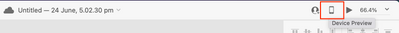Adobe Community
Adobe Community
Copy link to clipboard
Copied
Hello, I am on MacBook Pro and I'm experiencing this issue since the first time I started using Adobe XD. My computer gets disconnected from the internet as soon as I start the software.
And the only way to get internet is closing the Adobe XD and plug again the usb dongle. My dongle:
UGREEN CM199 Gigabit RJ45 Ethernet
My OS X version: Monterey 12.2. No errors are displayed while it gets disconnected. This issue only happens with Adobe XD.
 1 Correct answer
1 Correct answer
Hi! Today i just updated XD to new version 55.0.12 and the problem here is finally resolved!
Copy link to clipboard
Copied
Hello @Rishabh_Tiwari
As mentioned in , our entire team of 20 is using the following USB-C hub.
This has been professionally installed by our IT and no other program (including the other Adobe apps) is having this problem. Only Ethernet, the display and the power supply are connected in this USB-C hub. The USB-C hub can be ruled out as a source of error, since no other program causes this problem. Only with Adobe XD.
The problem does not exist via Wifi. Since launching Adobe XD does not affect the Wifi connection. As soon as Adobe XD starts, the Ethernet connection is lost. Something seems to be wrong on the software side, as Adobe XD is clearly causing the problem.
Thanks for the support.
Copy link to clipboard
Copied
Hello @Rishabh_Tiwari
Just clarification because I think it could be misunderstood. Each person in our 20 man team has their own USB-C hub. However, all of them are identical. It's not like everyone is using the same one.
Copy link to clipboard
Copied
Thanks for clarifying @JAB-Kader . In the initial investigation, we suspect that the issue is happening because of a conflict with the USB hub. We'll try to reproduce the issue and then try eliminating the cause. Meanwhile, you can use the Wifi connection to avoid this issue.
Copy link to clipboard
Copied
Hello @Rishabh_Tiwari
Unfortunately, this is not a very satisfactory answer and has more the appearance of simply waving our team off.
As I said, the error does not occur on one machine. Our whole team is affected and Wifi is not an option. The data is just too big for that.
Since this issue ONLY occurs with Adobe XD, it is a software technical bug that should be fixed via an update.
I also find it unacceptable that your answer here was marked as a "correct answer". Because neither our problem has been solved nor we can continue to work.
If we have to, we feel forced to open a new ticket about this problem.
Copy link to clipboard
Copied
I agree with you @JAB-Kader and that's what we are planning to do. We will reproduce the issue on our end with the same product and then will try eliminating the error code that caused this issue with XD and as guided by the Engineering team a fix will be released. As of now, I don't have the time frame by when the fix will be released but I can assure you that we are on top of this and I am personally tracking this with the Engineering team. And the only reason this answer was marked correct was so that the workaround appears at the top and other community members who is experiencing this similar issue can know the cause and what they need to do. The permanent fix for this issue will be released in future releases.
Copy link to clipboard
Copied
@JAB-Kader I'm having the same problem of losing ethernet connection, I just updated to version 54.0.12.5 and the problem continues.
Can you help me?
Copy link to clipboard
Copied
Hi dear Adobe Community,
My team and I have the problem that as soon as Adobe XD is started the Ethernet connection is cut.
We have tried various adapters and apps and have come to the conclusion that it is Adobe XD.
As long as Adobe XD is active, we are no longer able to connect to the Internet via Ethernet.
Since it really affects our entire design team of about 20 people, I'm hoping for some help from Adobe here.
The following threads describe the same problem.
- https://community.adobe.com/t5/adobe-xd-discussions/adobe-xd-disconnect-me-from-the-internet/td-p/12...
- https://community.adobe.com/t5/adobe-xd-discussions/compatibility-issue-with-ax88179a/m-p/12940450
- https://community.adobe.com/t5/adobe-xd-discussions/adobe-xd-disconnect-me-from-the-internet/m-p/872...
Any help is appreciated.
Im using macOS 11.6.5 (20G527) and Adobe XD 51.0.12 (lastest Version)
Copy link to clipboard
Copied
Attached is a screen capture of the problem:
https://www.veed.io/view/978f47b8-a04c-401e-859d-664201097586?sharingWidget=true
Copy link to clipboard
Copied
I have the same problem. I had System Preferences open the last couple days to keep an eye as to what could be causing the issue and narrowed it down to the moment Adobe XD starts. Upon opening XD my wired connection goes from green to red.
Copy link to clipboard
Copied
Hi @BillBiwer
I am experiencing exactly the same behavior. As soon as Adobe XD starts, my MacBook loses the Ethernet connection. It must be related to Adobe XD, because no other program causes this problem. Neither Adobe Photoshop, nor Adobe Illustrator or any of the other programs.
I hope to find a solution here, as my whole team is currently unable to work with Adobe XD.
Copy link to clipboard
Copied
Hi @JAB-Kader , @BillBiwer ,
We're so sorry to hear about the trouble. Could you please click on the phone icon from the upper right corner and check if you can see any device connected there?
Does it show any device like in the below screenshot?
If it shows that any device is connected, please try the steps shared below:
- Open XD (network goes down)
- Open another instance of XD, by launching the terminal and type $open -n -a "Adobe XD"
- Quit the first instance of XD with cmd-q (network recovers)
- Use the second instance
Let us know if the second instance allows you to access the internet.
Regards
Rishabh
Copy link to clipboard
Copied
Hello @Rishabh_Tiwari
Thank you very much for your suggested solution. As described, we have checked if a device is shown as "connected". This is not the case. No device is displayed in our case. Nevertheless I tried to execute your terminal command. Unfortunately this did not work. Enclosed I send you a screenshot.
We are shown that the command -n is not found.
Do you have another suggested solution or a new message from the Enticklunhg team regarding a patch?
Many greetings,
Copy link to clipboard
Copied
I am using my Macbook Air M1 with MacOS 12.3.1 and an USB C Hub with ethernet connection AX88179A. My internet is working very well and the lights from my RJ45 port are blinking as usual, however when I open Adobe XD the ethernet connection stops working. As soon as I close Adobe XD and I unplug and plug the Hub the internet comes back.
I am now facing troubles to work with ethernet internet because Adobe XD stops the connection.
Can you please take a look on this?
Copy link to clipboard
Copied
This is a similar Issue I have found:
Copy link to clipboard
Copied
Copy link to clipboard
Copied
Same problem in this ticket as well:
Copy link to clipboard
Copied
Hi, do you have the possibility to try with a different HUB or with a different connection?
Copy link to clipboard
Copied
Hi,
Our company has upgraded all MacBooks to the following USB-C hub. This problem does not appear with any other Adobe program. Only with Adobe XD. It must be a software bug, we have tried other USB-C hubs and they all have the exact same error.
Copy link to clipboard
Copied
Hi, thank you for providing us with more information. Are you using the latest version of the software?
Copy link to clipboard
Copied
Hi,
Thank you very much for your quick reply. We are all using the latest version of Adobe XD. We always make sure we are up to date. To be on the safe side, we also tried the older version XD (50.0.12). But unfortunately it didn't work there either.
We already had the idea that it could be due to the Intel-based MacBooks. But we could quickly rule out this assumption, since even our M1 MacBooks have to struggle with the same problems.
Here a Video of the problem:
https://www.veed.io/view/eb25dd42-4b27-4042-a9a2-43a678dea9cd?sharingWidget=true
Copy link to clipboard
Copied
Hello, I am on Mac Pro and I'm experiencing this issue since the first time I started using this new beta software.
Well, to be short, my computer gets disconnected from the internet as soon as I start the software.
And the only way to get it back is restarting or unplugging my internet usb dongle.
This is the dongle I'm using to connect to internet.
Asus USB-N13 Wireless-N300 USB Adapter
My OS X version si El Capitan 10.11.6
No errors are displayed while it gets disconnected. It's just the wireless app that closes immediately when XD starts and then it's impossible for me to connect again.
Is this something you can fix? I hope it is. Thank you for your attention. Have a nice day
Copy link to clipboard
Copied
Thank you very much for reporting the issue. I will file internally and ensure the associated team is made aware.
Copy link to clipboard
Copied
Thank you very much for your support. Please update the post if you find a solution.
Copy link to clipboard
Copied
We have reproduced the issue and are working on a fix.
Copy link to clipboard
Copied
This is great to hear!
Oh, and I just received an update. Will I be able to get it running fine already?