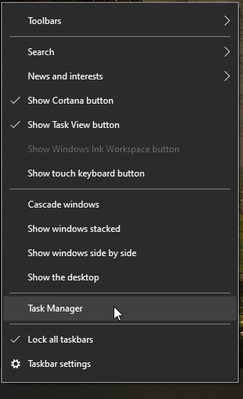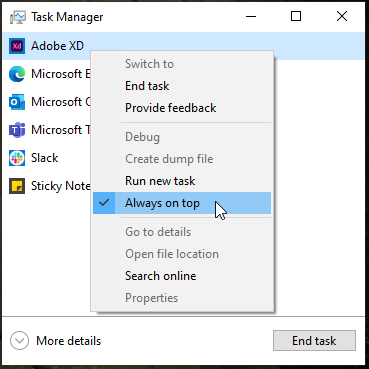- Home
- Adobe XD
- Discussions
- Re: XD keep hanging when editing text fields
- Re: XD keep hanging when editing text fields
Copy link to clipboard
Copied
Hello, I am in trouble with the latest version of xd. When I start typing with the text tool, it just crashes the app.
<The Title was renamed by moderator>
 2 Correct answers
2 Correct answers
Hi there,
We are sorry for the trouble. In addition to what our experts have asked and suggested, I would suggest changing focus like minimizing and maximizing the XD window that helped various customers in past.
I am also checking with the team if there is a bug logged for this issue.
I will update here as soon as I hear back from the team.
Thanks,
Harshika
Update: I checked with the team, there is already a bug logged for the issue and they identified that it's a Microsoft issue and they are working with the team to identify the root cause of it.
We will update you as soon as the issue is fixed.
Thanks,
Harshika
Copy link to clipboard
Copied
Hi,
Am I missing something or the link you provided is nothing else but the link to this page? Is there a thread with actual steps to try out?
I am facing this exact problem, for a while already (few weeks). At first, I thought it's my pc poor resources, but I tried on other (better equipped) units and the problem is still there.
I have to restart XD about 5-7 times in 1 hour - not only this is not productive, but it's also highly frustrating.
P.S. I run XD on Windows 10 within Adobe CC which I update regularly, as updates emerge.
Please help.
Copy link to clipboard
Copied
I wanted to share the only thing that has worked for me - I am having this exact issue on a Mac. After much troubleshooting, googling, forum-searching, and hard restarts, I gave up and told my creative director I needed another designer to help by editing the text in my xd file. I was able to do everything else but the text lol So, I invited him to edit the doc and saved the file to the cloud. THAT FIXED IT. Saving it to the cloud vs. saving it locally or to our company dropbox is what worked, for whatever reason.
Copy link to clipboard
Copied
Recently, when trying to edit text fields, XD hangs and I can no longer do anything. This means having to repeatedly save and then restart the application.
This happens after a handfull of successful text edits.
Copy link to clipboard
Copied
Have you tried reproducing this with a new XD file? Also I am wondering if it is a particular font that might be triggering this. I would start with trying with a 'system' font - Arial, Times, etc. If it does not trigger the hang, then try using the font you have been using.
Copy link to clipboard
Copied
Hi there,
We are sorry for the trouble. In addition to what our experts have asked and suggested, I would suggest changing focus like minimizing and maximizing the XD window that helped various customers in past.
I am also checking with the team if there is a bug logged for this issue.
I will update here as soon as I hear back from the team.
Thanks,
Harshika
Copy link to clipboard
Copied
Update: I checked with the team, there is already a bug logged for the issue and they identified that it's a Microsoft issue and they are working with the team to identify the root cause of it.
We will update you as soon as the issue is fixed.
Thanks,
Harshika
Copy link to clipboard
Copied
Same replies since 2019. That bug makes Adobe XD unusable. So sad, but i need to make edit in otheres projects, but it seems to be easier and quicker to remake whole project in another UX platform. And never to use that XD crap again.
Copy link to clipboard
Copied
Is there any further update to this? It's been 9 months since this response and the problem continues.
Copy link to clipboard
Copied
Soon it will be a year since this asnwer, and the problem is not fixed yet.
This anoyying problem is still hapepning, still breakes work flows and just over all anoyying.
I pay a sebscription for this problem and yet, no progress with solving this issue.
Copy link to clipboard
Copied
I have had the same issue but I might have found a temporary work around for Windows users. Apparently, Adobe says its a problem with Microsoft's operating system. So, whenever XD freezes while editing text or typing, I simply type random keys (like "asdasdad") in a text editor of another application that I already have them opened in the background. eg: any Internet browser's address bar or a sticky notes application or a notepad. Now, when I switch back (Alt + tab) to XD, the frozen text editor starts working. It appears that typing elsewhere resumes Microsoft's text engine. Try and let me know if this works for you.
Copy link to clipboard
Copied
& that bug still stays. So, from May 12th, 2021 till date October 27th, 2022, the adobe Xd team hasn't resolved this bug (Y) I think it's time to move onto other software and cancel adobe Xd subscription.
Copy link to clipboard
Copied
I found that if you minimize and maximize XD it unlocks it, but will lock again as soon as you edit text
Copy link to clipboard
Copied
Still happening. Still having to Alt-Tab repeatedly to work around this. Seems quite bad that such a fundamental and frequent bug is still present when this was opened in 2019!
Copy link to clipboard
Copied
I wanted to share the only thing that has worked for me - I am having this exact issue on a Mac. After much troubleshooting, googling, forum-searching, and hard restarts, I gave up and told my creative director I needed another designer to help by editing the text in my xd file. I was able to do everything else but the text lol So, I invited him to edit the doc and saved the file to the cloud. THAT FIXED IT. Saving it to the cloud vs. saving it locally or to our company dropbox is what worked, for whatever reason.
Copy link to clipboard
Copied
There are clearly issues with text input in Windows versions of XD. Over a year later and still no fix other than Alt Tab'ing out and back into XD, which is insane to expect a user to leave your application every time you want to edit text!
Anyway, I think the issue is to do with Window's focus. As XD is a UWP app for some reason, Windows is struggling to maintain focus while text inputs are active.
My quick fix for this is using an ancient tool called Deskpins (free download here). This overrides all other windows' focus and keeps XD 'pinned' on top. I've been using it for a few hours now and (fingers crossed) it's never failed to let me edit text. Which it failed to 100% of the time before.
Adobe, this is ridiculous. Why offer an interface design tool that has a clearly broken interface? If I wasn't halfway through projects I would be moving my team over to Figma immediately (which I will be doing very soon!)
Let me know if this works for anyone else?
Kerr
Copy link to clipboard
Copied
Hi All,
We understand your concern. Honestly, I would feel the same in your situation. I have added my comment on the bug logged to escalate and update the status.
I have also shared your feedback with the team so that they can make necessary improvements in the future.
Thank you for sharing the Quick fix that worked for you. I hope that will help our community customers experiencing a similar issue.
We apologize for the inconvenience.
Thanks,
Harshika
Copy link to clipboard
Copied
Yo. It's October. This problem STILL isn't fixed. I don't understand how a proprietary program suffers from so many issues when a free, browser-based tool (Figma) is better in almost every single way. There are dozens of issues I have been having with XD and nobody seems to actually be doing anything to fix them. What am I paying for?
Additionally I have been having very annoying and consistant issues with XD updating the wrong fields when I type input through the keyboard even when I have the correct field visibly highlighted.
XD is incredibly laggy, even on my $3k beast of a PC, while Figma runs smooth as butter within a browser even with huge files.
Get it together! When free programs run better in almost every single aspect than the sham you are charging $10/mo for you have a problem. FIX IT!!
Copy link to clipboard
Copied
Any updates on this issue getting resolved any time soon?
It's now November 2021, I'm using the current version (v45.1.62), and this issue still persists. If I didn't have so many projects started in XD already, I would seriously consider switching to another UX platform. This insidious issue happens every few minutes. Whenever I need to edit text. It constantly disrupts my design flow and productivity. It's unacceptable for entriprise-level product.
Can we please get an update on a fix? A timeline on when it will be implemented? Anything please? If this is a Microsoft issue, where can we go to report this issue to them so they can prioritize a fix for it?
Copy link to clipboard
Copied
It's sill going strong...the problem 😞
85% of the time it freezes and i need to minmize/switch tabs of the window. I'ts unbelivibley anoyying, angers me and dissrupts my work flow.
Is it going to be solved anytime soon?
For the first time in my working days, I'm considering to switch to Figma 😞
Copy link to clipboard
Copied
I think I may have found a temporary solution. I took a look at that DeskPins software that @kerrs31946071 pointed out above. That software replicates the "Always on top" setting you can apply to applications in the Task Manager. Rather than install the Deskpins software, I applied the "Always on top" setting to the Adobe XD executable and it appears to have helped with keeping the focus in the app while editing text.
If anyone wants to give it a try here are the steps:
- Launch Adobe XD
- Right-click on the Windows taskbar, and click 'Task Manager'
3. In the Task Manager window, look for 'Adobe XD' application
4. Right-click on 'Adobe XD' to bring up the context menu
5. In the context menu, click 'Always on top'
You only need to do this once. The 'Always on top' setting will stay applied to the Adobe XD executable even if you reboot your machine. So every time you launch the app after doing this, the setting stays applied.
Try it out and let me know if it made a difference for you. It's definitely helped me. I don't have to alt-tab in and out of the app as much anymore. Now, the text focus issue seems to only occur when I have very large files with lots of artboards.
Copy link to clipboard
Copied
Can we please have an update on when this will be fixed?
I'm having difficulty working when the app crashes a dozen (or more) times a day.
Copy link to clipboard
Copied
Does anyone have the same issue? After working on some designs when i doubl click on text fields to edit them, it stops taking keyboard inputs, but it recognizes Ctrl+S. I then have to close Xd and reopen the file and it starts to work now, but after some time same thing starts happening.
Copy link to clipboard
Copied
Hi maitreyadewal,
which version of Adobe XD are you using it? Does this problem occur with all files?
Copy link to clipboard
Copied
I am using 43.0.12.
Yes, the problem occurs with all files, generally happens when I double click too fast to edit the existing text fields.
Sometime it also happens when I edit the artboard name as well. Once it happens I have to close the software and again open it.
Copy link to clipboard
Copied
Hi maitreyadewal,
thank you for your reply and for providing us with new details. Have you already tried a new installation of Adobe XD?
Find more inspiration, events, and resources on the new Adobe Community
Explore Now