Adobe Xd Prototype Share Link not Working
Hi all,
My share links won't open in my computer. (I tried 3 different browser also cleared browser cache etc. )
It keeps giving "Something went wrong. You can try accesing the link again or, if the error persists, report the error."
But when i tried to open same link in a different computer it works.
Also I am getting this error in a different xd projects too.
Can you help me?
Error:
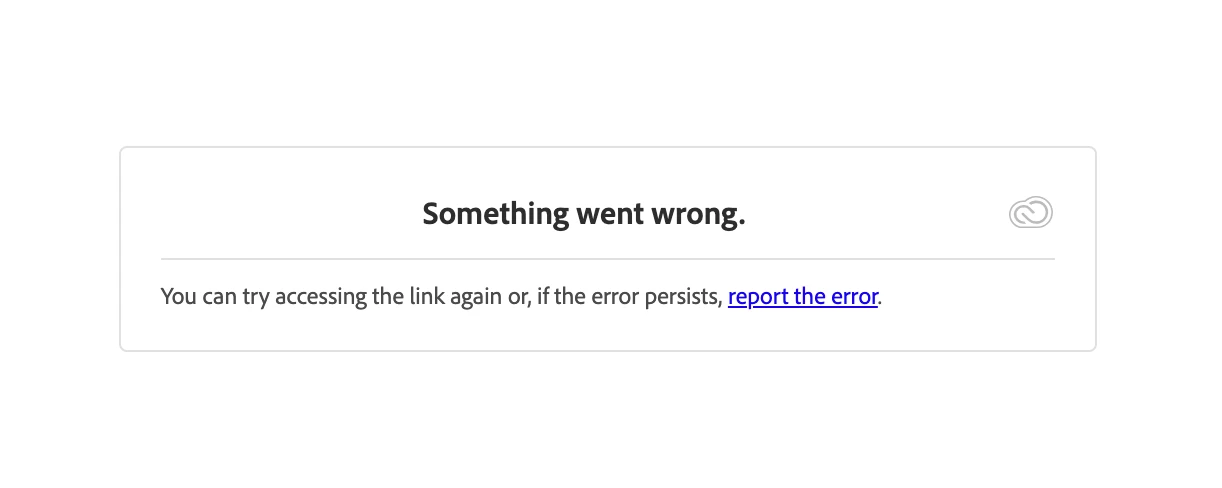
Link: https://xd.adobe.com/view/4f95b32e-f373-41af-9e4c-fb289593dc25-1ac6/
Plus i did everthing below, it didn't work.
- Sign out of XD & CC desktop app.
- Close CoreSync and all Adobe-related processes from the Task Manager/Activity Monitor.
- Reboot the computer.
- Sign back in on the CC Desktop app and launch XD from there and check if you are able to update the link.
Information
- The version of the OS. = macOS Big Sur 11.7.6
- Is this happening on a specific file or multiple files? = multiple
- Are you connected to a private network or enterprise network? Have you tried switching to a different network? = I tried different networks and get same error.
- My Adobe Xd version: 57.1.12.2
- My Creative Cloud version: 6.5.3.1
- I am not using free version.
Thank you

