Answered
Adobe XD software does not display properly, can't see buttons
The buttons and views of files in the toolbar menus does not seem to be displaying properly. Has anyone else seen this. 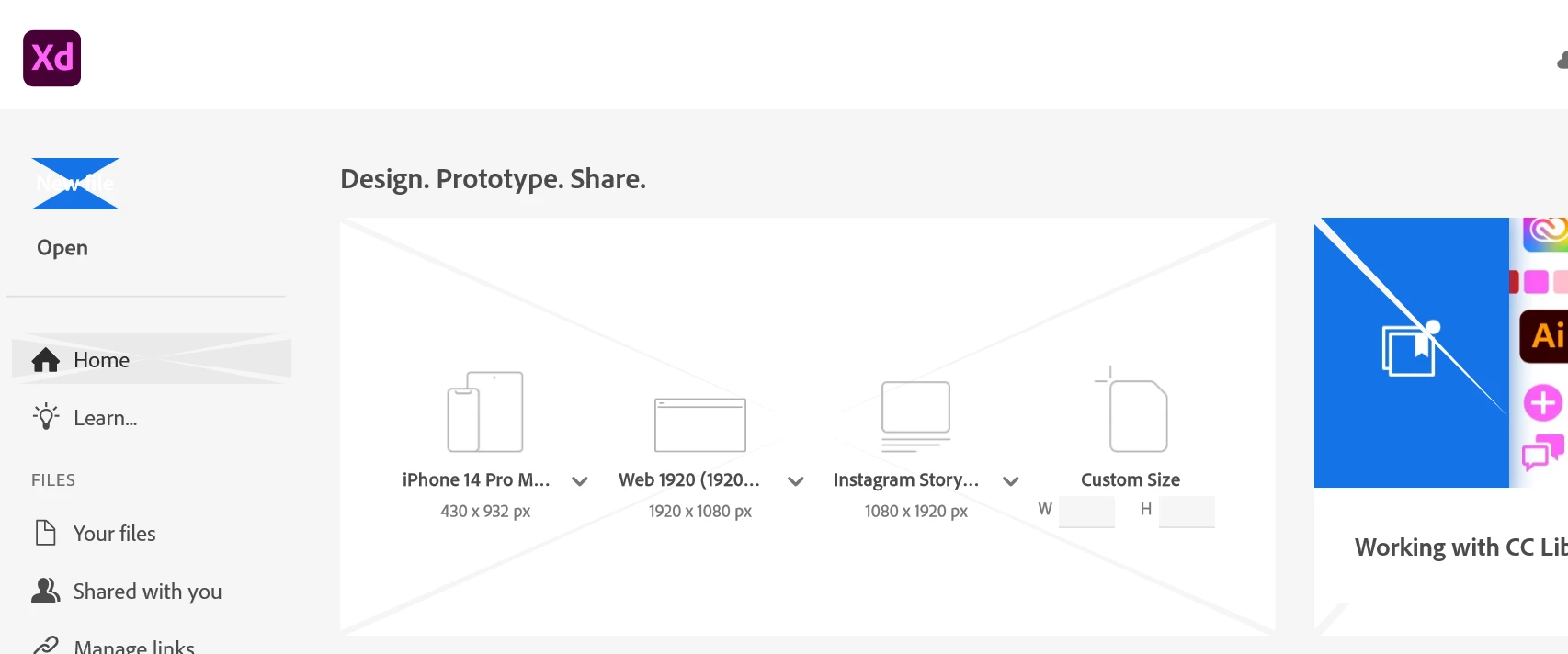

The buttons and views of files in the toolbar menus does not seem to be displaying properly. Has anyone else seen this. 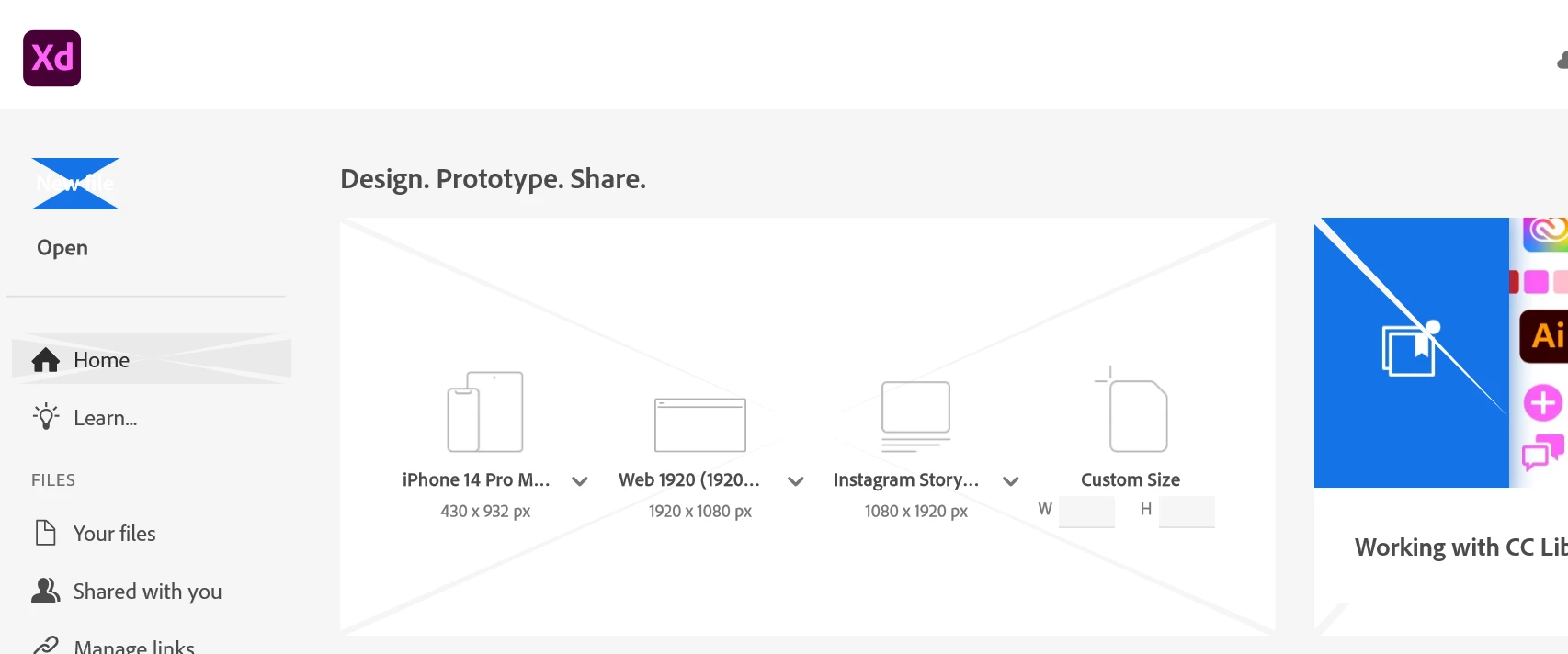

Thank you for confirming. This display glitch is not expected, so have you tried re-installing the application? If not, would you mind trying that and let us know if that solves the issue?
Already have an account? Login
Enter your E-mail address. We'll send you an e-mail with instructions to reset your password.