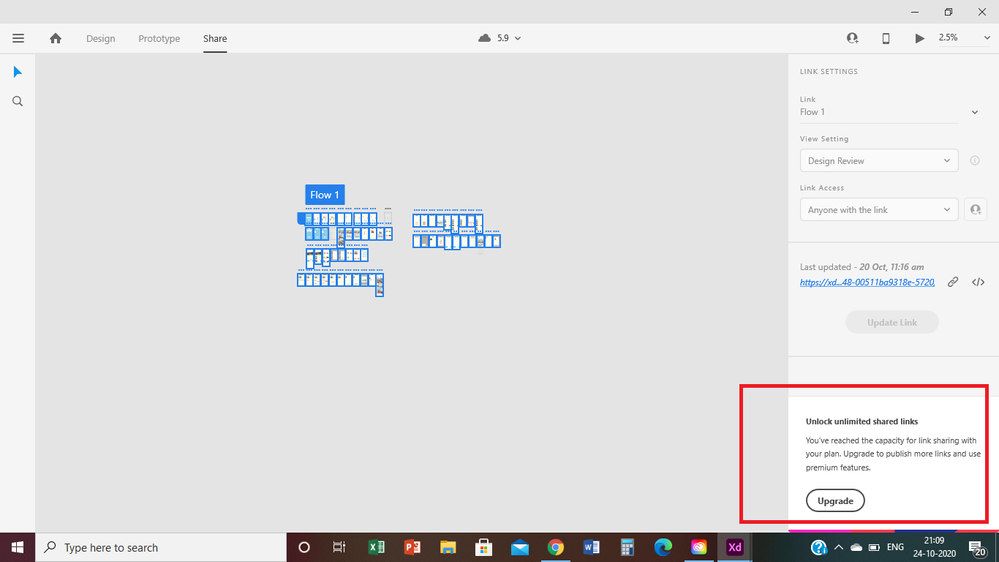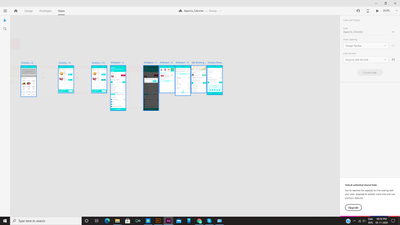- Home
- Adobe XD
- Discussions
- Unable to invite user with starter plan.
- Unable to invite user with starter plan.
Copy link to clipboard
Copied
I got a mail from Adobe today saying below...
As of October 2020, Starter plan users will have the following usage limits on sharing prototype links, sharing design spec links and inviting others to work with you on shared documents:
Share links: 1 active shared link
What this means.
I that means i can create only 1 link at time or i can create only one public link at time. will the password URL and Invite URL be available?
please let me know
Thanks
Sohini
 1 Correct answer
1 Correct answer
Hi Sohini,
Thanks for reaching out. As of October 2020, Adobe XD starter plan will be available with certain limitations and at a time there can be only 1 shared link is one of the limitations. For more information on that you can refer to these articles:
https://helpx.adobe.com/xd/kb/changes-to-xd-starter-plan.html
https://www.adobe.com/products/xd/pricing/individual.html
Feel free to reach out if you need any further assistance.
Regards
Rishabh
Copy link to clipboard
Copied
Hi Sohini,
Thanks for reaching out. As of October 2020, Adobe XD starter plan will be available with certain limitations and at a time there can be only 1 shared link is one of the limitations. For more information on that you can refer to these articles:
https://helpx.adobe.com/xd/kb/changes-to-xd-starter-plan.html
https://www.adobe.com/products/xd/pricing/individual.html
Feel free to reach out if you need any further assistance.
Regards
Rishabh
Copy link to clipboard
Copied
I have invited a user to join the document, however when they check their cloud documentation the file does not show up.
In addition they created another account and I then tried to invite that account however Adobe XD tells me I have reached my invite limit and I cannot invite any more users. Even after deleting users or starting a new document I get the same issue.
Please advise.
Copy link to clipboard
Copied
Hi Francois5E5A,
Thank you for waiting, as per the limitations of the starter plan (https://helpx.adobe.com/xd/user-guide.html/xd/kb/changes-to-xd-starter-plan.ug.html ) user can publish only 1 prototype. Please go to https://assets.adobe.com/links and delete existing links.
Thanks,
Atul_Saini
Copy link to clipboard
Copied
Thanks Atul,
I do have the full creative suite and it doesn't show up as starter in my version?
https://helpx.adobe.com/xd/user-guide.html/xd/kb/changes-to-xd-starter-plan.ug.html
Copy link to clipboard
Copied
Hi Franco,
Sorry for the delay in resoponse. Would you mind telling us if you are working in an enterprise enviornment? Have you tried sign out and sign in Creative Cloud Desktop app and rebooted the machine?
We will try our best to help.
Thanks,
Harshika
Copy link to clipboard
Copied
I am considering using Adobe XD in a course I'm teaching, but I would possibly have up to 10 users working on a document at the same time. Would coediting allow this number of people working simultaneously on a prototype? I wouldn't want to have my students purchase the license and then find out it doesn't support what we need to do. Thanks!
Copy link to clipboard
Copied
Hi there,
Thanks for reaching out. The number of Collaborators depends on the type of XD plan you have. With the stater plan, you can have only 1 collaborator while with the paid membership you can have unlimited collaborators. For more information, you can refer to this article: https://www.adobe.com/mt/products/xd/pricing/individual.html
Feel free to reach out if you have any other questions or issues.
Regards
Rishabh
Copy link to clipboard
Copied
Perfect, thanks so much!
Copy link to clipboard
Copied
I've reached the maximum number of share links with the free version of XD. To get around this issue I've deleted previous, no longer used share links. The idea being allowed 10 share links, deleting one will leave me with 9 and I now have 1 share link available to use.
However once links are deleted I'm still presented with a "Unlock unlimited shares" message. I can also no longer edit live links as all the buttons and dropdowns are no disabled.
Copy link to clipboard
Copied
Hi Aaron,
Thanks for reaching out. With the XD starter plan, you can have 1 shared link. For more information, you can refer to this article: https://www.adobe.com/mt/products/xd/pricing/individual.html
Feel free to reach out if you have any other questions or issues in the future.
Regards
Rishabh
Copy link to clipboard
Copied
Hi Rishabh,
That's not the issue I am having.
I have around 9 projects with share links attached to them. I went to share an 10th project with a client but then I got the maximum amount of shares message appear.
I've deleted around 5 projects from the "Published" area to free up some share links but this seems to have not worked.
a) I have deleted share links why does that not count towards removing the total amount of links I have used?
b) The massive issue now is because I have this upgrade message (which I can't remove) I can no longer manage the share links for the projects that have live share links. E.g. I cannot set a project from "Design review" to "Presentation". This bug has inturrupted my workflow and is delaying my projects. How do I get rid of this message?
Copy link to clipboard
Copied
Thanks for sharing addition details, Aaron. Could you please confirm if you have a starter plan or a paid membership of XD? The reason we need this information is, recently there have been a change in the starter plan of XD, for more information please refer to this article: https://helpx.adobe.com/xd/user-guide.html/xd/kb/changes-to-xd-starter-plan.ug.html
In case if you do have the paid membership and still getting the error, could you please try signing out of the XD app and sign back in and let us know how it goes.
Copy link to clipboard
Copied
I believe I'm on a team plan with Illustrator and Photoshop.
Will I have to get the administrator to put XD onto my plan?
Copy link to clipboard
Copied
Yes, Aaron, please ask your Administrator to add either an All apps membership or a single-app membership for XD on your account.
Copy link to clipboard
Copied
Hi,
I am using Adobe XD for my Design Course Project.
I am on a starter plan and as per that I can share one link.
But I am getting the attached message when I try to update a previously created link or if I try to create a new link.
Please help.
P.S: I noticed this problem after I updated the application.
Copy link to clipboard
Copied
Guys please ... can some one help me with this issue ... ?
I am on XD starter plan and as per that I am allowed to share 1 link. But I am getting the below message when I try to create and new link or try to update an existing one.
"Unclock Unlimited Shared Links: You've reached the capacity for link sharing with your plan. Upgrade to publish more links and use premium feautres."
Copy link to clipboard
Copied
I am having the same problem
Copy link to clipboard
Copied
Even i'm getting same problem. I have deleted all my previous published links from cloud via browser, but still im facing same issue.
Copy link to clipboard
Copied
Hi there, So when i tried deleting ALL of my projects from "publised" section of my creative cloud, problem got resolved. Adobe somehow have become more prominient for sharing ONLY ONE shared link at a time. Hence the error "capacity for link exceeded".
So try deleting all links and please sign-out and sign-in again from creative cloud app.
Copy link to clipboard
Copied
Copy link to clipboard
Copied
Hi there,
Thanks for reaching out. As of October 2020, Adobe XD starter plan will be available with certain limitations and at a time there can be only 1 shared link is one of the limitations. For more information on that you can refer to these articles:
https://helpx.adobe.com/xd/kb/changes-to-xd-starter-plan.html
https://www.adobe.com/products/xd/pricing/individual.html
Feel free to reach out if you need any further assistance.
Regards
Rishabh
Find more inspiration, events, and resources on the new Adobe Community
Explore Now