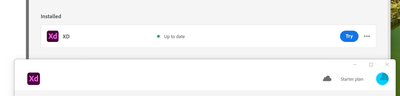- Home
- Adobe XD
- Discussions
- Re: Adobe XD v50.0.12 paid after the update
- Re: Adobe XD v50.0.12 paid after the update
Copy link to clipboard
Copied
Bonjour 👋
Est-ce-que Adobe XD est devenu payant après la dernière mise à jour v50.0.12 ?
 2 Correct answers
2 Correct answers
Hi All,
Thank you so much for your patience. Below is the update that I got from the team.
- The trial gives you the chance to try the full capabilities of XD at no cost for 7 days. There is no commitment; if you cancel during the trial period, you will go back to the Starter plan.
- XD A starter plan remains available for people learning UI/UX designers who have limited needs to share or collaborate with others.
- You can continue using XD Starter by launching XD manually (from Windows Start me
Adobe has acknowledged an issue with the version 50 update of XD, and hopefully they will address it.
But importantly, the Starter version of XD has not gone away, and there seems to be a straightforward workaround to access it (even in version 50)...
Here it is: Instead of launching XD from the Creative Cloud Desktop app, try starting it from elsewhere – namely, from the Windows Start menu or from the macOS Dock/Launchpad.
Then choose the "Exit XD" button, but XD Starter should stil
Copy link to clipboard
Copied
First, it was a free version. Now that they see people engaging in using it, they are staging new dramas to force people to buy it. First, they had the free version URL on the main page and now it is gone. They started 7 days of trails now. What a blatant mind! Shame on you Adobe. We still have Figma.
Copy link to clipboard
Copied
Copy link to clipboard
Copied
I have the same problem💔
Copy link to clipboard
Copied
💔💔💔
Copy link to clipboard
Copied
It currently states in my account that with my Photoshop Plan I have access to XD starter plan.
But now we don't get future updates?
Copy link to clipboard
Copied
Copy link to clipboard
Copied
Hi All,
Thank you so much for your patience. Below is the update that I got from the team.
- The trial gives you the chance to try the full capabilities of XD at no cost for 7 days. There is no commitment; if you cancel during the trial period, you will go back to the Starter plan.
- XD A starter plan remains available for people learning UI/UX designers who have limited needs to share or collaborate with others.
- You can continue using XD Starter by launching XD manually (from Windows Start menu or macOS Dock/Launchpad)
Please let me know if you need further assistance or experiencing any issues with XD.
I am happy to help.
Thanks,
Harshika
<Marking as correct only to highlight wider audience>
Copy link to clipboard
Copied
How to cancel it?
Copy link to clipboard
Copied
Hi @HARSHIKA_VERMA
You said "...if you cancel during the trial period, you will go back to the Starter plan."
Currently the starter plan is enough for me, so how to cancel during the trial period please?
Thnx
Copy link to clipboard
Copied
Hello @HARSHIKA_VERMA,
Thank you for the response, but this does not appear to be the case since the new version 50 of Adobe XD...
Multiple people have posted above how they are no longer able to use the Starter plan without having a free trial or paid subscription... The same thing is reported here and here. This is not the way XD worked before version 50.
Could you please circle back with the XD team for an explanation on what is going on? The XD Starter plan has not been removed, yet many people are now no longer able to use it. Perhaps a glitch was introduced somewhere? Thanks!
Copy link to clipboard
Copied
Hi @HARSHIKA_VERMA,
Thank you for your post. However, multiple customers have reported that with version 50 of XD, even after signing up for a trial and then cancelling, they are still unable to access the free Starter plan after the trial ends.
You and the team can test/confirm this for yourselves, and then please advise. Thanks!
Copy link to clipboard
Copied
So, i start a "test" and canceled it a few hours later.
I am NOT able to start the "starter version" via launcher. I have to use windows - apps. So i see this as a creative-cloud-launcher bug.
I can imagine that 7 days have come to pass that the "test" button revert to a standard white "open" 😄
Copy link to clipboard
Copied
Hi, I'm encountering this while trying to update XD to access a recent file that's been shared with me - assuming I sign up to the trial and then cancel the subscription, what guarantee do I have that future updates will be available? It's not like I can keep signing up to free trials. Is this a bug that will be fixed in the next version (in which case what's the timescale for this?) or do you intend to keep it in place?
Copy link to clipboard
Copied
Adobe has acknowledged an issue with the version 50 update of XD, and hopefully they will address it.
But importantly, the Starter version of XD has not gone away, and there seems to be a straightforward workaround to access it (even in version 50)...
Here it is: Instead of launching XD from the Creative Cloud Desktop app, try starting it from elsewhere – namely, from the Windows Start menu or from the macOS Dock/Launchpad.
Then choose the "Exit XD" button, but XD Starter should still run – even without a trial or paid plan.
Copy link to clipboard
Copied
I can open XD - the issue is that I can't open shared files created in the recent version, and I'm not able to update XD without signing up to the trial, as there doesn't seem to be a way to install the update without the Creative Cloud desktop app. I'd rather not have to take it on trust that they'll treat it as a bug and have it sorted by the next update, and I can't exactly ask the designer I'm working with to roll back their software version.
Copy link to clipboard
Copied
Hi @gwliblogger,
If you don't want the free trial, then you could get the XD standalone installer (latest version 50) from Adobe via a direct download link and install it on your computer without using the Creative Cloud Desktop app.
Please let us know how it goes.
Copy link to clipboard
Copied
We are sorry for the trouble. Could you please also share the screenshot of the "Blue test button" aside XD for better understanding?
Have you installed XD from the Creative Cloud Desktop app?
I will try my best to help you.
Thanks,
Harshika
Copy link to clipboard
Copied
This shot shows top : XD in creative cloud panel
bottom, title bar when opening XD manually (So you can see my starter plan is active)
I actually went through the "accept trial, update XD, then cancel subscription" but i cannot open XD from CC anymore, i have to do it manually.
Copy link to clipboard
Copied
Indeed, there appear to be other reports here, here, and here of the Starter plan no longer working without a free trial or paid subscription since version 50 of XD was released earlier this week...
I suspect some issue or other glitch was introduced with version 50, which hopefully Adobe will sort out soon
because the free Starter plan should still be available – and Adobe continues to show this as well:
https://helpx.adobe.com/xd/kb/xd-subscription-options.html
https://www.adobe.com/go/xdstarter
In the meantime, I would suggest rolling back to the previous version 49 of XD by following the directions here:
https://helpx.adobe.com/download-install/using/install-previous-version.html
Please let us know if that helps, and works around the issue for you.
Copy link to clipboard
Copied
Ok horrible work around but .....
Yes accept trial, then WAIT for XD to update. Cancel Plan. You CANNOT open XD from CC panel anymore, the only option is "Try" which leads you down the select subscription plan. However if you open XD manually (like from start menu on windows) you can open it. In XD it still shows me on the starter plan......
Really hoping this is just a glitch, as likely would not be able to update without going through the hoops again.....
Copy link to clipboard
Copied
I updated XD to the latest version yesterday,then,It reminds me that I still have 7 days to expire. System is win10.
Copy link to clipboard
Copied
Thank you for reaching out, You can refer to this article https://helpx.adobe.com/xd/user-guide.html/xd/kb/changes-to-xd-starter-plan.ug.html for detailed information on the recent changes in XD starter plan. Let us know if that answer your question.
Thanks,
Ashwini
Copy link to clipboard
Copied
That unfortunately does not hold true anymore. There is no way to stay in the Starter plan anymore since version 50. When trying to update on Windows without an active paid plan, Creative Cloud does not allow to update unless one subscribes to XD and starts the 7-day trial. Others with an active paid plan reported they could update, but have to subscribe in order to use XD. Here is already an ongoing discussion about this matter.
Copy link to clipboard
Copied
Indeed, there appear to be other reports here, here, and here of the Starter plan no longer working without a free trial or paid subscription since version 50 of XD was released a few days ago...
I suspect some issue or other glitch was introduced with version 50, which hopefully Adobe will sort out soon because the free Starter plan should still be available – and Adobe continues to show this as well:
https://helpx.adobe.com/xd/kb/xd-subscription-options.html
https://www.adobe.com/go/xdstarter
In the meantime, I would suggest rolling back to the previous version 49 of XD by following the directions here:
https://helpx.adobe.com/download-install/using/install-previous-version.html
Please let us know if that helps, and works around the issue for you.
Copy link to clipboard
Copied
Another customer reports:
"You CANNOT open XD from CC panel anymore, the only option is 'Try' which leads you down the select subscription plan.
However if you open XD manually (like from start menu on windows) you can open it. In XD [version 50], it still shows me on the Starter plan."
Does this work for folks here as well?
Find more inspiration, events, and resources on the new Adobe Community
Explore Now