- Home
- Adobe XD
- Discussions
- Re: Adobe XD won't open on Windows 10
- Re: Adobe XD won't open on Windows 10
Adobe XD won't open on Windows 10
Copy link to clipboard
Copied
XD (version 19.2.22) will no longer open on my Windows 10 PC. When I click Open I get a white window that says Adobe XD in the upper left corner for about 30 seconds and then the window closes. I tried installing version 19.1.22 and that didn't work either. I have upgraded back to 19.2.22 and it is still not working.
I had to quickly code the pages by hand in Dreamweaver while XD is down. Please help. I need to finish working on some files for a deadline.
Windows 10 Enterprise 64-bit
Adobe for Teams account
Copy link to clipboard
Copied
Right-click on XD desktop shortcut and select Run as Administrator.
Copy link to clipboard
Copied
https://forums.adobe.com/people/Nancy+OShea wrote
Right-click on XD desktop shortcut and select Run as Administrator.
I do not see the option to Run as Administrator when I right-click. I don't have Administrator privileges on my PC at my job.
Copy link to clipboard
Copied
I thought Adobe XD is an UWP App, then there is no such thing as right-click > run as administrator.
Updating my graphics drivers (just in case) and restarting the pc fixed the problem.
Copy link to clipboard
Copied
[Moderator moved from Adobe Creative Cloud to Adobe XD.]
Copy link to clipboard
Copied
Also see this help article.
Adobe XD launches into a white screen on Windows
Copy link to clipboard
Copied
https://forums.adobe.com/people/Nancy+OShea wrote
Also see this help article.
I'll talk to the IT administrative team and see if this article will help.
Copy link to clipboard
Copied
Copy link to clipboard
Copied
Struggling with the same issue at the moment, troubleshooting from the post above didn't change anything unfortunately. Worked just fine as of yesterday.
Copy link to clipboard
Copied
Can you let us know if you are on an Enterprise license, and if you are on the latest version of Adobe XD (19.x) ?
Thanks,
Preran
Copy link to clipboard
Copied
Preran wrote
Can you let us know if you are on an Enterprise license, and if you are on the latest version of Adobe XD (19.x) ?
Thanks,
Preran
Yes, I am on an Adobe Enterprise license at work and yes the latest version of XD.
Windows 10 Enterprise 64-bit
Version 1803
OS build 17134.706
Adobe for Teams account
(Not opening)
Adobe XD 19.2.22
(Opening OK)
Photoshop 20.0.4
Illustrator 23.0.3
InDesign 14.0.2
Bridge 9.0.3
Acrobat 19.0
Dreamweaver 19.1
Copy link to clipboard
Copied
Thank you for the info. I suggest requesting your administrator to get in touch with Adobe Support as soon as possible. They should be able to quickly assist you.
Thanks,
Preran
Copy link to clipboard
Copied
So why don't you post the solution here?
I'm having the exact same issue since the last update. My graphic drivers are all updated and it's still not working.
Copy link to clipboard
Copied
This is what I did and it worked for me.
Right click on adobe XD on the start menu-> settings -> Repair/Reset/Terminate (dint work) -> Uninstalled -> Restarted PC -> Installed from CC. Worked ![]()
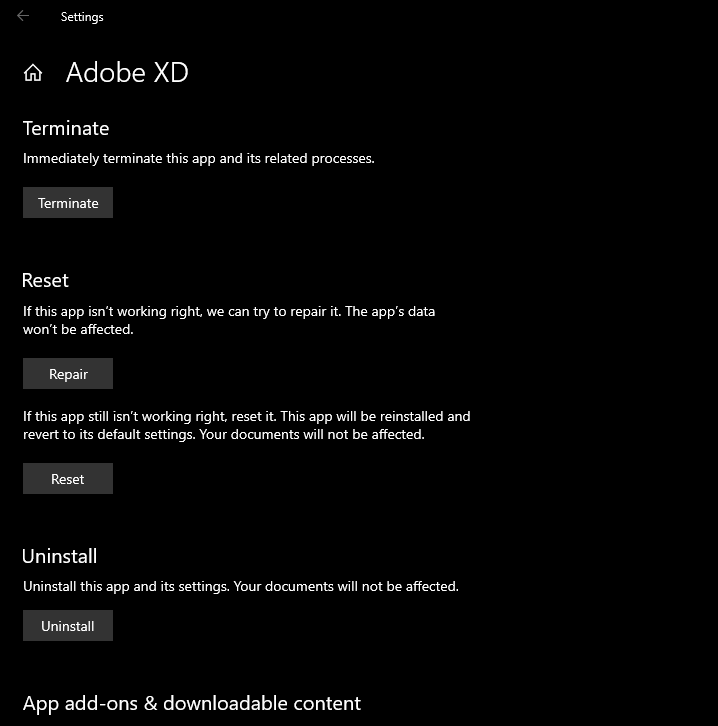
Copy link to clipboard
Copied
Thank you for sharing your solution, Manohar. This will definitely help our user to fix the problem. Please feel free to reach out to us in the future for any query related to Adobe XD. We'd be happy to help.
Thanks,
Harshika
Copy link to clipboard
Copied
I have to do this on an almost monthly basis. I don't have admin rights, so I can't perform some of the other tasks mentioned above. XD will work fine one day, and the next, a white screen and crash.
Copy link to clipboard
Copied
The same thing is happening to me. I just completely reinstalled my operating system after spending about 3 hours with Adobe Support trying to fix the issue, and it's still not working. I have figured out that if I don't have the creative cloud app open, it seems to work. But if the creative cloud app is open and I launch XD, I get the white screen, and then I can't access my start menu or cortana search unless I kill all of the creative cloud processes. I think this is some kind of weird issue with the creative cloud app and conflicts with XD.
Copy link to clipboard
Copied
Hi there,
Sorry to hear that you're facing trouble using Adobe XD. The issue with white screen crash in XD seems to be fixed in the latest version of XD. Could you please share the OS and XD version of your machine?
Thanks,
Harshika
Copy link to clipboard
Copied
Hello, I am using the same issue. I have Windows 10 Pro (64 bit), and Adobe XD 22.7.12, previously tried XD 20.0.12 as well. Both are giving issues. I have done it all, from checking registry keys, to uninstall, restart reinstall, uninstall driver disable, restart reinstall, nothing seems to work.
Copy link to clipboard
Copied
I have the latest version of Windows 10, all of the updates. I discovered that the issue was a May 2019 update that caused my CPU to spike. There was a patch that was supposed to fix it, but it didn't work. Once I backed up all of my files and completely reinstalled Windows from scratch, it fixed the issue. Just reinstalling Windows and keeping preferences and such didn't fix it. It's because I disabled Cortana/Search and then did the May 2019 update. I noticed issues right away after an update, but I wasn't sure what month it was. But this article confirmed I'm not crazy and there was something wrong with my machine after installing a windows update, and the month seems to line up with when I started having issues. I did numerous things to try and fix it, but at the end of the day the issue kept coming back. I have lost countless hours of production time over this. Very frustrating. But I'm glad to have finally figured it out. Hope this helps. https://www.pcworld.com/article/3435362/microsoft-will-patch-windows-10-cpu-spike-bug-and-says-its-t...
Copy link to clipboard
Copied
Copy link to clipboard
Copied
Copy link to clipboard
Copied
i still cant open xd
Copy link to clipboard
Copied
Hi @Marvelous_Hummingbird98BC ,
We're so sorry to hear about the trouble. Please try the suggestions shared here and let us know if this helps or if you need any further assistance.
Regards
Rishabh
Copy link to clipboard
Copied
In my case, I installed Photoshop and XD on Windows 10, Photoshop works but XD doesn't, when I open it it opens but after a while it automatically closes without prompting me any error, what I tried is to log out from the Adobe Creative Cloud account and then login again.
-
- 1
- 2



