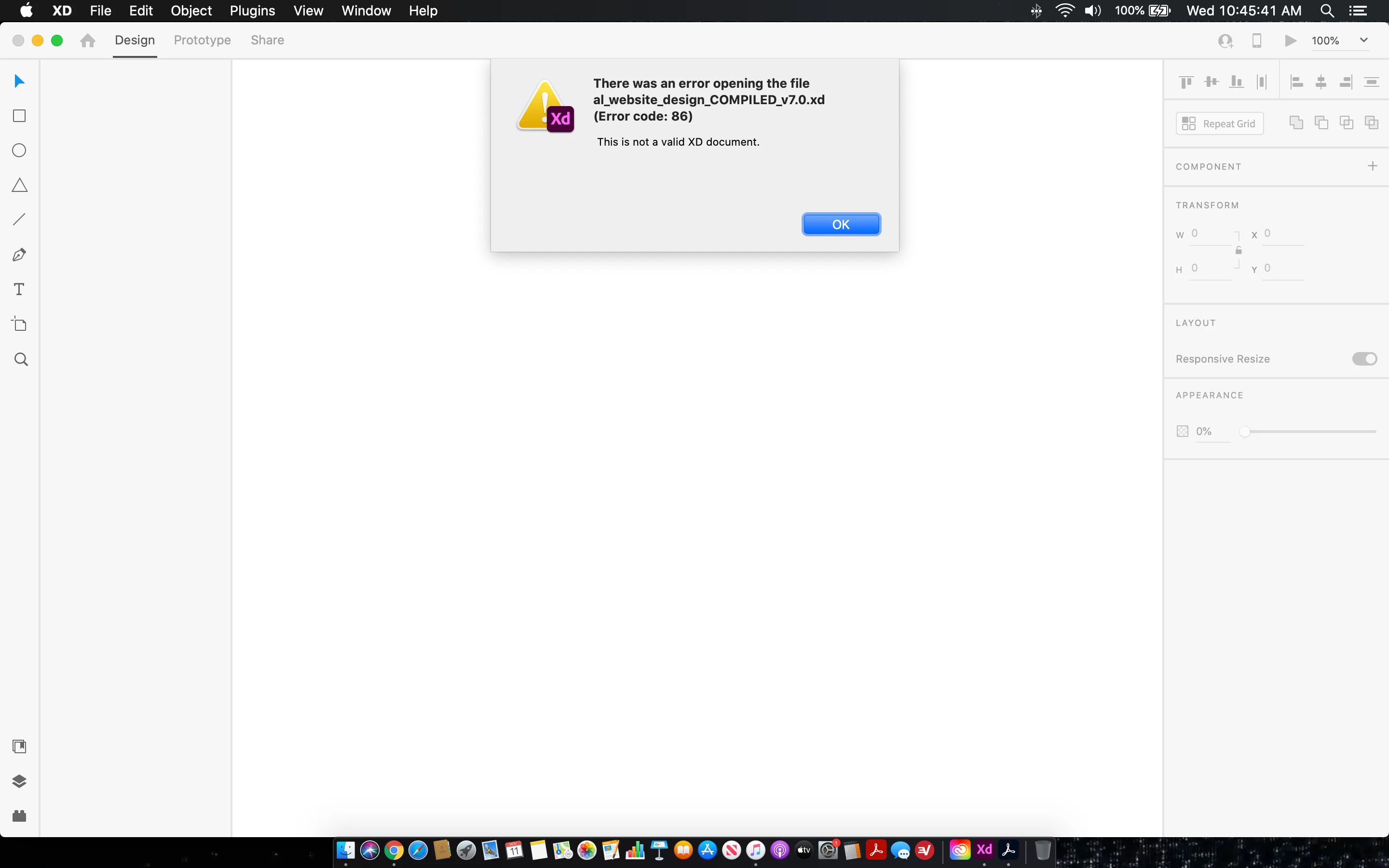Can't access my file. XD is showing a (Error 86)
Hello,
I'm trying to open an XD document I created a year ago. However, when I'm trying to access it, XD sends me Error code: 86. Now I've tried uninstalling creative cloud and uninstalling XD, and I continue to receive these messages. Is there anything I could do to remedy this problem?