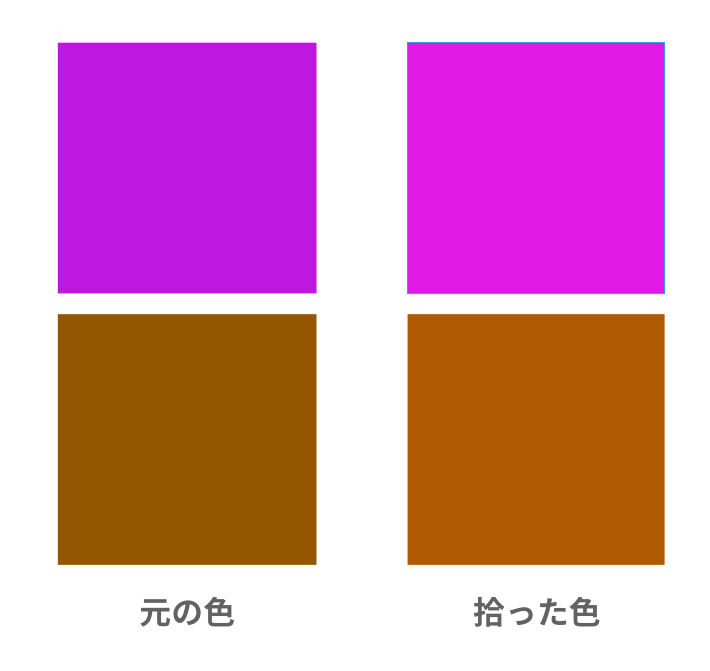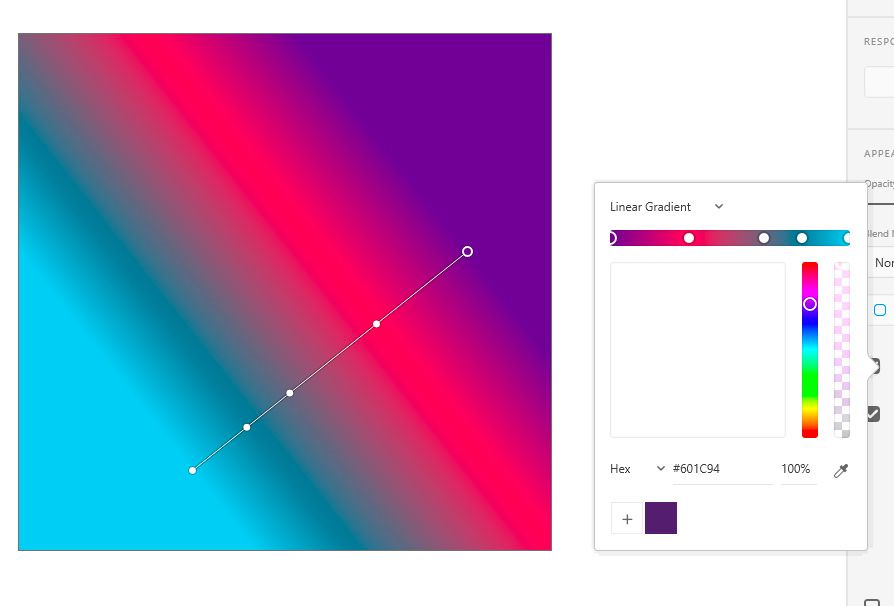Copy link to clipboard
Copied
iOS:バージョン10.15.1
AdobeXD:バージョン 24.1.22
スポイトで色を拾うと少し薄い色を拾っています。
Photoshopのように細かい設定がないので、この場合はどうすればよいのでしょうか。
これから、アンインストールしてからインストールを試してみます。
Translate by mod.
When I pick up the color with a dropper, I pick up a little lighter color. Since there is no detailed setting like Photoshop, what should I do in this case?
Now try uninstalling and then installing XD app.
<The title was renamed by moderator>
Moderator notes
This post was written in Japanese. However, although many answers are received, there are no answers in Japanese.
This thread may be more useful globally than Japanese. and moved it from the Japanese community to the global community.
 2 Correct answers
2 Correct answers
Hi there,
We are sorry to hear you are facing trouble picking up color with the color picker which in turns picks up the light color. We would request you to please try launching your window from your native display. If that doesn’t work, you may try switching your monitor in your Display settings to sRGB.
Let us know if that helps.
Thanks,
Harshika
【解決済み】
返事が早くてとても助かります。
アップルの「設定」→「ディスプレイ設定」→「各モニターのカラーをsRGB」
に変更することで解決しました。
スポイトの色がモニターに起因することを初めて知りました。
ただ、今までこのバグが起きていなかったので、
アップデートで改善されることを待っています。
ありがとう。
ありがとうございました。
Copy link to clipboard
Copied
Hi there,
We are sorry to hear you are facing trouble picking up color with the color picker which in turns picks up the light color. We would request you to please try launching your window from your native display. If that doesn’t work, you may try switching your monitor in your Display settings to sRGB.
Let us know if that helps.
Thanks,
Harshika
Copy link to clipboard
Copied
【解決済み】
返事が早くてとても助かります。
アップルの「設定」→「ディスプレイ設定」→「各モニターのカラーをsRGB」
に変更することで解決しました。
スポイトの色がモニターに起因することを初めて知りました。
ただ、今までこのバグが起きていなかったので、
アップデートで改善されることを待っています。
ありがとう。
ありがとうございました。
Copy link to clipboard
Copied
We are glad to hear you're able to fix the problem with the workaround solution and thank you for sharing the screenshots. We will update you as soon as we hear from the team about the update on the issue.
Please feel free to reach out to us in the future for any query related to Adobe XD. We would be happy to help.
Thanks,
Harshika
Copy link to clipboard
Copied
Why hasn't this issue been fixed nearly two years after being reported? Many designers use calibrated wide-gamut monitors and the color picker is completely unusable for all of these people. Changing our display calibration/profile is not a usable solution. What happens when we need to switch back to Photoshop to work on our images? This is a fundamental issue within XD and needs to be fixed ASAP.
Copy link to clipboard
Copied
Copy link to clipboard
Copied
Unfortunately switching the display settings to sRGB is not an option due to the color calibrations needed for the monitors I use. Why doesn't the picker simply identify the top-most object underneath the picker's select point and then get the actual color values of the object in the object's stored color settings?

Copy link to clipboard
Copied
I was using it well and it became like that after the window format.
I've reinstalled XD, updated drivers, and tried sRGB, but it didn't work.
Other monitors that use RGB cables (which were connected to the built-in graphics) work well.
When you boot, you enter bios mode.
Try changing to IGP Multi-Monitor - Enable. Both external and internal graphics are used in this mode.
XD color picker comes out normally after Bios setting.
Copy link to clipboard
Copied
@Deleted User
Try this: https://twitter.com/Uplynxed/status/1353447604726632448
Copy link to clipboard
Copied
Thank you for your interest in my problem. I have been all over, and this is the first time - I hope - I can describe the tortuous message that I have described as my problem. This is the problem: I'm using Photoshop version 1923 CC for Apple. I need to be able to copy a color with my color picker and use it in a photo I'm restoring. So, I need to be able to copy a color and use it in a photo I'm restoring. So, the color copied with my color picker must be exactly as the color I need in this project. It must be is a reproduction of the color I need. Please tell me if this problem has been solved. PLEASE, TELL ME IF THE PROBLEM HAS BEEN SOLVED. THANK YOU SO MUCH.
Copy link to clipboard
Copied
My XD color picker stopped working today, for some reason it is not showing any colors just a blown out picker. I am putting an example of what I am seeing below. I have tried changing all the sliders and even selected in different areas and the result is always the same.
Copy link to clipboard
Copied
Hi XRave1,
Very strange issue!
Are you on Win 10?
I would suggest you first try uninstalling/reinstalling Xd and see if that works fine.
let us know how it goes.
Thanks,
Ankush
Copy link to clipboard
Copied
The system is windows 10. I removed the software and reinstalled, I reinstalled a lower version still didn't work. I changed users on my system and installed it as a new user that did not work. I also used adobe cleaner to clean off anything left and still no luck.
Copy link to clipboard
Copied
Thanks for the info.
I have escalated your case to one of our XD experts and he will be contacting you shortly after doing some research.
Thanks,
Ankush
Copy link to clipboard
Copied
Hi All
Please confirm you are unable to select any other color?
Also, try changing from Hex to RGB or gradient fill so we can understand better.
Regards,
Ankush
Copy link to clipboard
Copied
I can use the color picker to select colors, but they do not how in the picker box. The box can change to different colors like blue, yellow however they always look blownout like you see in my pick with the red color. It never looks normal which makes it unusable for finding other colors or the colors you are looking for.
Copy link to clipboard
Copied
1. What version of Windows 10 are you using? A build number is best.
2. Does rebooting do anything?
3. What graphics card do you have, and are your graphics drivers up to date from the manufacturer’s site (not from Microsoft/OS)?
We originally saw this with an Insider build of Windows 10, but it’s occasionally popped up since then.
-Elaine
Copy link to clipboard
Copied
I am using Windows 10 Enterprise build 16299.192, rebooting doesn't change anything, neither does a full shut down or any steps I have previously listed. I am using Intel HD Graphics 530 and NVIDIA Quandro M1000M, I also verified their drivers were up to date.
Copy link to clipboard
Copied
Just for our debugging purposes, can you let us know what version of the graphics driver you have? You can get this information via “dxdiag” from the Start menu.
-Elaine
Copy link to clipboard
Copied

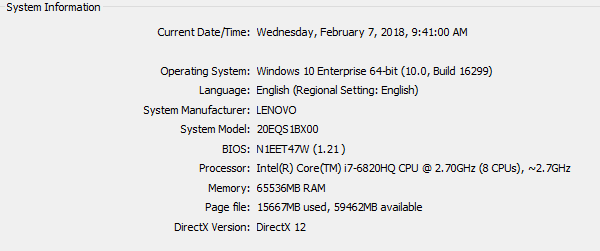
Copy link to clipboard
Copied
Also happening on a Quadro (M620) system. My Windows 10 OS Build is 16299.309
Quadro graphics driver is 23.21.13.9077
Copy link to clipboard
Copied
You are able to select colours. The issue is the blacks are missing from the colour picker dialogue. So it makes it hard to find the colour your looking for.
Copy link to clipboard
Copied
Has there been an update to this issue. Currently going through the same thing and was hoping to fix it soon.
Copy link to clipboard
Copied
Same issue with WIndows 10 and Quadro K5200
Copy link to clipboard
Copied
Same problem.
Find more inspiration, events, and resources on the new Adobe Community
Explore Now