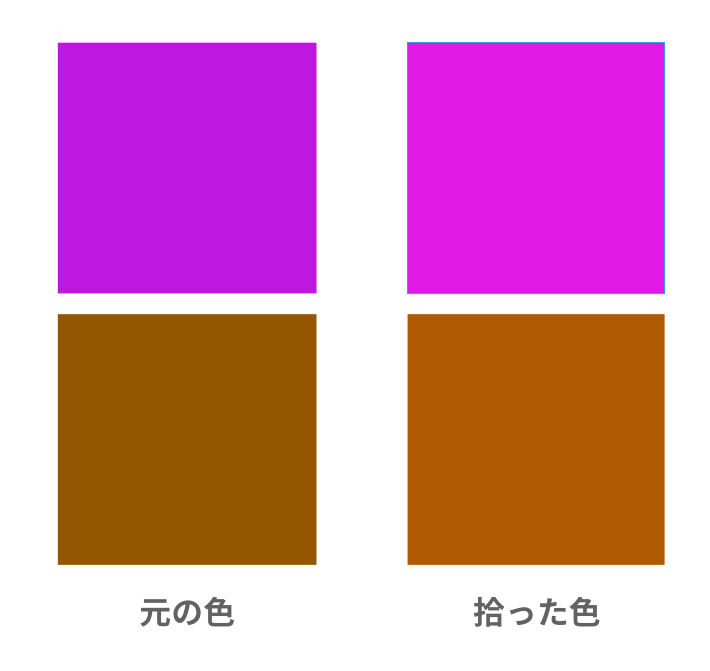Adobe Community
Adobe Community
- Inicio
- Adobe XD
- Hilos de conversación
- Color picker picks up the light color in Adobe XD.
- Color picker picks up the light color in Adobe XD.
Copiar vínculo al Portapapeles
Copiado
iOS:バージョン10.15.1
AdobeXD:バージョン 24.1.22
スポイトで色を拾うと少し薄い色を拾っています。
Photoshopのように細かい設定がないので、この場合はどうすればよいのでしょうか。
これから、アンインストールしてからインストールを試してみます。
Translate by mod.
When I pick up the color with a dropper, I pick up a little lighter color. Since there is no detailed setting like Photoshop, what should I do in this case?
Now try uninstalling and then installing XD app.
<The title was renamed by moderator>
Moderator notes
This post was written in Japanese. However, although many answers are received, there are no answers in Japanese.
This thread may be more useful globally than Japanese. and moved it from the Japanese community to the global community.
 2 respuestas correctas
2 respuestas correctas
Hi there,
We are sorry to hear you are facing trouble picking up color with the color picker which in turns picks up the light color. We would request you to please try launching your window from your native display. If that doesn’t work, you may try switching your monitor in your Display settings to sRGB.
Let us know if that helps.
Thanks,
Harshika
【解決済み】
返事が早くてとても助かります。
アップルの「設定」→「ディスプレイ設定」→「各モニターのカラーをsRGB」
に変更することで解決しました。
スポイトの色がモニターに起因することを初めて知りました。
ただ、今までこのバグが起きていなかったので、
アップデートで改善されることを待っています。
ありがとう。
ありがとうございました。
Copiar vínculo al Portapapeles
Copiado
I upgraded to Windows 10 so I can use Adobe XD. And now I can't even import properly a file cous' of colour difference?
Copiar vínculo al Portapapeles
Copiado
Surely this has been fixed by now... just started using XD and my imported .ai files look really saturated....
This must be affecting more people ??
Copiar vínculo al Portapapeles
Copiado
This is also affecting me - I wish they'd fix this as I use XD not only for UI purposes, but for logo presentations as well
Copiar vínculo al Portapapeles
Copiado
I still have this issue.
Copiar vínculo al Portapapeles
Copiado
More of the same in April 2019. Whats up Adobe, got a lot of real dull websites being built on your behalf. Mad frustrating my guys...
Copiar vínculo al Portapapeles
Copiado
As the original answer explains, photoshop/illustrator allows you to set colour profiles which then corrects colours. Think of it like your mac offering photoshop a colour pallet and photoshop/illustrator saying "no, ive brought my own". This isn't available in XD so the only option is to change the colour profile for the mac. Go to display settings and choose one of the sRGB profiles. Then paste your hex value into both XD and photoshop/illustrator and they should match 🙂
Copiar vínculo al Portapapeles
Copiado
did you get any solution for this ?
I am also having the same issue
can u please reply
Copiar vínculo al Portapapeles
Copiado
Hi nikhillllllll,
We are sorry for the trouble. We would like to confirm if you've tried the steps suggested in the correct answer to this post. If that didn't help, please share the details of your operating system and the version of XD.
We will try our best to help.
Thanks,
Harshika
Copiar vínculo al Portapapeles
Copiado
Hi,
I've been having the same issue and it's a nightmare for my coloring job. I want to note that Im not working on an Apple device but with an HP laptop and a PC. I can't change the monitor display as well as I need it custom calibrated. It happens on both the Animate 2019 and 2020 versions.
Any news on the fix for this major issue?
Copiar vínculo al Portapapeles
Copiado
I recently started working with XD on a new iMac Retina (2019), previously on an iMac (end of 2012). With the new computer, however, the color rendering is extremely shifted - red tones in particular are displayed far too saturated. If I open the layout in browser preview, the colors are correct.
How can I fix the problem?
It bothers me enormously because I can no longer create with reliable colors in Xd.
Copiar vínculo al Portapapeles
Copiado
Here is previous converstion about that problem. https://community.adobe.com/t5/adobe-xd/color-picker-picks-up-the-light-color-in-adobe-xd-in-macos-1...
Copiar vínculo al Portapapeles
Copiado
Thank You.
But that's not the Problem. The Color-Picker-Problem is just the result of the wrong colors (or color-profile?!) in XD. While working in XD on my secendary screen (Iiyama Full HD) there are no problems with that, at all.
I also know the following feature-request: https://adobexd.uservoice.com/forums/353007-adobe-xd-feature-requests/suggestions/17480899-color-man...
But with only about 620 upvotes it probably will long years until we get the feature... Why does it not effect more designers?! Probably more than 50% of UI/UX-designers work with Retina-Displays, aren't they!?
Copiar vínculo al Portapapeles
Copiado
I suspect the brilliance of the newer screen just surprises you !
Adobe XD uses direct device rendering, without any nifty color spaces or corrections. So the difference between uncorrected rendering in XD and corrected rendering in Photoshop on your old iMac might have been too small to notice ? The reliability of colors in webdesign has always been a problem. Trying to solve that is an utopian challenge...
Copiar vínculo al Portapapeles
Copiado
Thank You! That's realy good to know.
But, how should I use XD when all colors I set there will look different to the browsers for which the layout is made?
I probably need a second, low resolution display to work with to get acceptable colors again ...
Copiar vínculo al Portapapeles
Copiado
The misery of unpredictable colors on displays started of course with users tweaking their televisions and monitors to their liking. And it got even worse when manufacurers thought it was nice to apply these Night Shift and other eye-relaxing filters to the display. I think world peace is easier to achieve than overall color consistency...
Try not to be too fanatic about how exact that single and extremely subtle style guide color will be rendered. Try to design with a palette of colors in mind, which form a strong theme together, even if some colors are off.
I knew a (now retired) brand manager of Heineken, and in the seventies, when commercials started to be shown on color tv sets, he was furious about not being able anymore to maintain color consistency. So after a few years he shifted their brand's colors policy from that very specific green to a blend of a lot of green (any green will do), some red, and a dash of white and black. That's the Heineken brand nowadays, on-screen !
Just look at all these on-screen variations...
Copiar vínculo al Portapapeles
Copiado
Adobe XD, while a nice tool to get the UX/UI design job done, is not necessarily intended for final production ready results. While people do use the tool to export assets, and developers use it as a resource/reference for colors when coding the UX/UI, I've since begun using a process of creating a pre-defined color palette (one by one entering the values in the palette manually at first). Later while designing, I select my colors from the palette vs using the eye dropper anymore. The colors selected from the color palette respect the values as intended.
That is how you use Adobe XD until they fix the eye dropper to work as broadly expected.
Copiar vínculo al Portapapeles
Copiado
I've recently noticed that when using the eyedropper tool to copy the color from another element, that the hex value it's returning is slightly off. While it appears the same on the screen, the details of the number itself are different. I don't remember it functioning like this in the past and its become very disruptive by causing inconsistencies. Obviously there are workarounds to this, but what is the issue here?
I've attached a screen recording for reference.
Copiar vínculo al Portapapeles
Copiado
In this converstion https://community.adobe.com/t5/illustrator/eyedropper-picking-wrong-color/td-p/9035291 you can find information anout that issue. Thx
Copiar vínculo al Portapapeles
Copiado
I can't find a color settings menu option in XD. And even when my display color settings are matched to that same RGB profile from Illustrator (as shown in the link) the color matching is still not working. It works fine whilst using Illustrator, but it's off in XD.
Copiar vínculo al Portapapeles
Copiado
Let me reiterate that this works absolutely fine in my other Adobe CC products (Illustrator, Photoshop etc.). So I don't believe it's an issue with my color profile or display preferences. It's specific to XD and it only started recently (or at last I've only noticed it recently).
Copiar vínculo al Portapapeles
Copiado
Hi Andrew,
We are sorry to hear you're having trouble picking up color with the color picker which in turns picks up the lighter color. We understand it could be frustrating for you. We had a similar discussion in the past here: https://community.adobe.com/t5/adobe-xd/color-picker-picks-up-the-light-color-in-adobe-xd-in-macos-1...
The team is working with the apple team to fix this issue. We are sorry for the inconvenience.
Thanks,
Harshika
Copiar vínculo al Portapapeles
Copiado
(First, it's really difficult to notify XD of a bug.)
The bug: When using the eye dropper to sample a color, it picks a color that is close but not exact. Not sure under what circumstances this happens, as it happens often but not all the time.
Steps to reproduce:
- Create a background layer with fill color #EAEAEA.
- Create a shape
- Give the shape fill color #ffffff.
- Use the eyedropper to sample the fill color from the background layer.
- Check the hex codes for the fills on both layers. They do not match.
I would have uploaded a video of this, but I can't do so without uploading it somewhere and sharing a link, which I don't have time to do right now.
Copiar vínculo al Portapapeles
Copiado
Hi Amy,
Sorry for the trounle using color picker in XD. It looks like you're experiencing the similar problem mentioned here:https://community.adobe.com/t5/adobe-xd/panel-color-picker-picks-up-the-light-color-in-adobe-xd/td-p... If so, please try the workaround solution mentioned in the post.
Let us know if that helps.
Thanks,
Harshika
Copiar vínculo al Portapapeles
Copiado
Since Adobe XD is quite 'ignorant' with regards to color management (and so are most users their browsers and displays), it is at least problematic to match colors among XD and other design applications, even those from Adobe (because these mostly do offer some color correcting an compensating). So the color eyedropper in XD just picks up the 'raw device' color the display emits, uncorrected – which can be different from the image presented in other applications their renditions.
However, colors as set in Adobe XD should remain consistent among eachother !
So I'm wondering what happens in your workflow. Some more info would be helpful...
Copiar vínculo al Portapapeles
Copiado
Has there been any fix for this yet that isn't changing your display settings? Shouldn't the program just work by default, like other Adobe programs?
This thread is marked solved, but doesn't seem to actually be solved.