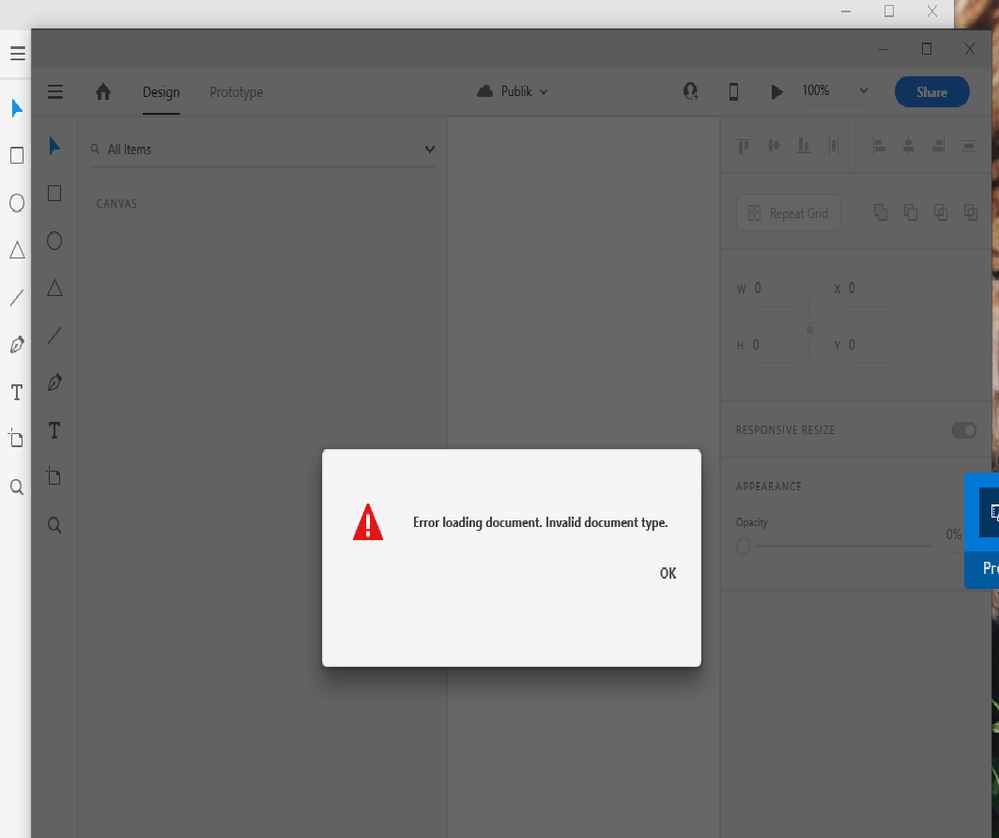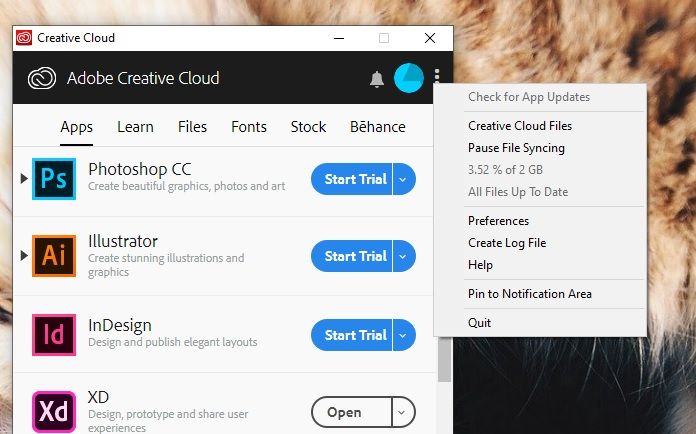- Home
- Adobe XD
- Discussions
- Please help! I cant open my document - error 87 (T...
- Please help! I cant open my document - error 87 (T...
[Crash/Load]-Cannot open file"Error 87 this is not a valid XD document".
Copy link to clipboard
Copied
Could you please, advise how may I open it or if possible your Team to provide me a backup file. Please, find the screenshot below:
<The Title was renamed by moderator>
Copy link to clipboard
Copied
Hi, try updating the Creative Cloud app and syncing enabled.
Copy link to clipboard
Copied
Copy link to clipboard
Copied
After update and restart received another error:
It seems that syncing has stopped at 3,52%.
Copy link to clipboard
Copied
Copy link to clipboard
Copied
Hi Aleksandrina,
We are sorry to hear that you are facing trouble using Adobe XD. I would request you to please try the solutions mentioned in this similar post: https://community.adobe.com/t5/Adobe-XD/Error-loading-document-Invalid-document-type/td-p/10436666 and let us know if that helps.
Thanks,
Harshika
Copy link to clipboard
Copied
Hello,
Can you please help me. I have an urgent project and my file is not opening. I keep getting the error as attached. I tried installing XD and then uninstalling. Didn't work. I also tried sending it to friends / or opening it on another device with another adobe account. also did not work
please help!
thank you
Copy link to clipboard
Copied
Here is the link to the files:
https://drive.google.com/drive/folders/1chTnZIoXg2OFc5kmqdnRPlcVawDOo4_y?usp=sharing
I hope you can help me. My deadline is tomorrow!
Copy link to clipboard
Copied
Hi there,
We are sorry to hear you are having trouble opening the XD file. Would you mind telling us if it's a cloud document or a local document? If cloud, please try to open the file from assets.adobe.com and see if you can download the file and open it. What is the OS and XD version of your machine?
Please try to restart the machine and see if that helps.
We will try our best to help.
Thanks,
Harshika
Copy link to clipboard
Copied
Hi there,
We would like to follow up here if the issue has been resolved or not. Please let us know if you need further assistance on the issue. We would be happy to help.
Thanks,
Harshika
Copy link to clipboard
Copied
Hirenac62688793
Could you solve it? how ? I have the same problem!!
Any wil will be heaven!
Best!
M
Copy link to clipboard
Copied
Hi @StudioMein,
We are sorry to hear you are having trouble opening the XD file. Would you mind telling us if it's a cloud document or a local document?
If it's a cloud document, please try opening the file from here: https://assets.adobe.com/cloud-documents. If that doesn't help, please try the steps suggested in this article: https://helpx.adobe.com/xd/kb/fix-issues-with-xd-cloud-documents.html.
Let us know if that helps.
Thanks,
Harshika
Find more inspiration, events, and resources on the new Adobe Community
Explore Now