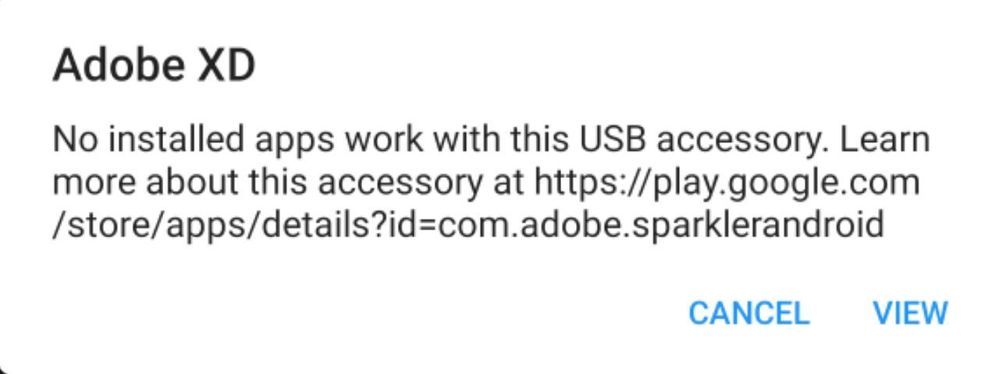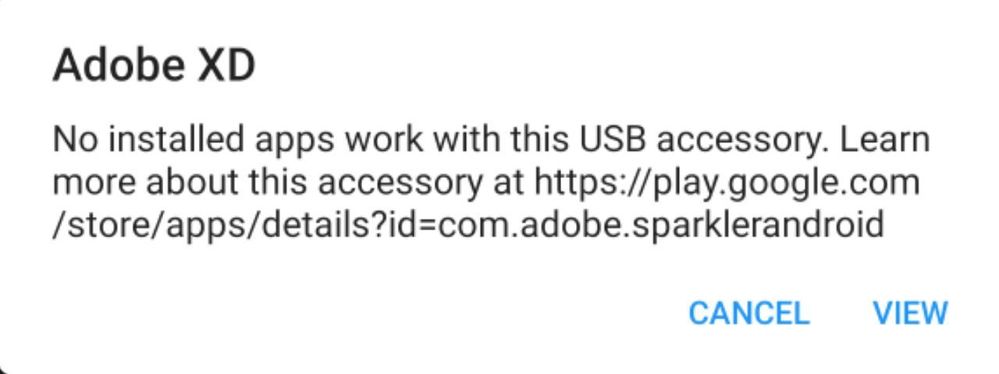- Home
- Adobe XD
- Discussions
- Disable Samsung Galaxy S7 on Adobe XD Mac Sierra
- Disable Samsung Galaxy S7 on Adobe XD Mac Sierra
Copy link to clipboard
Copied
I recently switched to an Android phone and installed Android File Transfer. Everything works fine between Mac and Android until I open Adobe XD on my Mac. Then I'm prompted to download Adobe XD on my Adroid and my connection to Android File Transfer is severed. The message I get is "Adobe XD No installed apps work with this USB accessory. Learn more about this accessory at https://play.google.com/store/apps/details?id=com.adobe.sparklerandroid. I can't re-access AFT until Adobe XD is closed on my Mac. Is there a way to disable the connection between XD on my Mac and on my Android? It's very frustrating as it is, now.
 3 Correct answers
3 Correct answers
Hi All,
We understand it could be frustrating for you. The Team is already aware of the issue and is working on it. The Bug is already been logged for the issue. You may definitely see the improvements in the future releases of XD.
We're sorry for the inconvenience.
Thanks,
Harshika
Hi All,
Thank you for the patience. There is a new update on this: Android’s Open Accessory is the protocol used to communicate with the XD app. This app limits users from tethering or file transfers. To use Adobe XD with Live Preview, select the No data transfer... option in Android’s USB Preferences.
Hope it helps.
Thanks,
Harshika
Hi Luciano,
My apologies for the delay in response and sorry for the confusion. Actually the team identified that this is a known limitation with the XD app. Android's Android’s Open Accessory pretty much cuts off anything else, be it tethering or file transfers. Essentially, the connection with an Android device is exclusive. You can't do something else while XD is connected.
Workaround: manually switch USB settings on Android phone
Currently you can not use both USB options when connecting
Copy link to clipboard
Copied
Thanks for letting us know about this. We are tracking this bug at XD shouldn't stop Android File Transfer from working – Adobe XD Feedback : Feature Requests & Bugs and are currently working on a fix.
Really sorry about this, we hope to have it fixed soon!
Copy link to clipboard
Copied
I would like to point out another issue similar to this one: not only AFT stops working, but also I cannot enable USB tethering when XD is on. (USB tethering from an Android phone is not officially supported by Apple, but still the issue is not with the third-party driver, but with Adobe XD interrupting the connection).
Copy link to clipboard
Copied
I was able to install the Adobe XD app through the provided link on my Samsung Galaxy phone and that seemed to fix the annoying popup notification.
Copy link to clipboard
Copied
Adobe XD still causes android file transfer to crash. So no using it while adobe XD is open.
this is a completely unrelated issue: https://adobexd.uservoice.com/forums/353010-adobe-xd-bugs-read-only/suggestions/17129800-svg-export-...
and downloading the app through that annoying non-disableable popup did not help either. Very anti-user
Copy link to clipboard
Copied
2019 almost 3 years after this post and STILL NO FIX. Opening XD and plugging and Android phone = ENDLESS annoying popups DEMANDING to install the XD app over and over and over and over and over and over again.... soo ridiculous.
Mac Catalina
Copy link to clipboard
Copied
Hi there,
We apologies for the frustration.Would you mind sharing the OS & XD version of your machine? It would be really helpful if you can share the screenshot of the pop ups that you are getting at your end so that we can understand better.
Awaiting your response.
Thanks,
Harshika
Copy link to clipboard
Copied
I keep having this issue as well.
v23.1.32.2 (I believe its a beta)
Android version 10 (Pixel 4)
I wanted to transfer some files to my Mac while I had XD open in the background. When I try to set my USB settings to transfer, this dialog pops up and always undos my choice. If you need more info, feel free to contact me internally as well.
Copy link to clipboard
Copied
I just uninstalled XD from my Google Pixel 2 with Android 9 but still get this notification when I am trying to transfer my file from my Android to Mac...
I have rebooted my phone and have been clearing cache but this notification still comes back.
Copy link to clipboard
Copied
Hi,
I have got the same issue. I cannot enable USB tethering when XD is on. So I have to use net by closing the XD. And, when I use XD at the same I do not connect net via USB tethering.
Copy link to clipboard
Copied
I have the same issue today in April 2020 Adobe. What was the fix?
Copy link to clipboard
Copied
Hi All,
We understand it could be frustrating for you. The Team is already aware of the issue and is working on it. The Bug is already been logged for the issue. You may definitely see the improvements in the future releases of XD.
We're sorry for the inconvenience.
Thanks,
Harshika
Copy link to clipboard
Copied
Hi!
We understand that you have more important things to do, but this bug makes me crazy, I can not transter my files anymore more than 2 years, all I had to do till now is sending my photos and videos through messangers like Telegram. Can you fix it making at least a switcher ON/OFF in "Preview on device"? Otherwise such things shows company selfish 😞
Copy link to clipboard
Copied
Hi Iskender,
We're so sorry for the trouble, I am sure this must be frustrating. As Harshika mentioned, we are aware of the issue and have already logged a bug for the same. I want to assure you, we are working on it and you will surely see an improvement in the future releases of Adobe XD.
Regards
Rishabh
Copy link to clipboard
Copied
Turns out if you take the sourcecode of libusb (a library to access USB devices), comment out a couple of procedures, build it, then put this file instead of that comes bundled with xd (in it's contents), XD loses the ability to connect to usb devices, and so goes the messages... How quaint.
Copy link to clipboard
Copied
.
Copy link to clipboard
Copied
This highly annoying issue has been pending for more than 4 years. It was first reported in 2016 and it is still not resolved.
Copy link to clipboard
Copied
Hi All,
Thank you for the patience. There is a new update on this: Android’s Open Accessory is the protocol used to communicate with the XD app. This app limits users from tethering or file transfers. To use Adobe XD with Live Preview, select the No data transfer... option in Android’s USB Preferences.
Hope it helps.
Thanks,
Harshika
Copy link to clipboard
Copied
Copy link to clipboard
Copied
Hi Luciano,
My apologies for the delay in response and sorry for the confusion. Actually the team identified that this is a known limitation with the XD app. Android's Android’s Open Accessory pretty much cuts off anything else, be it tethering or file transfers. Essentially, the connection with an Android device is exclusive. You can't do something else while XD is connected.
Workaround: manually switch USB settings on Android phone
Currently you can not use both USB options when connecting computer and Android device with USB cable.
If one needs to use Adobe XD with Live Preview, you needs to use “No data transfer…” option on Android device.
If you needs to transfer data, you needs to use “File transfer…” option on Android device.
For more info please read "Why does my Android USB tethering get disabled when I launch XD on the desktop?" in this help article: https://helpx.adobe.com/xd/help/adobe-xd-mobile-faq.html
Hope it helps.
Thanks,
Harshika
Copy link to clipboard
Copied
I'm an Android system developer and heavy rely on 'adb' command working through terminal.
It's a bit annoy about the warning dialog 'Adobe XD - No installed apps work with this USB accessory. balabala...'
It jumped out every time when I connect my Android device to my MacBook.
Can we have an 'option switch' to ignore the connected android device?
BRs.
Copy link to clipboard
Copied
Hi Qiudaomao,
Sorry to hear that you're having trouble. Could you please share the version XD which you are using at the moment? I would also like to know which Android were you using.
Would you mind submitting this feedback here: - Adobe XD Feedback : Feature Requests & Bugs. Please share the thread as well, it would help us track this issue.
Thanks,
Atul_Saini
Copy link to clipboard
Copied
.
Copy link to clipboard
Copied
The moment I attach my android phone while XD is open on my Mac, I get this error. This makes it impossible for me to open Android File Transfer while XD is open. Please help.
This issue was reported in 2016, and it is still not resolved. How can Adobe not prioritize this issue in over 4 years?
Copy link to clipboard
Copied
Hi there,
We understand it could be frustrating. I have found the latest update on the issue. Please see the update here: https://community.adobe.com/t5/adobe-xd/disable-samsung-galaxy-s7-on-adobe-xd-mac-sierra/td-p/874086...
Hope it helps.
Thanks,
Harshika
-
- 1
- 2
Find more inspiration, events, and resources on the new Adobe Community
Explore Now