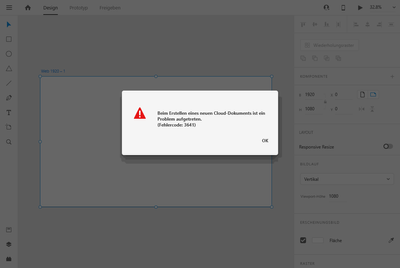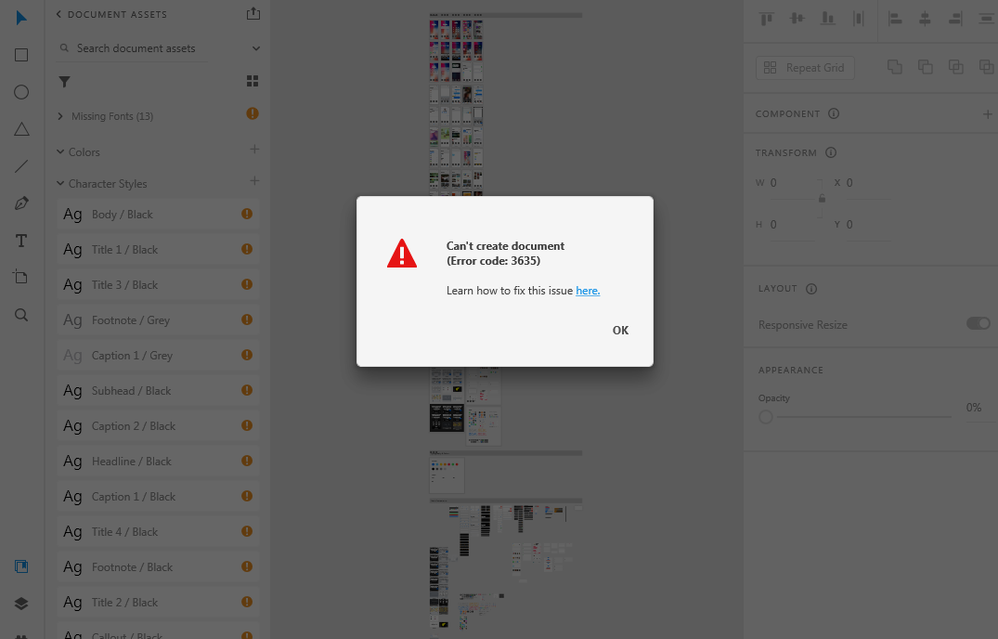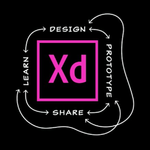- Home
- Adobe XD
- Discussions
- Error 3635, 3634, 3624 Cannot create new document ...
- Error 3635, 3634, 3624 Cannot create new document ...
Copy link to clipboard
Copied
I have gone through these forums and have tried every recommended solution. Restarted Adobe CC, reinstalled Adobe CC, restarted computer, reinstalled XD, used the cleaning tool ETC. Nothing works. I have documents on there that I need for school and cannot access them.
These are the errors that I am getting:
If anyone can provide me with a solution ASAP it would be very appreciated. I need access immediately.
Thanks
<The Title was renamed by moderator>
 1 Correct answer
1 Correct answer
Hi everyone,
Sorry to hear that you're unable to open the file and getting an "Error 3635, Cannot create a new document in XD" or other similar errors while opening or creating a cloud document. We'll try our best to help you with this.
This list of solutions may seem long, however, I can assure you that it has helped a lot of customers with this error.
Please start with Part one (Mac/Win) and proceed to Part two if the problem persists on the windows machine.
Part one (Mac/Win):
Copy link to clipboard
Copied
Thanks, that worked very well.
Copy link to clipboard
Copied
Ich kann kein neues Projekt erstellen, geschweige denn in der Cloud unter Windows 10 speichern. Folgender Fehler wird jeweils angezeigt.
Hat jemand Erfahrung damit?
Danke für die Hilfe.
Copy link to clipboard
Copied
Hi, we're sorry you're having trouble with Adobe XD. In order to help you, we need some useful information, such as:
- version of Adobe XD in use;
- characteristics of your computer;
- whether this problem occurs with one particular file or with others as well.
Copy link to clipboard
Copied
Hi there,
Sorry to hear about the trouble. Could you please try the suggestion shared here: https://community.adobe.com/t5/adobe-xd/error-3635-cannot-create-new-document-in-xd/m-p/10699520#M17...
In case if this doesn't help, please share the details asked by Italosan, we'll try our best to help you with it.
Regards
Rishabh
Copy link to clipboard
Copied
Hi, would you mind confirming if your problem is resolved?
Copy link to clipboard
Copied
Hey guys,
From what I read, its an issue with the Create Cloud App itself and not XD. And so I'm sharing here what worked for me:
1) Open Task Manager [Ctrl+Shift+Esc] and end any and all Adobe processes.
2) Head over to Settings > Apps > Apps & Features
3) Find the Adobe Creative Cloud app from the list of apps over there
4) Click on it and click "Uninstall"
5) It will open the native Adobe uninstaller. There it will ask you if you'd like to Uninstall or Repair
6) Click "Repair"
7) It will remove and repair all necessary files and folders. Let it run its course
8) Just to ensure everything is effective, restart your PC once the repairing process is over
9) Now open Creative Cloud app. Update if necessary and then try to launch Adobe XD
10) It should work properly without throwing any errors of any kind unlike before
This solved two issues for me: The 3635 error "Can't create document" as well as missing "UNDO" [The undo option was literally disabled and not even Ctrl+Z worked]
Hope this helps someone.
Cheers,
Max
Copy link to clipboard
Copied
Awesome. Glad to hear you are able to fix the issue and thanks for sharing the solution that worked for you. This will definitely help our customer to fix the issue.
Please feel free to reach out to us in the future for any query related to XD.
We would be happy to help.
Thanks,
Harshika
Copy link to clipboard
Copied
I'm unable to open a sketch file in XD!
Copy link to clipboard
Copied
Hi Shikha,
Sorry to hear about the trouble. Could you please try the suggestions shared here: https://community.adobe.com/t5/adobe-xd/error-3635-cannot-create-new-document-in-xd/m-p/10699520?pag...
Let us know if this helps or if you need any further assistance.
Regards
Rishabh
Copy link to clipboard
Copied
Hi,
I am having trouble with my Adobe XD. When I try to create new document, an error appears "Can't create a new document (Error 3636)". I have tried different methods to resolve it but couldn't do it.
I need to resolve it as soon as possible, so I can continue my practice with Adobe XD.
Best Regards,
Copy link to clipboard
Copied
Hi there,
Sorry to hear you are unable to create new documents in XD. Would you mind trying the step suggested in this article: https://helpx.adobe.com/xd/user-guide.html/xd/kb/fix-issues-with-xd-cloud-documents.ug.html#unable-t...? If that doesn't help, please check out this post: https://community.adobe.com/t5/adobe-xd/error-3635-cannot-create-new-document-in-xd/td-p/10699520/pa...
Let us know if that helps.
Thanks,
Harshika
Copy link to clipboard
Copied
normal. I signed in my creative cloud account on another pc and installed
the XD, on that pc it’s working normal.
Copy link to clipboard
Copied
Sorry to hear that. It looks like it's happening on a specific machine. I would suggest connecting with us directly using this link: https://helpx.adobe.com/contact.html so that we can have a closer look into the issue.
Thanks,
Harshika
Copy link to clipboard
Copied
Copy link to clipboard
Copied
Hi, try taking a look at this thread: https://community.adobe.com/t5/adobe-xd/error-3635-cannot-create-new-document-in-xd/td-p/10699520/pa...
Copy link to clipboard
Copied
Copy link to clipboard
Copied
Hello Ahmed,
Similar issue has been fixed in following thread with the step metioned HERE .
Please go through it once and let me know if issue doesn't resolve.
Regards,
Anita Subedi
Copy link to clipboard
Copied
Copy link to clipboard
Copied
Hello,
If it still continues..
Please Quit all Adobe product from Task Manager and Quit Creative Cloud.
Check Task Manager and close all coresync.
Now Go to this location C:\Users\Username\AppData(Hidden)\Roaming\Adobe
And rename Coresync and Creative Cloud folder. If you are not able to delete folder , then go inside of each folder and clear it.
Now launch Creative cloud first , then Xd.
Give it a try.
Regards,
Anita Subedi
Copy link to clipboard
Copied
Hi Ahmed,
We would like to follow up on your issue. Are you able to resolve the issue by following the steps Anita shared above? You can also visit this page: https://helpx.adobe.com/xd/user-guide.html/xd/kb/fix-issues-with-xd-cloud-documents.ug.html#unable-t... if you the face issue in the future.
Please feel free to update the discussion if you need further assistance.
We would be happy to help.
Thanks,
Harshika
Copy link to clipboard
Copied
Uninstall adobe xd then
go to c drive then
program files (86x) then
Delete whole folder Adobe Creative Cloud Experience.
Thats it.
Then install again.
Enjoy
Backup your data First.
Copy link to clipboard
Copied
Uninstall adobe xd then
go to c drive then
program files (86x) then
Delete whole folder Adobe Creative Cloud Experience.
Thats it.
Then install again.
Enjoy
Backup your data First.
Copy link to clipboard
Copied
Hola, cuando instalé XD pude usarlo con normalidad, una vez que reinicié mi pc me empezó a aparecer el error 3635 y me deja de funcionar Adobe Creative Cloud porque me aparece el error de "se necesita para solucionar el problema, falta o está dañado. Puede intentar reparar para corregir problema. Si el problema sigue sin resolverse, descargue e instale la nueva copia de...". Para solucionar eso desinstalé XD y Adobe CC. Me vuelven a funcionar con normalidad pero una vez que reinicio mi pc vuelve a dejar de funcionar y tengo que reinstalar todo de nuevo y es muy tedioso tener que hacerlo cada vez que prendo mi pc y me lleva mucho tiempo. Espero que puedan ayudarme, muchas gracias.
Copy link to clipboard
Copied
Hi there,
Sorry to hear about the trouble. Please try the steps suggested here: https://helpx.adobe.com/xd/user-guide.html/sk/xd/kb/fix-issues-with-xd-cloud-documents.ug.html
Let us know if this helps or if you need any further assistance.
Regards
Rishabh
Copy link to clipboard
Copied
I'm using Windows 10 Pro Build 1903.
I did an update on Creative Cloud Desktop and reinstall AdobeXD, but no result!
I've got the latest .NET Framework and DirectX drivers.
I really need to use AdobeXd, is the better option for my designs.
Thank you in advance!
<The title was renamed by moderator>
Find more inspiration, events, and resources on the new Adobe Community
Explore Now