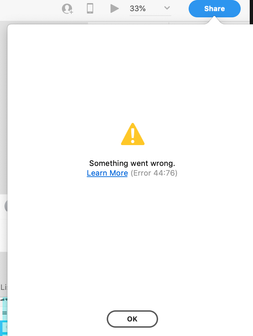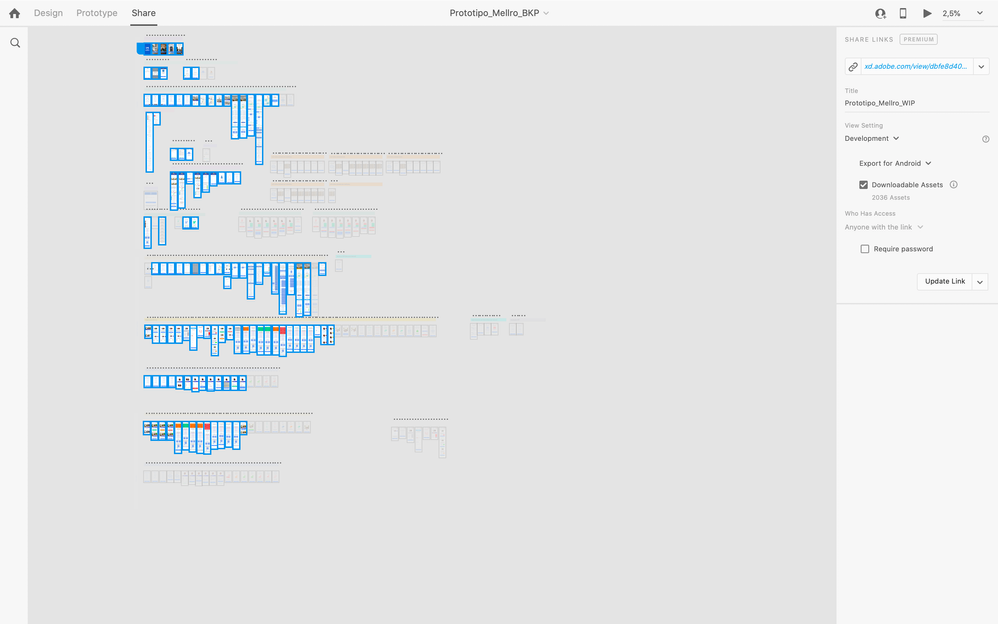- Home
- Adobe XD
- Discussions
- Re: XD issue with link for developers
- Re: XD issue with link for developers
Copy link to clipboard
Copied
Some variants of this error message: Error 44:47 and 44:23, 44:63
Try the solutions in the order in which they are listed.
- Try solutions in Error trying to use Share Online feature
- Reduce number of assets in your files and retry
- Split your artboards into two separate files and retry.
While we understand that the last two solutions aren't ideal, the team is aware of the issue, and is working towards fixing it.
To get in touch with Adobe Support for investigation, use this link Contact Customer Care
Thanks,
Preran
<The Title was renamed by moderator>
 2 Correct answers
2 Correct answers
You're a genius! Thank you! It seems like the issue was with the two of the PNG images I had exported from the same file and was using them as a background image for the overlay transitions to get the auto-animations to work in the prototype as I inteded them to—XD doesn't do a good job with overlay auto-animate transitions. I deleted those images and it finally updated the link.
Thank you so much!
In my case it was an objact from the adobe library ive built in AI and linked via Library object.
Copy and pasted the vectors and it worked!
Thank you!
Copy link to clipboard
Copied
Hi adobe, I'm frequently failed to upload my work which has many artboard. This is so annoyed, since we need to share our work to developer. Please fix this problem soon, because I saw some of people also faced this problem.
Thank you
hope to hear good news soon!
Copy link to clipboard
Copied
Hi there,
We are sorry to hear you are having trouble using Adobe XD. We had a similar discussion regarding in the past here: https://community.adobe.com/t5/adobe-xd/error-44-when-sharing-documents/m-p/10635971. We would request you to please try the solution mentioned in the post and let us know if that helps.
Note: Merged Post
Thanks,
Harshika
Copy link to clipboard
Copied
Hi,
I’m facing an issue during sharing my project for development (Share for development feature). ‘Updating public link…’ is reaching 100%, but in the end a warning pop-up is appearing with information: "Something went wrong. (Error 44:76)
Could you please advise how should I resolve it? And what is the reason of this issue?
I would highly appreciate it.
Thank you
Kat
<The Title was renamed by moderator>
Copy link to clipboard
Copied
Hi katarzynas50665075,
Thanks for using XD. We regret the inconvenience caused. Error 44:xx appears due to
- Network issue
- Artboard size exceeding the max limit
- Bitmap size exceeding max limit during export.
Please refer to this link for more details https://helpx.adobe.com/xd/kb/cannot-use-share-feature.html and let us know if you were able to resolve the issue.
Copy link to clipboard
Copied
Thank you Shwetha!
Copy link to clipboard
Copied
Hi Kat,
We are sorry to hear you are having trouble sharing your design for development in XD. In addition to what Shwetha has suggested, we have curated the post with the solutions that helped our customers in past with the similar issue. We would request you to please try the solutions mentioned in this post: https://community.adobe.com/t5/adobe-xd/error-44-when-sharing-documents/m-p/10635971/thread-id/16657.
Let us know if that helps.
Thanks,
Harshika
Copy link to clipboard
Copied
Thank you Harshika!
Copy link to clipboard
Copied
We are happy to help. Please let us know if the solutions provided above helped you in coming back on track.
Thanks,
Harshika
Copy link to clipboard
Copied
Same problem here. When will this be resolved?
Since september and nothing. And this problem is way more old then this.
It's frustrating.
Copy link to clipboard
Copied
When i want to share my project it brings Error 44:47
Help to solve it please!!!
Copy link to clipboard
Copied
Have a look in this thread and see if it helps to solve your problem.
Copy link to clipboard
Copied
In my file only 100 artboard is there. While publishing after showing 100% it paused and after 15-20 min, I am getting "Error 44:63". Any how after that, 5 to 6 screens in the flow is not showing. It's loading forever. In both the state (With password and public link) It's the same problem.
Please help me on that.
Thanks,
Haimanti
Copy link to clipboard
Copied
Hi Haimanti,
We are sorry to hear you are having trouble sharing the XD design. Would you mind trying the steps mentioned in this post: https://community.adobe.com/t5/adobe-xd/share-error-44-when-sharing-documents-in-xd/m-p/10635971?
Let us know if that helps.
Thanks,
Harshika
Copy link to clipboard
Copied
So, we pay for this software and since september 2019 i can't upgrade my prototype for the development team.
And your recommendation is split my artboards?
This is ruining my deliverables.
I can not wait the solution, not anymore. I need to solve this situation and i will change XD for other software. Sorry guys.
Copy link to clipboard
Copied
Are you still facing this issue in Adobe XD 26?
Copy link to clipboard
Copied
I have to check it. I turned off the assets for download for now and generated the assets manually, until it's solved. The split solution is not good.
Copy link to clipboard
Copied
Hi @Preran
XD version 26.0.22.5
CC version 4.3.24.11
@fnonaka
Turn off the assets for download is not a option for us.
Copy link to clipboard
Copied
Hi All,
We have an latest version of XD available (26.0). Would you mind confirming if the issue hasn't been resolved?
@lformariz_mazzatech , could you please check if you've marked any asset for download in your design?
We will try our best to help.
Thanks,
Harshika
Copy link to clipboard
Copied
Hi Harshika!
I Tested with 26.0.22.5 and it works!
With the same cloud file and 2036 assets.
Congrats!
Copy link to clipboard
Copied
wow! 2036 assets!? Aren't you repeating the same assets?
Copy link to clipboard
Copied
nope 🙂
Copy link to clipboard
Copied
Hi! Finally it worked for me! With 119 assets for downloading.
Copy link to clipboard
Copied
Thank you for the confirmation. We are glad to hear you are back on track and appreciate your patience. Please let us know if you face any trouble in future for any query related to Adobe XD.
We would be happy to help.
Thanks,
Harshika
Copy link to clipboard
Copied
When trying to create a link, I keep getting an error message saying "something went wrong. Please try again. Error 44:47". This happens when I try to create a link for a project that was created with a previous version. It does not happen if I create a new project with the latest version. Thoughts? Solutions?
Copy link to clipboard
Copied
Hi Curtissmith,
I understand it could be frustrating for you. I will try my best to help. Could you please try the solution suggested in this post: https://community.adobe.com/t5/Adobe-XD/Error-44-when-sharing-documents/m-p/10635971/thread-id/16657?
Let us know if that helps.
Thanks,
Harshika