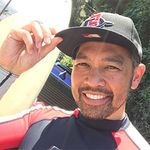- Home
- Adobe XD
- Discussions
- Re: Error 44 when sharing documents in XD.
- Re: Error 44 when sharing documents in XD.
Copy link to clipboard
Copied
Some variants of this error message: Error 44:47 and 44:23, 44:63
Try the solutions in the order in which they are listed.
- Try solutions in Error trying to use Share Online feature
- Reduce number of assets in your files and retry
- Split your artboards into two separate files and retry.
While we understand that the last two solutions aren't ideal, the team is aware of the issue, and is working towards fixing it.
To get in touch with Adobe Support for investigation, use this link Contact Customer Care
Thanks,
Preran
<The Title was renamed by moderator>
 2 Correct answers
2 Correct answers
You're a genius! Thank you! It seems like the issue was with the two of the PNG images I had exported from the same file and was using them as a background image for the overlay transitions to get the auto-animations to work in the prototype as I inteded them to—XD doesn't do a good job with overlay auto-animate transitions. I deleted those images and it finally updated the link.
Thank you so much!
In my case it was an objact from the adobe library ive built in AI and linked via Library object.
Copy and pasted the vectors and it worked!
Thank you!
Copy link to clipboard
Copied
This is good to know that this could happen in an XD export. Thanks for the troubleshooting information.
Copy link to clipboard
Copied
I was recieving similar issues (specifically 44:23). I tried all of the recommended solutions but it continued to occur. Sometimes I would just keep trying and it would eventually succeed, but this was no way to work. I finally went to "manage links" and deleted all the old shared links that I was no longer using and that seemed to have worked for me. Hope this helps.
Copy link to clipboard
Copied
UPDATE: After a few days, it started to occur again. I think this is a pretty big issue and we're all desperately waiting for a solution to this problem. 😞
Copy link to clipboard
Copied
Is this issue ever going to be fixed? This is becoming an issue for our agency. Pretty close to giving up on XD
Copy link to clipboard
Copied
Hi @Simba5FAE,
We apologize for the delay in our reply. We've also noticed an increase in Error 44 problems, which appear to be sporadic and resolve themselves after a few tries. We've highlighted the concern to the team, and they are investigating it.
Is it possible for you to share the XD files with us so that we can link them to the current bug? If yes, please upload the file to a shared location such as CC or Dropbox and share the URL with me over a private message.
We will make every effort to assist you here.
Thanks,
Harshika
Copy link to clipboard
Copied
Hi Harshika, question for you. Is anyone at Adobe actually using Adobe XD? Litterally most of these issues are present on so many computers and files. Plesae stop asking the users for everything because testing your software should be the #1 prio instead of pushing useless features. Please optimize your software.
We use Adobe XD daily and it really becomes worse and worse with every update. The "Something went wrong. Error 44:23" is popuping up litterly in every file. It does not matter what file, or what device. We all have the same issue with every device. Please fix your crappy software. It annoys the crap out of everyone... Test your damn software before releasing "features".
I am currently trying to create a shared link. I restarted everything, went to every tab and tried everything. But the error keeps popping up. Sometimes, really sometimes, after 10-20 tries it works. Creating just a LINK is costing me over 10-20 minutes every day... I can't work like this. Maybe it is time to switch to Figma, only this cannot be a thread anymore since Adobe bougth the last software that could be a good compatitor.... Big coorporations really
sucks...
Also the issue is (as usual) more present on Windows computers. It happens on Mac a lot also, but a lot more on Windows...
Copy link to clipboard
Copied
Hi @RemyB_,
We can relate to your anxiety and annoyance. We are also experiencing a similar situation on our end. The team has logged a bug and is now looking into it to repair it as soon as possible. We are asking for files so that our engineering team can examine the most files possible in search of better results and patterns.
We're sorry for the inconvenience. We'll keep you posted on the bug update.
Thanks,
Harshika
Copy link to clipboard
Copied
Hi Harshika, I've been using XD daily for 2 years now and there has been no change in this issue. I know your job requires you to suggest some useless things to fix the issue and then to apologize on behalf of Adobe and to assure us that "we are looking into the issue" but we can all plainly see that Adobe doesn't care and prefers to obfuscate what the real source of the issue is. I think it's all fixable, just that for some reason those with the power to fix it lack the will, probably because it costs $$$. It's not your fault, I know you have no idea at all what the problem is and how it can be fixed, just like me. I am merely writing here to vent my frustrations (as politely as possible) to avoid going entirely off the deep end as I watch my 20th attempt to produce a link fail miserably. Unfortunately my move to Figma won't actually hurt your company's bank balance as I still need to use Psd, Ai, Id... very crafty money makers.
Enjoy your day!
Felix
Copy link to clipboard
Copied
Harshika,
"We've also noticed an increase in Error 44 problems, which appear to be sporadic and resolve themselves after a few tries. We've highlighted the concern to the team, and they are investigating it. "
With all due respect your answer is complete baloney. I've been experiencing this issue for years, literraly, with promises of resolution and appreciated patience, but no resolution.
I would think, given the size of Adobe the corporation, the inheirent experience within said corporation and the resources available, this would have been resolved a long time ago.
Instead, the same worn out responses paint a picture of apathy or cluelessness. Adobe didn't get to where they are being clueless, so what does that leave?
If this is truly such a difficult issue to resolve, no wonder Adobe's trying to purchase Figma. If I were Adobe, I'd be greatly embarrassed.
Copy link to clipboard
Copied
Hi,
We are facing the Adobe Xd
issue for the past couple of days (error 44:xx) in XD,
Steps we followed:
1) Re-installed the creative cloud
2) Renamed the files
3) trimmed the files with less artboards
But even though we are facing the issue, Please can you quickly resolve this ASAP.
Thanks,
Copy link to clipboard
Copied
Hi @harshv95266307,
We appreciate your reporting and apologize for the inconvenience. The problem has been reported to the team as a bug, and we are aware of it. The team is prioritizing fixing the bug, and you will see the improvements in future releases.
We'll update you on any changes.
Thanks,
Harshika
Copy link to clipboard
Copied
3 Years later i still get the 44:23 Issue - which is caused, like the community has identified, by a jpeg. Is there a fix coming for this issue or is this bug concerning a main functionality of XD a non-priority for the dev team? This is the only thing which is currently slowing down my workflow (except the Network issues which only got worse in the last 3 years)
Copy link to clipboard
Copied
My error: 44:23
My solution (so far). I'm using artboards for website screenshots. My steps:
- I deleted all of the screenshots on all panels leaving them blank
- Then went to grab the Share link (View Settings at Design Review), and it WORKED w/o any errors!
- Thru Version History and opened a new window, I copied the design assets from each panel and pasted it back into the blank artboards. I did that for each artboard.
- Then went to Update Link. TWO RESULTS:
- It actually worked and the shared link, on refresh, updated!
- The error 44:23 (again...) However, on shared link refresh...it updated!
It appears that it helps starting with a blank artboard, then getting the shared link before any design assets are made. In my case I'm pasting in screenshots. When I go to Update Link it's either going to work as intended or show the error again. Regardless, when I refresh the shared link, it actually updates.
Hope this helps.
Copy link to clipboard
Copied
Thank you for sharing your solution to the error 44:23. Your detailed steps and insights are greatly appreciated, and we are glad to hear that you were able to find a workaround for the issue you were experiencing. We'll keep you posted on the bug update.
Thanks,
Harshika
Copy link to clipboard
Copied
To add: it's not always related to a JPG or PNG. Just had it happen on a file with no images. Just grey blocks and text. It did have some vector shapes pasted in, but no bitmap images of any type.
But it's also intermittent and happens on multiple files. You can be working on a file, try to upload and it fails multiple times. You leave it 10 minutes and it will suddenly upload just fine.
I've tried all the suggestions. Cutting down the size and quantity of artboards, renaming the file. Starting a new document and pasting in pages. But sometimes it will, sometimes it won't.
Copy link to clipboard
Copied
I found an issue with the assets in my XD - when I removed all / characters the problem was solved!
Copy link to clipboard
Copied
Hi there! I just had the 44:23 error and what worked for me was to save the file under a different name with much less characters. Might not be the solution for everyone, but in my case it worked 🙂
All the best,
Ephraim
Copy link to clipboard
Copied
Following this thread as my co-workers and I have all experinced this issue.
It is intermittent and on happens on multiple files. Different Fonts. Different Images. I've even had one where there is literally no images (JPG or PNG). It was just grey blocks and text. One minute it won't save, then it suddenly will. And you know whenever you have a tight deadline it will start mucking about. Very frustrating!!!
Adobe XD Version: 56.1.12.1 x64 Creative Cloud Sync 6.2.0.5
2.4 GHz 8-Core Intel Core i9
AMD Radeon Pro 5600M 8 GB
Intel UHD Graphics 630 1536 MB
64 GB 2667 MHz DDR4
Mac OS: Ventura 13.1 (22C65)
Copy link to clipboard
Copied
It's 2023, is there an update, since apparently this is still an ongoing issue:
"the team is aware of the issue, and is working towards fixing it. "
Copy link to clipboard
Copied
Not that I'm aware of, especially considering I'm still having the issue. I think I even reported a couple of years ago.
Not a great time to encounter the problem, after you've built out part of a file and attempt to share it.
Copy link to clipboard
Copied
Adobe team... this is a 4+ year old issue. Why can't this be resolved in bug fixes? Please do something asap. I have renamed, saved locally, signed out of app, shared half of the site, updated app, reviewing 100s of jpegs etc is worth ALL efforts to solve. I will reach out to you individually to see if you can solve. thank you.
Copy link to clipboard
Copied
Hi @user4436576,
We understand how frustrating it could be, and this is definitely not the experience we want you to have. The team is actively working on Error 44 issues and trying their best to find the root cause of the issue. There is a bug logged for the issue.
They are looking for some specific info that might help them investigate further. It would be really helpful if you could share the below information:-
- What scenario you exactly performed or a short video where you get the error message so that we can get the actual root cause of it?
- Please generate Adobe logs and upload them to a shared location such as CC or Dropbox and share the URL with me so that we can escalate the logs and info.
We will make every effort to assist you.
Thanks,
Harshika
Copy link to clipboard
Copied