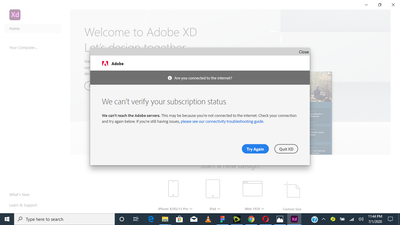- Home
- Adobe XD
- Discussions
- "we can't verify your subscription status" issue o...
- "we can't verify your subscription status" issue o...
Error: can't verify my subscription status (Windows) in XD
Copy link to clipboard
Copied
Try the following solutions in the order in which they are listed:
- Please try the steps mentioed in this article: https://helpx.adobe.com/xd/kb/cannot-verify-subscription-xd.html.
If that doesn't help, then try the below steps.
- Start the Credential Manager Service:
- Remove Web Credentials. See this article from Microsoft https://support.microsoft.com/en-ca/help/4026814/windows-accessing-credential-manager for more info.
- Disconnect VPN and retry
- Switch to a different network and retry
Or,
You may try the below steps-
- Click Start Button and Type "Windows Update"
- Now either click "Check for Updates' or click on one of the options "Important" or "Optional". This will open a window, "
- Select Updates to Install".
- In Optional Updates, Find update KBXXXXXX (Depending on the latest update) and check it. You can uncheck all other updates from Important and Optional list as that will make the process faster.
- Click Ok, Wait for installation to complete.
- Now Download EasyFix.msi from this link (Search Easy Fix as article is quite long)
- Easy Fix will add the required registries, Now you must restart the system and check the workflow.
If these solutions do not help, please share your OS and XD version of your machine with Harshika Verma so that she can investigate more about your issue.
Thanks,
Preran
Copy link to clipboard
Copied
I tried but it didn't work
Copy link to clipboard
Copied
Hi there,
Sorry to hear about the trouble. Could you please share a few more details like:
- Are you connected to a private network or managed network like a work or school network?
- Do you use a VPN to connect to a network?
- Have you tried changing to a different network?
- Since when you started getting this message? Has the software worked before on the same network?
Regards
Rishabh
Copy link to clipboard
Copied
Hi, I am not able to launch Adobe XD for the past 1 month after updating my Creative Cloud and Adobe XD. During launching of the app, I get this error message 'We can’t verify your subscription status.'
I have followed every step in the connectivity troubleshooting guide including stopping my system's clock from syncing with the internet time.
I have even changed my machine/Laptop
I have uninstalled and reinstall the app severally
I am using free version of Adobe XD
Attaching the error screenshots. Please help.
Windows Specification
Edition: Windows 10 Pro
Version: 1909
OS Build: 18363.476
Adobe XD Specification
Version: 30.1.12.4
Copy link to clipboard
Copied
Hi Tobenna,
Thank you for reaching out and trying the steps. Would you mind trying the steps suggested in this post and let us know if that helps?
Thanks,
Harshika
Copy link to clipboard
Copied
Hi Harshika,
Thanks for the suggestions but none worked for me. I am still stucked here. And there is no way I could contact a human customer care because I am using free Adobe XD. I wish someone from Adobe can remotely helpp me.
Copy link to clipboard
Copied
Sorry for the delay in response. Could you please get in touch with our support team using this link: https://helpx.adobe.com/in/contact.html so that you can get the immediate assistance on the issue?
Let us know if you face trouble connecting with the team.
Thanks,
Harshika
Copy link to clipboard
Copied
Copy link to clipboard
Copied
Hi Ahmed,
Sorry to hear about the trouble. Please try the steps shared here: https://community.adobe.com/t5/adobe-xd/install-solved-can-t-verify-my-subscription-status-windows/m...
Let us know if this helps or if you need any further assistance.
Regards
Rishabh
Copy link to clipboard
Copied
Copy link to clipboard
Copied
Thanks for trying Ahmed. Please share a few more details like:
- Are you connected to a private network or managed network like a work network or school network?
- Do you use a VPN to connect to a network?
- Have you tried switching to a different network?
We're here to help, just need more information.
Copy link to clipboard
Copied
You are connected to vpn I closed, but the problem still exists
Copy link to clipboard
Copied
You are connected to vpn I closed, but the problem still exists
Copy link to clipboard
Copied
Could you please share your Adobe ID and the region from where you are trying to access XD? You can send these details in a direct message by clicking on my name.
Note: Please add this discussion link as the subject while sending a DM.
Copy link to clipboard
Copied
Adobe xd keeps crashing I tried reinstalling it, restarting the credential manager, removing certificates from certificate manager, rebooting my pc and signing out, and in from my account but nothing worked!!!!
Also it shows this message before crashing:
We can’t verify your subscription status.
Copy link to clipboard
Copied
Use the Creative Cloud Cleaner Tool to solve installation issues
https://helpx.adobe.com/creative-cloud/kb/cc-cleaner-tool-installation-problems.html
Copy link to clipboard
Copied
I have tried it still I have problems.
Copy link to clipboard
Copied
Hi there,
Sorry to hear you are having trouble. Would you mind trying the solution suggested in this post?
Let us know if that helps.
We are here to help.
Thanks,
Harshika
Copy link to clipboard
Copied
Hello
I have a problem with Adobe XD which is that when I open the application I see a message written in it We can’t verify your subscription status.
I tried another app and the problem was not present and my name is welcomed
I tried to delete the application then I loaded it and it did not work
Full content of the message:
We can’t reach the Adobe servers. This may be because you’re not connected to the internet. Check your connection and try again below. If you’re still having issues, please see our connectivity troubleshooting guide.
I tried the solutions in the link and it didn't work
Copy link to clipboard
Copied
Hi Abdullah Alqarni,
We are sorry to hear you are facing trouble using XD. We would request you to please try the solution suggested in this post. If that doesn't help, please get in touch with our support team using this link: https://helpx.adobe.com/in/contact.html so that you can get immediate assistance on the issue.
Hope it helps.
Thanks,
Harshika
Copy link to clipboard
Copied
The operation did not work for me
I didn't know how to communicate directly with support, and I found an icon saying "Contact us", but it brought me back to the community question
Copy link to clipboard
Copied
Hi, I'm having the same problem and tried the steps above but the problem persists. I have Acrobat 2020. All the other apps work fine, at least for now. Can you please help. Thank you.
Copy link to clipboard
Copied
Hello Dears;
I am Logged in to Creative Cloud Desktop App, without any problem and I can have download and update;
But when I open Adobe XD and other free Adobe software and even trials, I encounter with the message "We can't verify your subscription status"
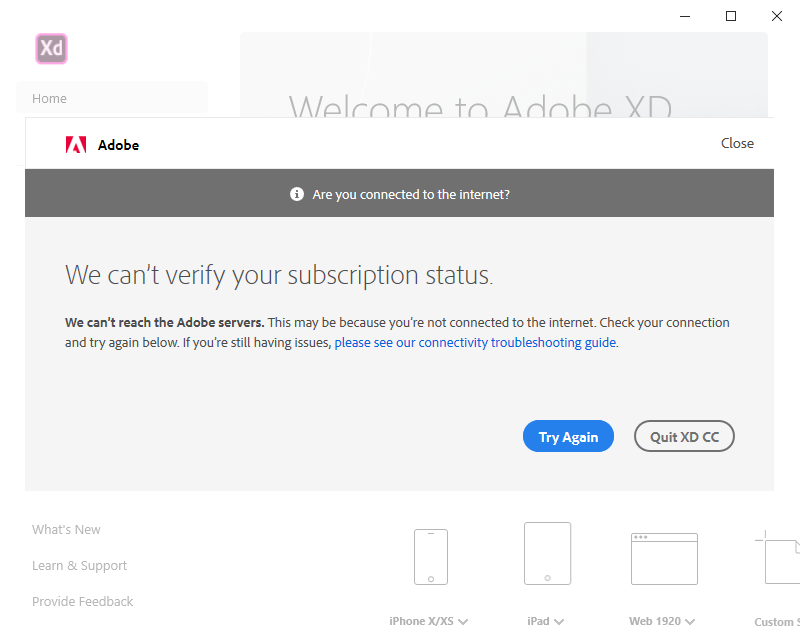
PLEASE HELP ME, THANKS SO MUCH.
Copy link to clipboard
Copied
We will do our best to help.
See this document Resolve connection errors with Adobe Creative Cloud and Creative Suite applications and follow the troubleshooting procedures.
If you are on a Mac OS, there are a few suggestions in this forum post that can help you
Can't "reach adobe servers" everytime I attempt to update a CC app.
Let us know if you need more assistance.
Thanks,
Preran
Copy link to clipboard
Copied
Having the same issue with Acrobat/DC Reader.
We are connected to the interent. Uninstalled and re-installed, rebooted twice, nothing working. Super frustrating as reader is integral to business.
Copy link to clipboard
Copied
Same here. Did you solve your prblem?