Expand artboard vertically in Web view?
Is there a way to expand the artboard vertically on the web view? I'd like to keep designing my website vertically down the page but seem to be limited by the view of 1920 x 1080.
Is there a way to expand the artboard vertically on the web view? I'd like to keep designing my website vertically down the page but seem to be limited by the view of 1920 x 1080.
1. Click on the text label above art board.
2. On the right sidebar:
- You can customize your dimensions
- You can customize your portal
Tip:
On the right bar, change your scrolling to none, this will allow infinite scrolling without the sidebar.
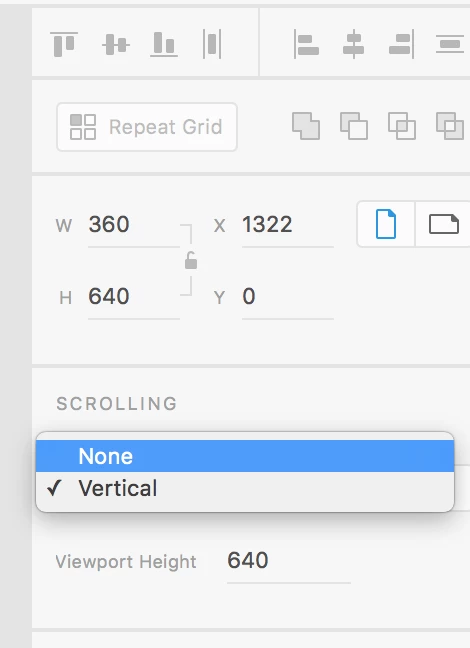
Already have an account? Login
Enter your E-mail address. We'll send you an e-mail with instructions to reset your password.