- Home
- Adobe XD
- Discussions
- Unable to export from XD to After Effects
- Unable to export from XD to After Effects
Copy link to clipboard
Copied
Hi,
it's the frist time that I work with adobe XD, I need to know if is possible to animate the elements like number, text exc..? for example move the numbers in image below? if it isn't how can i export this inside after effects?
 2 Correct answers
2 Correct answers
- Export the XD design as SVG.
- Open the SVG file in Adobe Illustrator.
- Save as an Adobe Illustrator file (.ai)
- Import the Adobe Illustrator into After Effects.
Hi All,
Thanks for reaching out. I would like to update this most viewed conversation in order to provide the latest information on the workflow.
Here’s how it works:
1. In XD, select the layers or artboards you want to animate in After Effects.
2. Go to File> Export > After Effects. If After Effects is not installed on your machine, this option is greyed out. You can also use the ⌥⌘F (Mac), or Ctrl+Alt+F (Windows) keyboard shortcuts.
3. The selected layers or artboards are added as native shap
Copy link to clipboard
Copied
Hi Emiliano,
Adobe XD is a prototyping tool. You can create and prototype your designs within Adobe XD after which you will have to export your assets to be used in the software of your choice. See Learn how to export production-ready assets from Adobe XD to PNG, SVG, JPG, and PDF files. for info on exporting assets.
I am not an After Effects expert. You could check with the experts on the After Effects forum After Effects for their guidance on this workflow.
Thanks,
Preran
Copy link to clipboard
Copied
It should be standard for any Adobe app creating vector artwork to save it to an Illustrator document! Not doing things like exporting it to SVG and re-saving it via Illustrator... ![]()
I have the feeling the development teams of all the Adobe apps are working on an 'island' so to speak.
Copy link to clipboard
Copied
No feature gets built for free (or overnight). Converting one file type into another is a big deal (coding wise), even if it's one of Adobe's own formats. XD is still a young app that's actively adding new (and important) features so Adobe has to prioritize which get done first. You can help them decide by upvoting feature requests (and creating new feature requests) at https://adobexd.uservoice.com/
I know it can be hard to wait for XD to get all the features you want, but as they say "Rome wasn't built in a day".
— Adobe Certified Expert & Instructor at Noble Desktop | Web Developer, Designer, InDesign Scriptor
Copy link to clipboard
Copied
- Export the XD design as SVG.
- Open the SVG file in Adobe Illustrator.
- Save as an Adobe Illustrator file (.ai)
- Import the Adobe Illustrator into After Effects.
— Adobe Certified Expert & Instructor at Noble Desktop | Web Developer, Designer, InDesign Scriptor
Copy link to clipboard
Copied
I did it but the image files messed up
Copy link to clipboard
Copied
francisa75437221 When moving between apps as different as these, it's not surprising that things might change or not fully work. Hopefully Adobe will add animation to XD in the future. You can upvote ideas such as this one Need individual animation in Adobe XD on the Adobe XD User Voice website.
— Adobe Certified Expert & Instructor at Noble Desktop | Web Developer, Designer, InDesign Scriptor
Copy link to clipboard
Copied
Hi All,
Thanks for reaching out. I would like to update this most viewed conversation in order to provide the latest information on the workflow.
Here’s how it works:
1. In XD, select the layers or artboards you want to animate in After Effects.
2. Go to File> Export > After Effects. If After Effects is not installed on your machine, this option is greyed out. You can also use the ⌥⌘F (Mac), or Ctrl+Alt+F (Windows) keyboard shortcuts.
3. The selected layers or artboards are added as native shapes, texts, assets, and nested compositions in your AE project.
Here’s the list with what’s supported and not supported at this time: https://helpx.adobe.com/ro/xd/kb/open-after-effects-files-in-xd.html
Let us know if that helps.
Thanks,
Harshika
Copy link to clipboard
Copied
Hello,
1. When you import a group of photos from XD in Adobe After effects, AE a warning - a warning the file could not be found all of the images are blank. Reinstalled both programs, does not help. Before this nebylo only noticed yesterday.
2. In XD if I create a frame from mobile templates or other writes-there was a problem creating a new cloud document. !
Copy link to clipboard
Copied
Did you import the images or did you paste them from another app?
Copy link to clipboard
Copied
Imported. When inserted, everything is fine
Copy link to clipboard
Copied
Thanks for updating. Was the problem that the images needed to be imported rather than pasted?
Copy link to clipboard
Copied
the problem remained. From Adobe XD, images are not displayed in Adobe After effects
Copy link to clipboard
Copied
Just to be sure, did you follow the process mentioned in this tutorial? How to export your Adobe XD file to After Effects - YouTube
Also see Export from Adobe XD to After Effects | 1 Minute Tutorial - YouTube
Thanks,
Preran
Copy link to clipboard
Copied
Yes!
Copy link to clipboard
Copied
Thank you for taking time to create the video to explain your situation. I am not sure as to what could be going wrong. Does this happen with all image files or just some? Just to be sure, can you save the file before you export?
Also, if you have another computer, can you try reproducing the issue and let us know?
Thanks,
Preran
Copy link to clipboard
Copied
Occurs with all files, I save in one folder. A month ago, everything was fine
Copy link to clipboard
Copied
I tried reproducing your issue on my computer but wasn't able to? Would it be possible to share your files for testing? You can upload them to a shared location such as Creative Cloud and share the URL with me over a private message. To send a private message, click my picture and use the Message button.
Thanks,
Preran
Copy link to clipboard
Copied
Hello Preran
Is there already a solution for this problem?
I have the same problem.
I have a new computer since one week. On my old computer it works fine but on my new one I have the same problem as Olgad...
I tried a lot of things...
*Updating XD and After Effects,
* uninstall XD and after effects for a couple of times (first install XD then After Effects , another time first after effects then XD)
* uninstalling the whole adobe creative cloud
* restarting computer
* start from an empty After Effects and then import.
* watching if the following directory is installed correctly : C:\Program Files\Adobe\Common\Plug-ins\7.0\MediaCore\Public\AEXD.aex
* Deactivated my firewall
* installing previous version of XD
* I tried different files (what worked before). Even the tutorial file of XD.
I know normally there would be created a folder with the images inside but for some reason my computer doesn't do that.
version
XD: 18.0.12
after effects: 16.01
laptop: Dell G3 17 (Windows 64 bit)
I think its hard to reproduce this error on a different machine.
Thanks in advice
Kind Regards
Ben Vanpoucke
Copy link to clipboard
Copied
Hi Ben,
Thanks for sharing the details and the steps that you have tried to troubleshoot it. There is one thing I would like to bring up here, please update Adobe After Effect to the latest version, Adobe AE 16.1 and check if that works.
Thanks,
Atul_Saini
Copy link to clipboard
Copied
Hi Atul
Thanks for your response.
I was wrong with my version number of Adobe AE it is 16.1 instead of 16.01
kind regards
Ben Vanpoucke
Copy link to clipboard
Copied
Hi Atul
I can include images as file by hand, the problem is that I'm a student and I get the XD file with all assets inside from my teacher, so I don't have access to original .png or .jpg and loose a lot of time to export them first from XD and import all in AE.
This is the message I get by all my projects with photo's when I do the export.
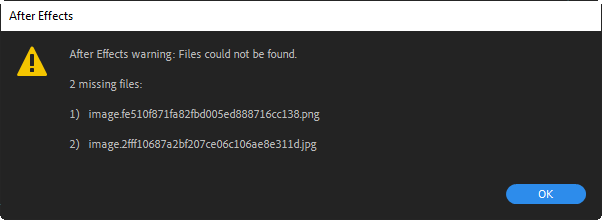
I see that i miss the folder assets -> images
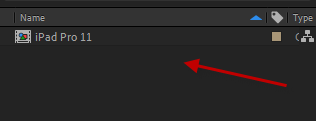
I installed the last versions.
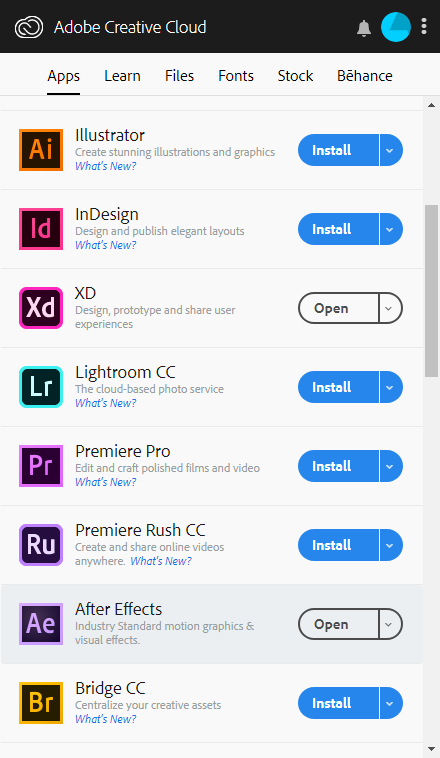
I think there is a problem with automating creating (coping) the files in. Is there a possibility that I can send an error log and where do I find them?
It works fine on my old laptop to export, I can transfer it to my new one and it works. (images folder is created)
It would be a great obstruction to do this all the time and bring 2 laptop's to my school.
Thanks in advance
kind regards
Ben
Copy link to clipboard
Copied
Hi Ben, thank you for sharing the screenshot and detailed information. We'd need a little more information from your end.
Is it happening with this specific file? Would it be possible for you to share the file with which you are facing this issue with us? If yes, either you can invite me to edit that XD file or you may upload the file to CC or Dropbox and share the link here. I would also request you to share the following logs.
- AdobeXD.log: %localappdata%\Packages\Adobe.CC.XD_adky2gkssdxte\LocalState\
- ACPLocalLogs:%localappdata%\Packages\Adobe.CC.XD_adky2gkssdxte\LocalState\ACPLocalLogs
- Run the log collector tool available here: -How to use the Creative Cloud Log Collector tool and share the link of the logs.
Apart from this, could you please try another file and share the results? We would let you in case we need additional information from your end.
Thanks,
Atul_Saini
Copy link to clipboard
Copied
Hi Atul
I have used the collector tool.
The files AdobeXD.log and ACPLocalLogs are added to my CC I will send the link in private message.
The problem is with all of my XD files even with the Tutorial that is included.
Same error in all files only different names of images...
thanks
Ben
Copy link to clipboard
Copied
Hello Atul
have you already found a solution for this problem?
I did a complete reset of my laptop to factory state but the problem still excists,
I need to complete my work in 2 weeks so I hope it is fixed asap.
Thanks
kind regards
Ben
-
- 1
- 2
Find more inspiration, events, and resources on the new Adobe Community
Explore Now

