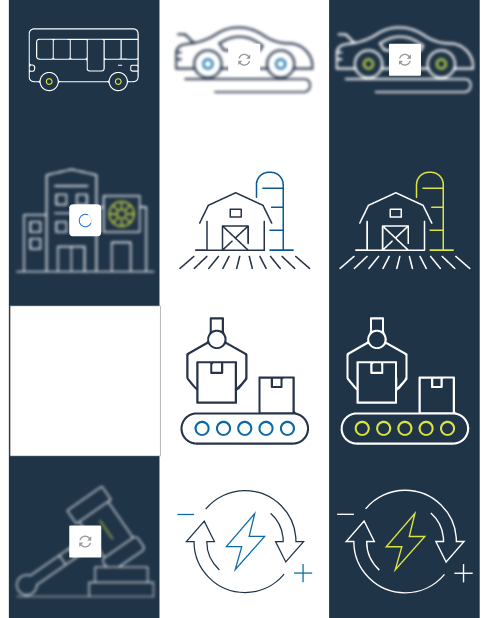- Home
- Adobe XD
- Discussions
- Re: Graphics won't load when dragged from CC libra...
- Re: Graphics won't load when dragged from CC libra...
Graphics won't load when dragged from CC library to XD.
Copy link to clipboard
Copied
I am the owner of our companies CC library and have this icon XD page where my team can download icons. For some reason the library assets aren't able to load into the XD page anymore. The new ones have this loading blurred look, after a minute the "refresh" icon appears. I have tried uninstalling and reinstalling XD.
I have a Mac OS 12.0.1 and have been having this issue for the past couple months.
I can't remake the library because dozens of people are using it now and assets are linked in hundreds of documents.
Copy link to clipboard
Copied
Hi there,
Sorry to hear about the trouble. Please share a few more details like:
- The version of XD.
- Is this happening with a specific users or multiple users?
- Are you connected to a private network or work network? Have you tested this on a different network?
We're here to help just need more details.
Regards
Rishabh
Copy link to clipboard
Copied
- I am using XD version 45.1.62.3 x 64, creative cloud 4.21.1.1
- It is happening with me, I am not sure about other users because I can't log in as them (I don't have their logins)
- I work remote and use all different internet networks, it doesn't work on any.
Copy link to clipboard
Copied
I really need this bug fixed. Will the next version released have this update?
Copy link to clipboard
Copied
Same here, unfortunately, with the same XD version under Windows 10 (x64). This seems to happen only in Adobe XD, for I can drag the same files into Photoshop or InDesign without any issues. Our team would be glad if this could be fixed with the next update, as I do not want (and do not have the time) to rebuild all our libraries again...
Copy link to clipboard
Copied
Yes, exactly my delima. Most people point to the soultion being to remake the doc or remake the library. I don't have time to do the and remaking the library would break hundreds of documents.
@Rishabh_Tiwari when do you think this can be fixed, I'd really appreciate it in the next week. I am struggling to onboard clients (I use it as a resouce library where external people can download our assets to comly with internal branding)
Copy link to clipboard
Copied
Glad I'm not the only one experiencing this issue. I need a fix to this issue as well.
Copy link to clipboard
Copied
I really need this. I can't stress enough how dirupting this is. @Rishabh_Tiwari When do you think it will be fixed?
Copy link to clipboard
Copied
I believe this is a bug. The work around I've used: right click > place linked
Good luck.
Copy link to clipboard
Copied
I've tried doing that but it doesn't know the link to the library asset.
Find more inspiration, events, and resources on the new Adobe Community
Explore Now