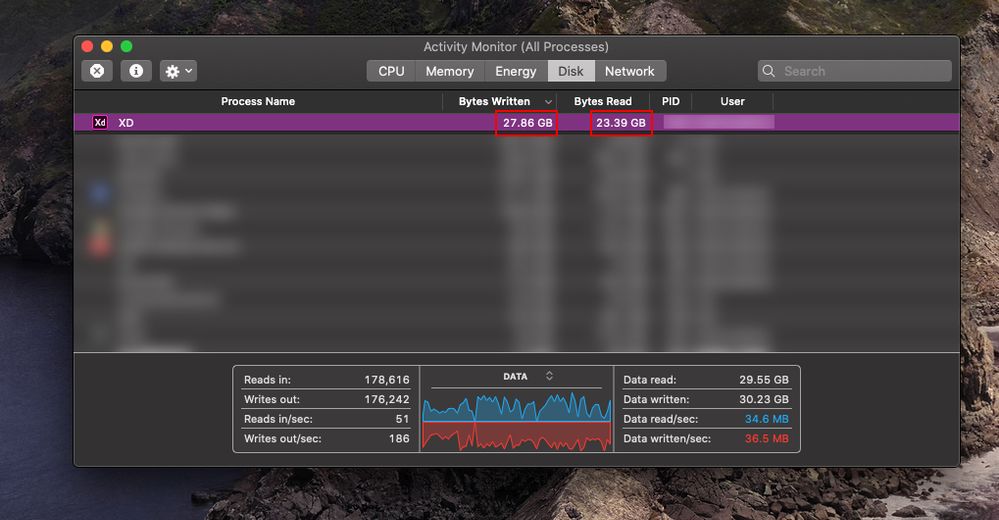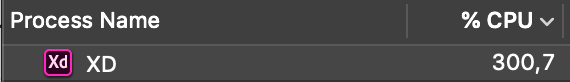Copy link to clipboard
Copied
Hi, I just want to let you know that after updating my XD to the latest version 26.0.22, the app lagged and stuttered. It has slowed down considerably in which opening up 3 files at the same time with around 50 artboards each hogged my memory so much and render it almost unusable.
I tried to revert back to the previous version but it won't allow me to open the same files anymore, since they were created in the latest XD version. Can you kindly take a look at this problem? Speed of production is really important and it's one of the main reason I switched to XD from other app.
Thank you so much:)
<The Title was renamed by moderator>
 1 Correct answer
1 Correct answer
Hi Andy,
Sorry to hear that you've started facing the issue again with high memory consumption while using XD on macOS. We would request you yo please uninstall the application using Adobe Cleaner Tool(https://helpx.adobe.com/creative-cloud/kb/cc-cleaner-tool-installation-problems.html)
Once uninstalled, please re-install and check how it works. If this doesn't help, please share a few more details like:
- A screenshot of the About XD info page.
- The version of the Operating System.
- Is it sl
Copy link to clipboard
Copied
Hi, We are very sorry that you are having problems with Adobe XD. Have you tried uninstalling and installing Adobe XD again? I recommend using Creative Cloud Cleaner Tool to uninstall the software and eliminate any corrupt files. Also, check if there are any updates available for your OS.
Copy link to clipboard
Copied
Hi Italosan, I'm having the same issue running the latest version of XD on OS10.14.6. In my case its eating all my memory using locally saved files. The file is small - less than 20 artboards, no graphics and only a small handful of unnested components.
I tried to follow the steps to run Adobe Appl Cleaner but it seems I cannot install CC. When I try to, it always says there are apps running. I've visited the activity monitor to try and force quit all of them but 3x AdobeCRDaemon, Adobe IPCBroker and com.adobe.acc.installer.v2 reopen immediately.
Copy link to clipboard
Copied
I'm having exactly the same problem! Also tried to install the reinstall the 25.3.12, but then I also can't open my documents. Reinstalled 2 times now but it's still so slow and lagging.. 😞 Please fix this.
Copy link to clipboard
Copied
Just found out it's not slow when you're not working from the cloud. So there's the bug somewhere I quess.
Copy link to clipboard
Copied
Hi All,
We are sorry to hear you are having trouble opening files in XD. Would you mind telling us if it's happening with all the files? Is it only an issue with local documents? Please share the OS and XD version of your machine?
We will try our best to help.
Thanks,
Harshika
Copy link to clipboard
Copied
Hi Harshika,
This is happening to all my cloud-files. Same as arvindhans60736116 my documents are very slow. I have MacOS Mojave 10.14.1and XD 26.0.22.
Thanks
Copy link to clipboard
Copied
I am having the same issue as well, I thought it was my machine at first but apparently, after speaking with Apple, XD is using all available memory on my machine and does not release it even after a restart. I have to use the Option + Command + P + R on the restart to get the system to release the XD cache it is holding. I don't know if PC users are having the same issue, but this is mine. I am currently monitoring disk space and watching XD just eat away. I have to reboot and do this action after about 4 hrs of working.
Copy link to clipboard
Copied
It's the same issue in 2023
Copy link to clipboard
Copied
The latest version of Adobe XD (v26.0.22.5) is too slow . To move an artboard it takes 5-10 mins.
A 30 min work earlier is now taking 2-3 hours.
Is anyone else facing the same problem ?
Copy link to clipboard
Copied
Hi Arvindhan,
This is definitely not the experience we are striving for. We would need few more details to investigate about the issue:-
- Are you working on windows or mac?
- Is it happening with every file or a specific file?
- Have you checked the latest update to your graphic card driver?
We will try our best to help.
Thanks,
Harshika
Copy link to clipboard
Copied
It's time to switch into Figma
Copy link to clipboard
Copied
XD becomes consuitently slow when you have multiple file opened and those files have more artboards with full of interactions, I have been using XD for doing everything from design to interaction, Now I'm exepriencing 5 seconds delay in duplicating elements and moving elements.
Copy link to clipboard
Copied
There's been a few conversations about this. were waiting for a clear response.
Copy link to clipboard
Copied
To all those of you that are facing this issue, apologize for your experience. To help us investigate, can you run the log collector tool https://adobe.ly/2zN5ybC, upload the log files to a shared location, and share the URL to the downloadable files with Harshika over a private message?
Copy link to clipboard
Copied
Hi All,
Sorry for the trouble using XD. Would you mind using the latest version of macOS 10.15 and let us know if you are still facing the issue?
We will try our best to help.
Thanks,
Harshika
Copy link to clipboard
Copied
Same Issue, XD is very slow specialy on saving files or closing it, it take too much time.
I tried to restarted my imac machine and opened XD file, then i opend activity monitor "Disk" tab, after 5 mins , ifound XD is take too much background Disk performance "Bytes written = 27GB, Bytes Read = 23GB", even i didn't use it. Just open the file.
My File size only 40 MB
Copy link to clipboard
Copied
Hi there,
I understand it could be frustrating for you. Would you mind confirming if it's happening with a specific file or all the files? Is it possible for you to generate the log file using this link: https://helpx.adobe.com/in/creative-cloud/kb/cc-log-collector.html and upload the file to a shared location such as Creative Cloud and share the url with me over a private message?
I will try my best to investigate and help you.
Thanks,
Harshika
Copy link to clipboard
Copied
Since installing the version 26 on my computer, XD keeps hanging when doing even the most simplest actions. (cursor key to move an object, write text, zoom in and out. etc )
My IT guy has check the computer and has confirmed it is XD pushing the CPU over 100% even when the computer is in Flight mode and all virus monitioring is turned off.
Has anyone else had the same issue?
<The Title was renamed by moderator>
Copy link to clipboard
Copied
I have dropped back to version 25 and computer hanging has stopped.
Copy link to clipboard
Copied
I have the same issue. I got this problem on V26 😔
Copy link to clipboard
Copied
Hi All,
We are sorry to hear you are having trouble using XD which is taking lot of storage consumption on machine. Earlier we have found that this generally happens when XD quits abnormally where content of PublishingRepository will not get deleted when XD closed by force or crashed.
We would suggest getting in touch with our support team using this link: https://helpx.adobe.com/in/contact.html so that you can get the real time assistance on this issue.
Hope it helps.
Thanks,
Harshika
Copy link to clipboard
Copied
Same here on 26.0.22.5 on Mac
This is new issue since the update.
I have ~6 doc opened, with one master for components
Some images imported, 2 differents fonts loaded. few dozen of screens. Nothing too crazy.
The CPU can go up to 350% for 10-15 secondes while I even stop touching the mouse.
I cleaned the ~/Library/Application Support/Adobe.XD/com.adobe.dcx folder from its what appeared to be cache files.
After restarting it seems smoother, but the problem came back after 10-15 minutes.
For now I quit, restart XD and reopen my files every time it get stuck. Not great for productivity.
I'm afraid to destroy my files if I use an older version of the app.
Copy link to clipboard
Copied
For all those of you that are facing this issue, please send me your Adobe ID, location, and phone number along with the URL of this post for reference. I will request the support team to get in touch with you for further investigation.
Thanks,
Preran
Copy link to clipboard
Copied
Hey, Adobe thought you should know - XD started running slow and this just started happening after the update with collaboration. My brand new Mac with at 1tb of space started telling me that I was running out of disk space and that my hard drive was full. After tech support with Apple found out that XD is a memory hog and has started caching everything to the drive and does not release the memory even after machine shut down or restart. I can not work in XD for long before it fills up my hard drive. I have been sitting here watching it eat up my memory all morning. Apple said to clear it by pressing Option + Command+ P+ R during restart to clear it for now.
Find more inspiration, events, and resources on the new Adobe Community
Explore Now