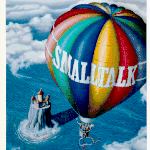Copy link to clipboard
Copied
I have designed a websie in xd and now i want to convert my complete design to HTML or i want CSS how can i get this?
[Moved from the non-technical Lounge Forum to the specific Program forum... Mod]
[Here is the list of all Adobe forums... https://forums.adobe.com/welcome]
 1 Correct answer
1 Correct answer
Hi All,
We understand that this is a highly viewed thread on XD community and thank you for reaching out. We would like to inform you that you can use the plugin "Web Export" which allows you to extract HTML and CSS from your design.
You can also use Adobe XD plug-ins that allow for extracting HTML and CSS. Select Plugins > Discover Plugins and search using keywords such as web, or HTML, CSS.
Sharing a video from one of our Youtube experts on this topic.
Like it was correctly pointed
...Copy link to clipboard
Copied
This discsussion from 2017 is quite old. If you're looking for modern solutions, you may wish to start a new topic.
For responsive web design, I use Bootstrap framework. It's well documented and very suitable for both front end and back end web apps.
Bootstrap 5 Tutorials
https://www.w3schools.com/bootstrap5/index.php
Bootstrap 5 Documentation
https://getbootstrap.com/docs/5.0/getting-started/introduction/
Bootstrap 5 Examples
https://getbootstrap.com/docs/5.0/examples/
Hope that helps.
Copy link to clipboard
Copied
This is not an answer. Muse is discontinued. Check the link.
Adobe dropped the ball on this. Advertising wonderful UI tools and not providing a way to export meaningful CSS is really limiting to designers, regardless of your experience.
Find a way Adobe. It should not be that difficult.
Copy link to clipboard
Copied
Hi All,
We understand that this is a highly viewed thread on XD community and thank you for reaching out. We would like to inform you that you can use the plugin "Web Export" which allows you to extract HTML and CSS from your design.
You can also use Adobe XD plug-ins that allow for extracting HTML and CSS. Select Plugins > Discover Plugins and search using keywords such as web, or HTML, CSS.
Sharing a video from one of our Youtube experts on this topic.
Like it was correctly pointed out in this thread, Adobe Muse is no longer under development. You can use Adobe XD to create high-res prototypes of websites (responsive even!) that can be shared with your stakeholders and developers. Your developers will then have to translate your vision to code using the tool of their choice.
Having said that, I encourage you to have a look at these videos that will help you quickly create prototypes of websites in Adobe XD.
Designing a website, Paul Trani, Live Demo : Getting Started in Adobe XD: Designing a Website - YouTube
Designing a responsive site, Design Course: Responsive Web Design Tutorial in Adobe XD - YouTube. The author has also provided the XD file for download, https://s3.amazonaws.com/coursetro/UI...!
Thanks,
Preran
Copy link to clipboard
Copied
So, from the Adobe prescribed list of plugins, there is only one that I see that fits my request. Web Export allows you to export your XD work into CSS and HTML and it does an OK job. My one complaint is that it left all my icons as SVG code, which did not sit well with my developer.
What other plugin supports the export into usable code? Exporting into a picture does not help the coding of the page, especially with interactive, data driven content.
Your video suggestions deal with the creation of the XD page, not exporting into workable code.
Having said that, yes XD does provide developers with content that they can turn into code. I just wish the exporting into Dreamweaver was seamless.
M
Copy link to clipboard
Copied
So Adobe can not create this feature within XD owning Dreamweaver and can not create integration within the Adobe apps and actually dependes on a third party to make this app what Us none code experts to export our designs?
Hey Adobe get a grip on your products...
Copy link to clipboard
Copied
I'm. not buying that plugin for something you ADOBE have the power to do
Copy link to clipboard
Copied
Apples & alligators. XD is aimed at UI/UX designers who hand off to a coding team. It's not a coding tool. It's a design tool.
If you want to create a front end web site, use the right tools. Dreamweaver (or any other code editor of choice) with Bootstrap will do most of what you need and generate working HTML, CSS and JavaScript code. 🙂
- https://www.w3schools.com/html/
- https://www.w3schools.com/css/
- https://www.w3schools.com/js/
- https://www.w3schools.com/bootstrap/
================
CODE EDITORS:
-- Adobe Dreamweaver CC - https://www.adobe.com/products/dreamweaver.html
-- Codespaces (free, browser-based) - https://github.com/features/codespaces
-- Nova (Mac only, formerly called Coda) - https://nova.app/
-- Pinegrow - https://pinegrow.com/
-- Sublime Text - http://www.sublimetext.com/
-- Visual Studio Code (free) - https://code.visualstudio.com/
-- Wappler ~ Visual Web App Builder - https://wappler.io/
Hope that helps.
Copy link to clipboard
Copied
So you assumed I need to learn how to code?, if XD was integrated with DW I would be coding less, go figure InDesign, is not a coding tool nor a vector tool is a publishing tool and exports code and you can draw vectors too, apples and alligator salad...
Copy link to clipboard
Copied
I find it incredible that it is not possible to simply publish the design developed in XD to the web, especially after dropping Muse like a hot potato. Extraordinary oversight that means I will continue to explore other avenues for web design. Who the hell wants to do this twice?
Copy link to clipboard
Copied
can you email me that plugin ? because i cant dowload that from program (i dont know why 😕 ) my email : [personal info deleted, forum policy. MOD]
Copy link to clipboard
Copied
Hi Mamalim,
Sorry to hear that you're unable to download the plugin. Could you please help us with some more details like?
- What is the error message you're getting?
- What is the OS and XD version you are using?
Please check out this article Issues installing XD plugins and let us know if that works for you.
Awaiting your response.
Thanks,
Harshika
Copy link to clipboard
Copied
Check out the plugin in "Discover Plugins" in XD: Quest AI. Converts artboards into one single responsive HTML page. You can design your entire site in XD and then just export each page to Quest and setup a domain with them. Also, you can add buttons and videos, animations, CMS, with no code. NOT a prototype, actual HTML.
Check it out here too: http://www.quest.ai
Copy link to clipboard
Copied
Has anyone used Quest AI with any succecss?
Copy link to clipboard
Copied
Hi there,
Thank you for reaching out. I was able to install the plugin succcesfully and then signed up using the free plan. I have tried exporting a single artboard and it showed up fine on Quest AI. Would you mind elaborating more about the problem here so that we can try our best to help?
Thanks,
Harshika
Copy link to clipboard
Copied
I've used the free plan of Quest AI, but I needed HTML/CSS files to share with my other teammates to do development so how can I get the HTML/CSS files from that?
Copy link to clipboard
Copied
The problem with Quest AI is that they want you to host your pages on their site. That way they can charge you a subscription.
What I think is really needed is just some simple way of getting designs out of XD as code. It doesn't necessarily have to be the "final" code, just something that is all chopped up and saveable as html locally. Ultimately, a developer would then take that code and further modify in Dreamweaver or something.
An app that ALREADY did this exact thing was called Adobe Fireworks. You could build your UI graphically (vector and raster) and export it as html with a certain amount of functionality (i.e. rollovers, simple links, etc.) It really wasn't designed for building entire sites. It was for making single functioning pages and comps. That made it very easy to hand off to a developer, instead of this redundant, time-consuming laborious system we have somehow ended up with now.
Adobe sadly discontinued Fireworks in 2013. It upset a lot of UI designers (such as myself). The app "Sketch" was happy to fill that void. Adobe has since been scrambling to catch up with Sketch by creating XD. I think they lost a lot of users in that move.
Copy link to clipboard
Copied
画面設計用にXDを検討しております。 一点、お教えください。 作成したプロトタイプを、実際のプロジェクトの 開発画面に適用するにはどうすればよいのでしょうか。
Copy link to clipboard
Copied
Hi there,
Thanks for reaching out. If I get it, you wish to know how you can apply the prototype created in XD to develop the project? If yes, XD allows you to design the application and create a Prototype and then it is shared with the developers to develop that application. If that's not what you were looking for, I would request if you can explain a bit more, we'll surely try to help you.
Regards
Rishabh
Copy link to clipboard
Copied
アドバイス、ありがとうございます。
作成したプロトタイプをエンジニアと共有して、アプリケーションの開発が行えること自体は理解しております。
具体的に、どのような手順でプロトタイプをエンジニアと共有して、エンジニアの作業効率を向上できるのか、そのイメージが湧いておりません。
例えばXDの機能として、HTMLやJavascriptのコードを生成して、それをエンジニアに渡せば、あとはエンジニアが必要なコードを追加するだけでUIが完成するのか、といった具体的な手順が知りたいのです。
よろしくお願いします。
Copy link to clipboard
Copied
This isn't possible right now. You can use the CSS code that is available when you share for development and copy that code into the software that you are using to create your mobile app or website. The team is looking at requests to export HTML. It is unlikely that you will be able to export JavaScript from XD in the near future. I hope that answers your question.
Copy link to clipboard
Copied
ご説明、ありがとうございます。
理解しました。
Copy link to clipboard
Copied
Copy link to clipboard
Copied
Adobe XD now has plug-ins that allow for extracting HTML and CSS. Select Plugins > Discover Plugins and search using keywords such as web, or HTML, CSS.
If you have used any of these plugins, we would like to know your observations on how you found them.
- Were you able to successfully use these tools to extract HTML and CSS?
- How easy was the handoff to the developer? Were the developers readily able to work with the code?
- Did you face any challenges that you want to share?
- Do you have any favourites?
While we are still on this topic, Adobe XD allows you to export assets Learn how to export production-ready assets from Adobe XD to PNG, SVG, JPG, and PDF files. that you can share with your developers. This helps reduce developer effort and production time. You can also share design specs containing design properties of files with developers Design specs .
Like it was correctly pointed out in this thread, Adobe Muse is no longer under development. You can use Adobe XD to create high-res prototypes of websites (responsive even!) that can be shared with your stakeholders and developers. Your developers will then have to translate your vision to code using the tool of their choice.
Having said that, I encourage you to have a look at these videos that will help you quickly create prototypes of websites in Adobe XD.
Designing a website, Paul Trani, Live Demo : Getting Started in Adobe XD: Designing a Website - YouTube
Designing a responsive site, Design Course: Responsive Web Design Tutorial in Adobe XD - YouTube. The author has also provided the XD file for download, https://s3.amazonaws.com/coursetro/UI...!
Thanks,
Preran
Copy link to clipboard
Copied
So whats the workflow? I see the ease of design in XD but clearly we need to migrate to this path given that Muse is soon to be retired. Why not provide a tutorial on the workflow from XD to Dreamweaver?
Copy link to clipboard
Copied
Hi Richard, it definitely would make sense to have a tutorial explaining such a workflow. After CSS export makes its way into Adobe XD, we can have a more comprehensive tutorial outlining a way to do that.
Will share your thoughts with the content team as well. Thank you for using Adobe XD.