New Participant
February 16, 2020
Question
[Import & Export]-HTML saving problem with adobe XD.
- February 16, 2020
- 3 replies
- 1117 views
Hi, I have 2 serious problems with adobe XD, the first is the HTML export of the work because the shapes created in adobe XD after the HTML export are different, attached an example between PDF and HTML. The second problem, as long as it is, is that the shapes, like a rectangle, after the HTML export result to be in SVG, a format that is not editable directly on a web page. Exporting to HTML, except for images, shouldn't transform all files into a web page? then editable directly for each individual form.An example in the 3 and 4 attached files.
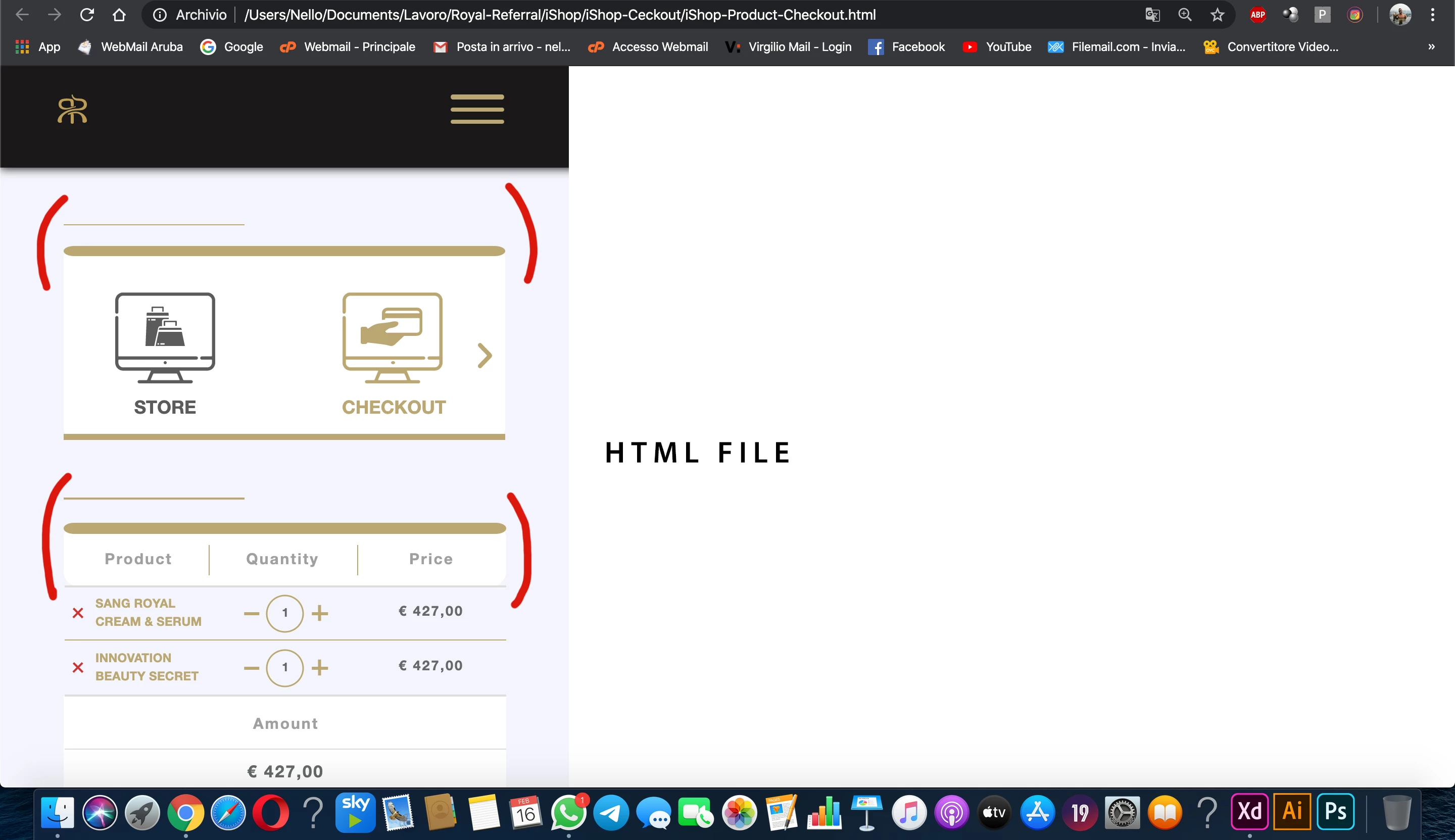
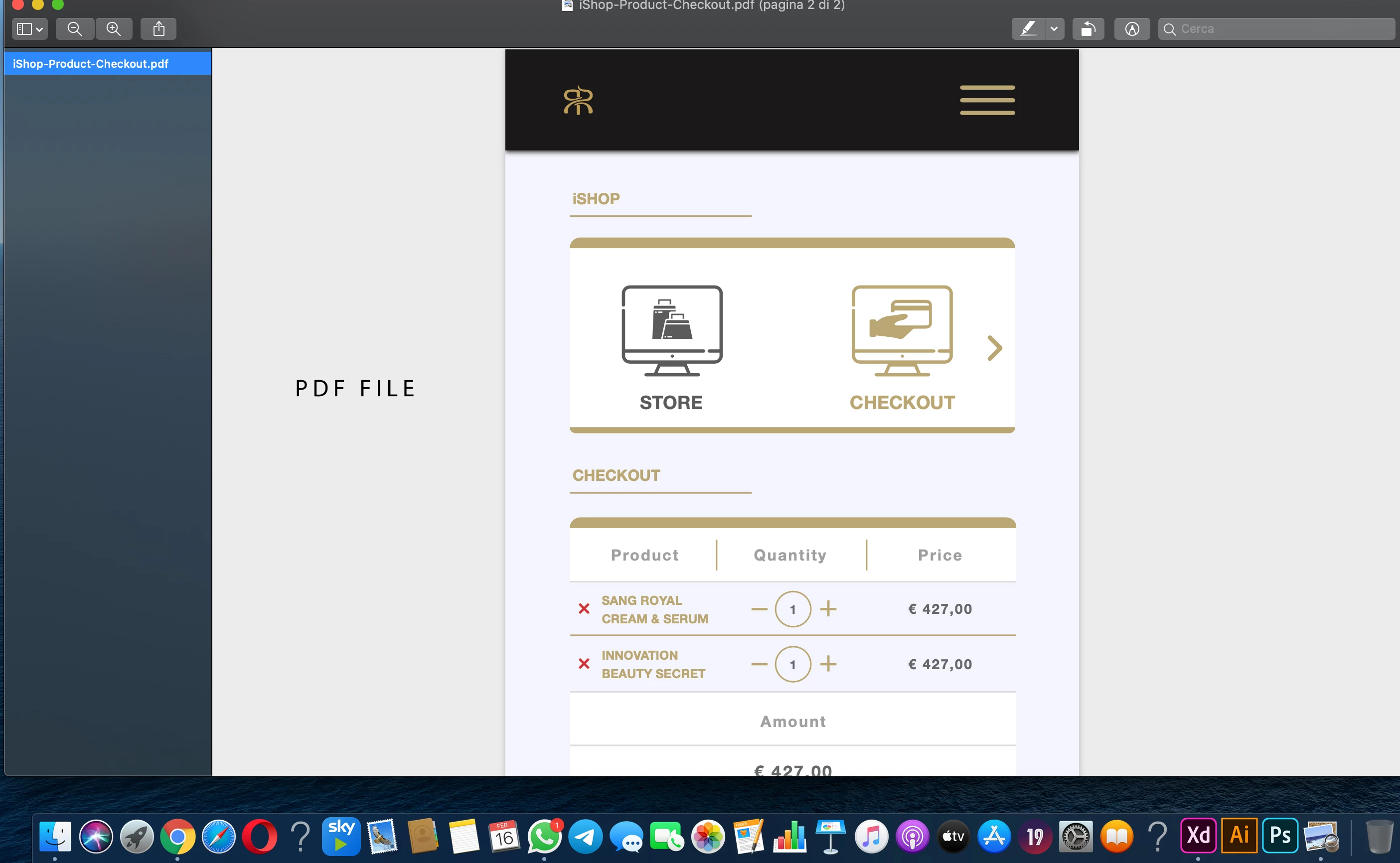
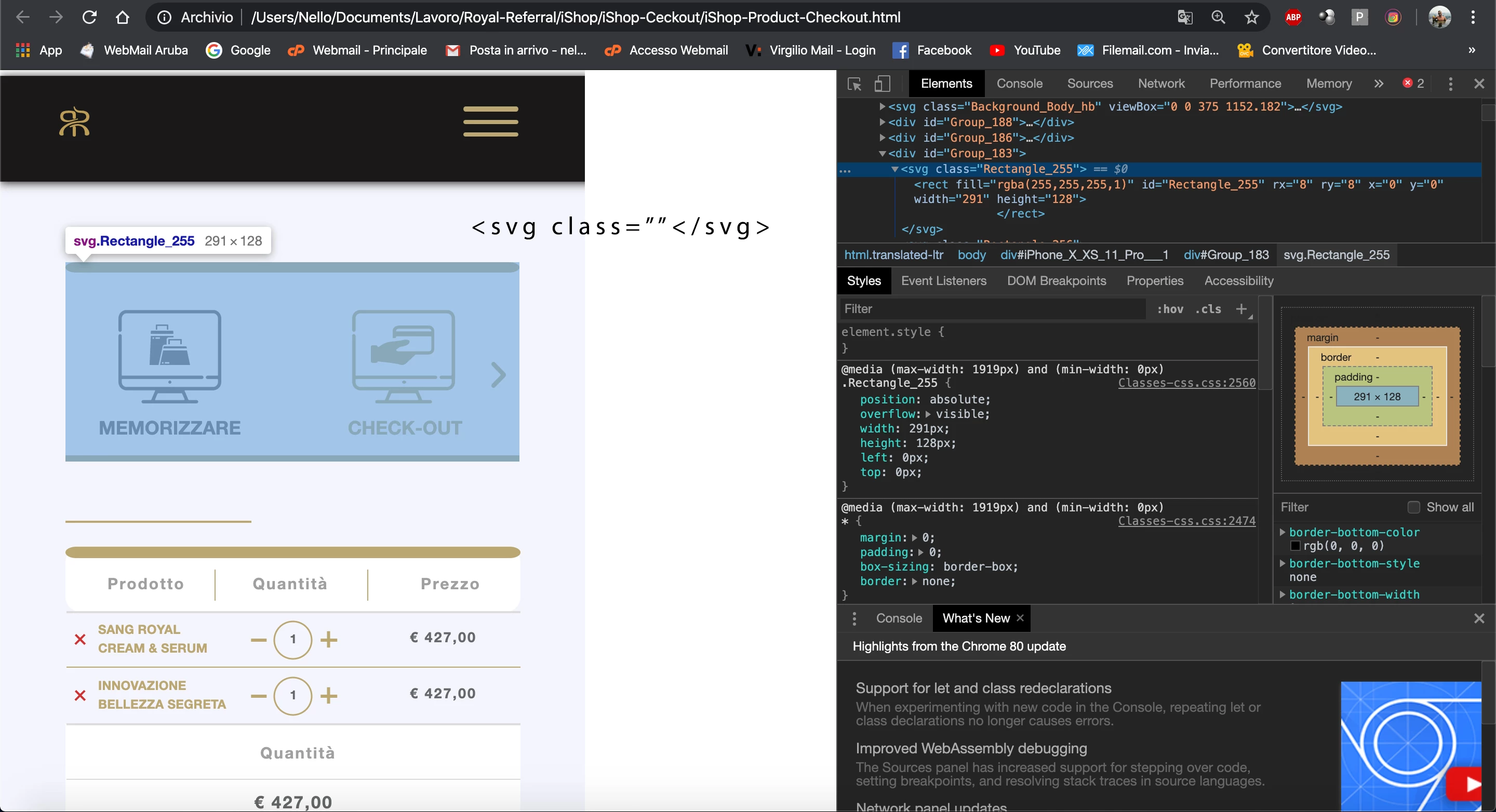
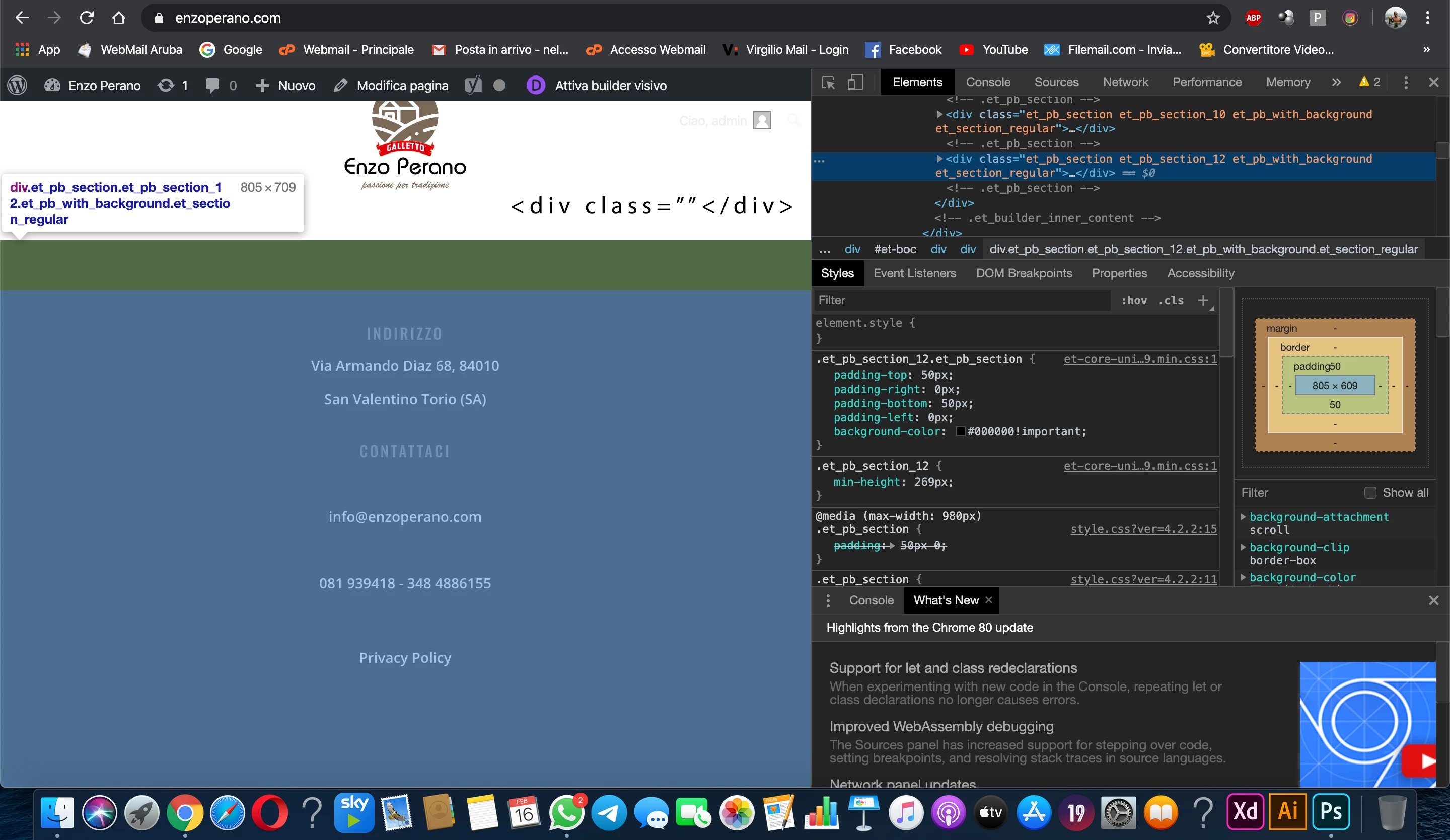
<The Title was renamed by moderator>

