Masking with Curved Line
Hi, I've been playing around with Adobe XD for a few hours and am running into a problem: how do I mask an object with a curved line? I created the curved line using the pen tool, it has three anchors total (looks like an S on its side), and the object I want to mask is a rectangle with some rounded corners.

For the rectangle, I want the area under the curve masked away. When I select the curve and the rectangle in assets then mask using the curve (⇧⌘M), I get this:
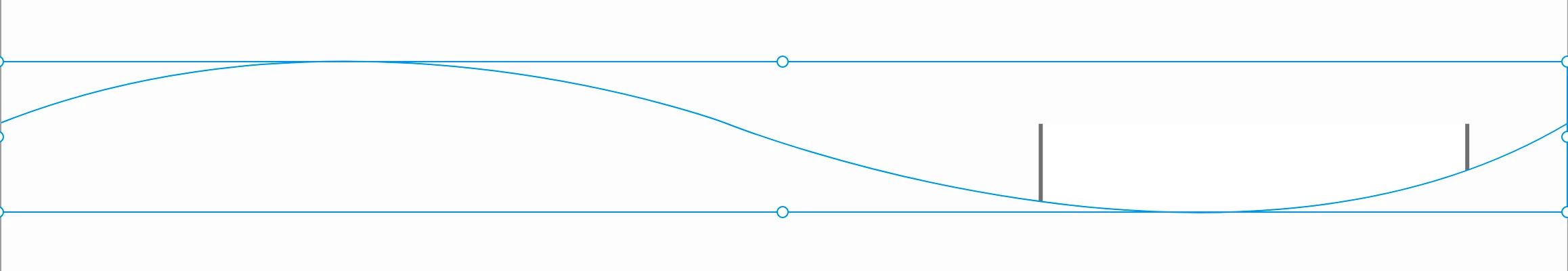
The area under the curve is masked out, but the entire rectangle above the horizontal center of the curve is also masked out. How can I get just the area below the curve to be masked out?

