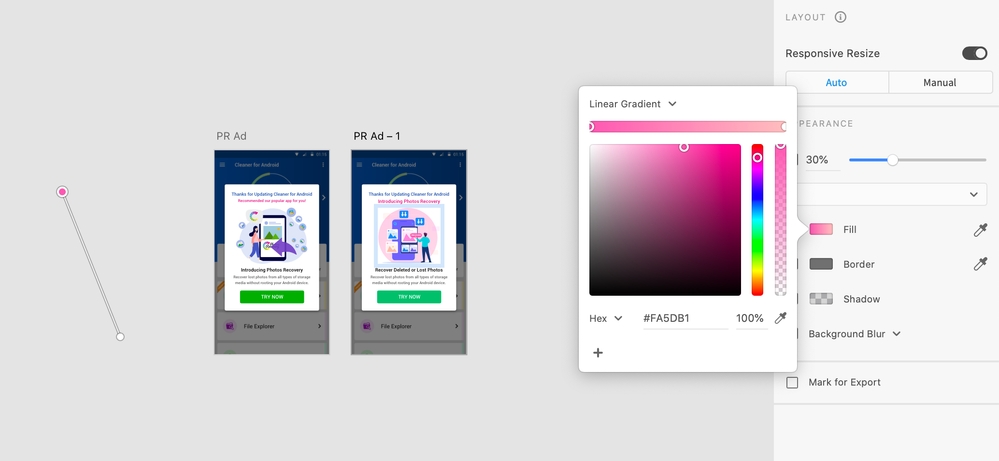- Home
- Adobe XD
- Discussions
- Missing gradient control handles on custom shape
- Missing gradient control handles on custom shape
Copy link to clipboard
Copied
Creating a custom shape with the pen tool and applying gradient. Seems like it is missing control handles.
But it works just fine on any other rectangle, circle, triangle, etc.
 2 Correct answers
2 Correct answers
Hi Graphict,
Thank you for reaching out, we are aware of this issue and the team is already working on it. As a workaround, you may import/export paths from Illustrator with the desired gradient.
Thanks,
Atul_Saini
I found a solution to this problem.
Move the Gradient Fill into the group. It works if you have a group of groups and put it in this group or if you put it in the individual group just below your path and stroke.
Tada! Handles suddenly appear.
Hope that helps someone.
Copy link to clipboard
Copied
Hi Pavlito,
Thank you for reaching out and sorry to hear that you're having trouble using gradient inside a path. This is a known bug and the team is already working on it. You will definitely see the improvements in the future releases of XD.
We're sorry for the inconvenience.
Thanks,
Harshika
Copy link to clipboard
Copied
Copy link to clipboard
Copied
Hi Graphict,
Thank you for reaching out, we are aware of this issue and the team is already working on it. As a workaround, you may import/export paths from Illustrator with the desired gradient.
Thanks,
Atul_Saini
Copy link to clipboard
Copied
When are we expecting this to be fixed? Gradient controller doesn't show on mine. I also tried exporting path from AI and still doesn't work.
Copy link to clipboard
Copied
We can't give an estimate as to when the bug will be fixed, but it's definitely on our radar. We'll make sure to update this thread when we get this resolved.
Copy link to clipboard
Copied
This problem has existed for a long time, please fix it as soon as possible
Copy link to clipboard
Copied
i have still the bug
is very hard to work!!!
Copy link to clipboard
Copied
As a possible workaround you can create a rectangle, adjust the gradient and mask it with your custom shape. Adobe please fix this soon...
Copy link to clipboard
Copied
Copy link to clipboard
Copied
I can confirm your bug. The workaround is to create regular shape and then create a custom shape from that regular shape. I try that and gradient widget appears on right place. That is not a solution , but it helps
Copy link to clipboard
Copied
Hi Aneesh,
We are sorry for the delay in response. It looks like you are experiencing a similar issue mentioned here: https://community.adobe.com/t5/adobe-xd/missing-gradient-control-handles-on-custom-shape/m-p/1168910...? If so, then the team is already aware of the issue and almost ready with the fix. You will definitely see the improvements in the future releases of XD. In the meantime, I would suggest trying the workaround suggested by Ares or on the correct answer of the above post shared.
We are sorry for the inconvenience.
Thanks,
Harshika
Copy link to clipboard
Copied
TWO YEARS LATER... 🦗
How long does it take to fix a stupid bug like this?
Copy link to clipboard
Copied
Apparently over 3 years.
Copy link to clipboard
Copied
What worked for me is closing Ae, or reopening the comp ("File - Open Recent") and making a new layer.
Copy link to clipboard
Copied
I found a solution to this problem.
Move the Gradient Fill into the group. It works if you have a group of groups and put it in this group or if you put it in the individual group just below your path and stroke.
Tada! Handles suddenly appear.
Hope that helps someone.
Copy link to clipboard
Copied
Thank you very much! This worked perfect for me!
Get ready! An upgraded Adobe Community experience is coming in January.
Learn more