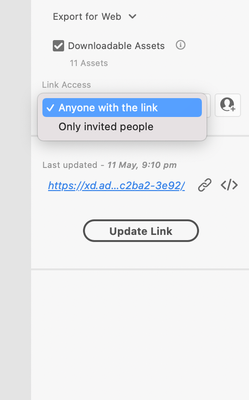Copy link to clipboard
Copied
The "password protected" option has disappeared from my Adobe Xd version 30.0.12.14
<The Title was renamed by moderator>
 2 Correct answers
2 Correct answers
From XD 30 release onwards, we had enabled the capability to change your link access type from "Public" to "Private" or vice-a-versa, without having to change your URL! Click here and read the snippet about "Durable shared links"
But once you create/publish a "Password" link, that is not durable or cannot be changed back to either Public or Private. Check out this help documentation for the same.
If you have opened an existing document where-in you had previously created a password link, then sele
Hi,
Can you confirm if you are trying to set a password on an existing link that was published from your document? Please attach a screenshot of the Share mode Properties Inspector that you see. It would help us better guide you based on your scenario.
Note that if you are looking to set password on an existing link that is 'Public' or is showing the link access set as 'Anyone with the link', then you will have to create a new password link. The existing 'Public' link cannot be changed to a Passwo
Copy link to clipboard
Copied
Hi there,
We are sorry to hear you are unable to see the option of password in share pane in XD. Would you mind confirming if this is a new file created in the XD 30 version? If it's an old file, could you please try creating a new link of this file and see if the option appears for you?
We will try our best to help.
Thanks,
Harshika
Copy link to clipboard
Copied
Hi Harshika,
I am working on new file with latest version(40) but password option is missing.
Copy link to clipboard
Copied
Hello, I am also having this issue. Was this feature moved somewhere else?
Copy link to clipboard
Copied
Same issue - the password option is no longer there. This is happening on already created files where a password was in place before the latest update.
Copy link to clipboard
Copied
Hi there,
Sorry to hear you are unable to see the password option in XD. It looks like you are experiencing the issue on the files created in the previous version of XD. Also, after password links are published, you cannot change the link access setting. If you want to change the access settings, you must create a new link. Please see this article for more info: https://helpx.adobe.com/xd/help/share-designs-prototypes.html#Howdoicreatelinksforsharingadesignspec...
Hope it helps.
Thanks,
Harshika
Copy link to clipboard
Copied
I can confirm this worked. I also ensured my XD was up to date.
Copy link to clipboard
Copied
From XD 30 release onwards, we had enabled the capability to change your link access type from "Public" to "Private" or vice-a-versa, without having to change your URL! Click here and read the snippet about "Durable shared links"
But once you create/publish a "Password" link, that is not durable or cannot be changed back to either Public or Private. Check out this help documentation for the same.
If you have opened an existing document where-in you had previously created a password link, then selecting that link from the URL drop-down in the Share mode properties inspector, will show you the link settings and allow you to change the password (if required) or update design changes to that same link. What you cannot do is remove the password to convert it into a public link.
Thanks!
Copy link to clipboard
Copied
Hi Arun,
The above scenerio is different and I am facing the same issue of missing password in sharing link access. I am using version 40 of XD and sharing the screenshot for same. May be you have missed something in the update/release in current version.
Copy link to clipboard
Copied
Hello there,
Sorry but I dont understand the answer and have the same problem. I cannot set a password anymore, the option is simply gone from the dropdown menu. Is it generally still possible to set a password? Or is everything working by private / public links? this seems like a complicated workaround if I have to invite every person separately in order to have some kind of protection...By the way, I am working on a Windows machine and my collegue on a Mac and for her it is still working to set a password. Is it a Mac / Win issue? Thanks for your feedback!
Copy link to clipboard
Copied
Hi,
Can you confirm if you are trying to set a password on an existing link that was published from your document? Please attach a screenshot of the Share mode Properties Inspector that you see. It would help us better guide you based on your scenario.
Note that if you are looking to set password on an existing link that is 'Public' or is showing the link access set as 'Anyone with the link', then you will have to create a new password link. The existing 'Public' link cannot be changed to a Password-Protected link. To create a new link, click on the "Link" drop-down and choose New Link (as shown in this screenshot)
Once you choose New Link, that is when you should be able to see the option of "Anyone with password" in the 'Link Access' dropdown.
You should be able to do this from both Mac & Win platforms. Please let us know if this is not what you see?
Thanks!
Copy link to clipboard
Copied
Aaaaah that was the problem! Thank you so much. I didnt know that you cant set a password on a previously published public Link. So now it is working. Thanks for your quick response, you made my day :))))
Copy link to clipboard
Copied
Thank you. This was helpful but this feature is unintuitive.