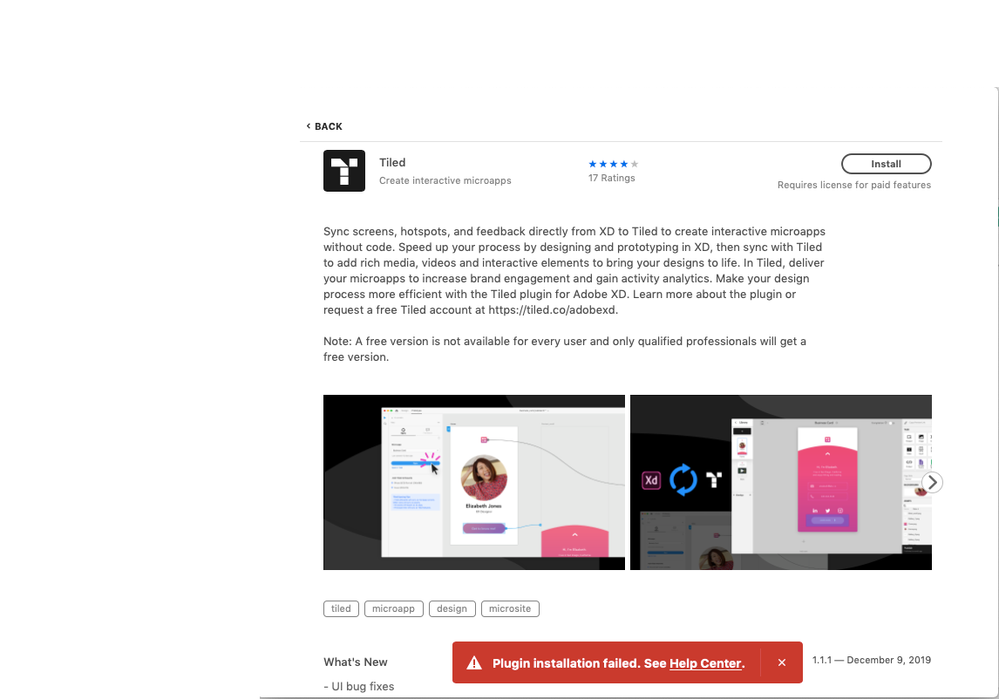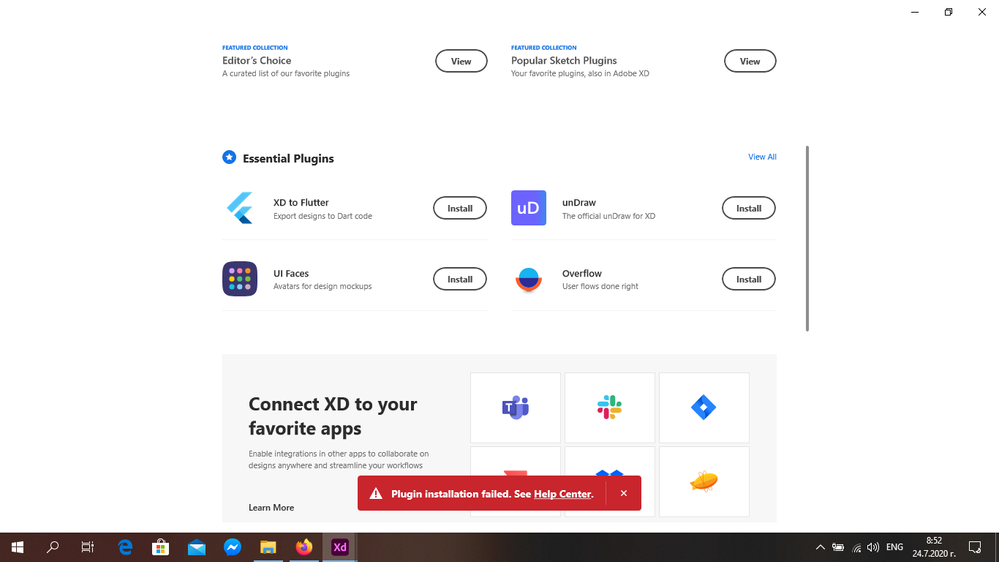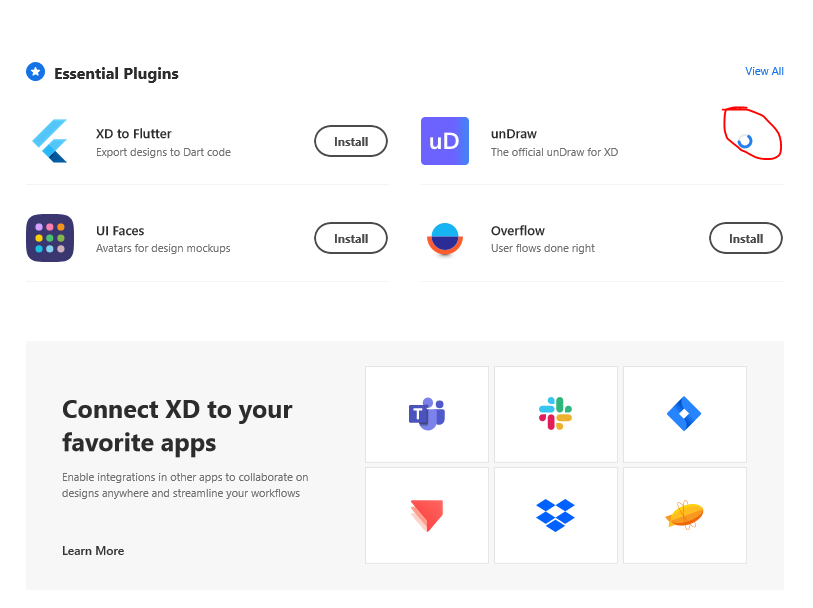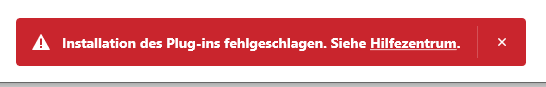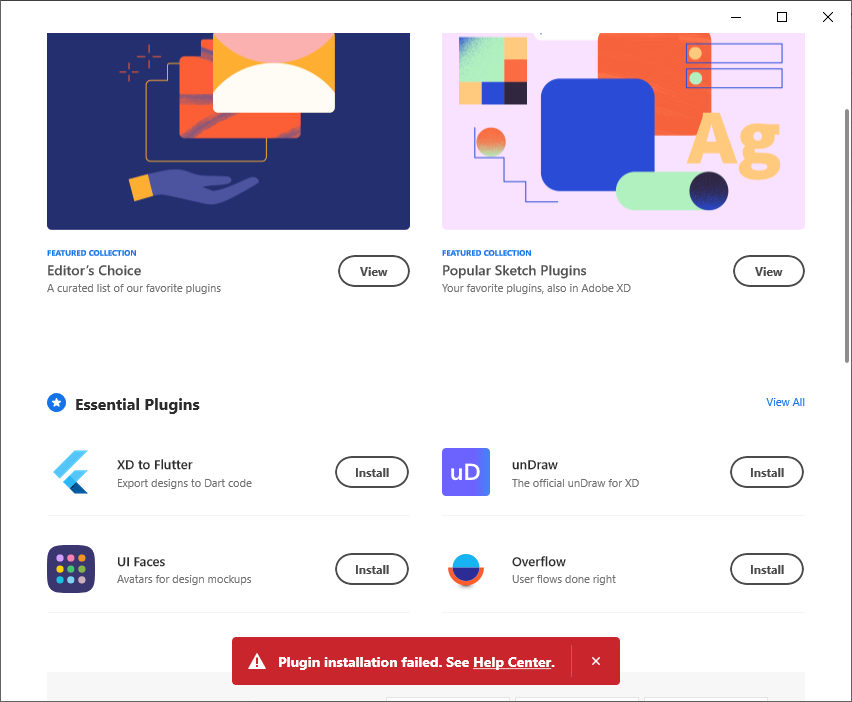- Home
- Adobe XD
- Discussions
- [Plugins] Update to Adobe XD 31 uninstalled my plu...
- [Plugins] Update to Adobe XD 31 uninstalled my plu...
Copy link to clipboard
Copied
I mean, couldn't the system at least warn us? And it isn't the first time it happens.
 1 Correct answer
1 Correct answer
Hi All,
It looks like the issue is resolved with the latest update of XD 31.2. Would you mind updating XD to the latest version and share the results with us?
We are here to help.
Thanks,
Harshika
Copy link to clipboard
Copied
Hello I'm Korean student and i have question about Error.
I'm using Win 10 and when i installing plugin I'm have a problem
Help me Pls!!!
Copy link to clipboard
Copied
Hi There,
Sorry to hear that,
Can you please try by delete C:\ProgramData\Adobe\Extension Manager CC\Configuration\DB\ ExMan.db file.
relaunch CCD and XD.
Please let me know if its help.
Thanks,
Vertika Gupta
Adobe XD
Copy link to clipboard
Copied
not work..TT
I deleted ExMan.db, and relaunched creative cloud and XD.
But ExMan.db appear again, install errors are still remain..
Copy link to clipboard
Copied
Sorry to hear, just confirming, you quit XD and CCD , deleted Exman.db file and Relaunch [CCD Relauch on Win(Ctrl+Alt+R)].
After deleting db file it will get generated again on relaunching CCD.
Can you confirm you are getting error with only one plugin or with all plugin. On which version of XD you are working?
I'd recommend contacting us directly using this link: https://helpx.adobe.com/contact.html
Thanks,
Vertika Gupta
Copy link to clipboard
Copied
Can anyone tell me how to fix this problem?
Copy link to clipboard
Copied
Hi there,
Sorry to hear you are unable to install the plugins in XD. We would request you to please try the solution suggested in the correct answer to this post and let us know if that helps.
We are here to help.
Thanks,
Harshika
Copy link to clipboard
Copied
Hello! I read through the solution but couldn't find ExMan.db anywhere on my computer. I'm on windows 10. Is there anything else I can try?
Thank you.
Copy link to clipboard
Copied
Hi Vesela,
Sorry to hear about the trouble. We will need a few more details to troubleshoot this for you. I have sent you a DM, could you please check.
Regards
Rishabh
Copy link to clipboard
Copied
Hi,
I am finding a problem installing Adobe XD plugins, it reloads infinite times and does not install. Please help me out of this problem this is happening after the new update on mid-july 2020.
Copy link to clipboard
Copied
Hi, by chance this problem also occurs with other plug-ins?
Copy link to clipboard
Copied
Hi Ambarish,
I am sorry for the trouble you are experiencing while installing plugins in XD. As Italo said, if it's happening with a specific plugin, please try to sign out of XD and Creative Cloud, restart the machine and then sign back in and see if that helps.
If it's happening with all the plugin, please try the solution suggested in the correct answer of this post.
Let us know if that helps.
Thanks,
Harshika
Copy link to clipboard
Copied
Hi!
I have the same problem with others plugins. I've tried what you said but nothing changes 😞
Copy link to clipboard
Copied
Same problem. Plugins are gone and none will install, tried several plugins but it just keeps spinning. The forum link that all Adobe staff keep posting which suggests deleting an exman.db file does not work. There is no such Configuration folder in which this file exists. Running Mac. Are there any real solutions? I have been on phone with support for hours and noone has any real ideas except to delete folders and the uninstall and reinstall which does not work.
Copy link to clipboard
Copied
Hi Gruen,
Sorry to hear about the trouble. We tested this on our end and we can see that file at that location, so could you please type exman.db in the finder and then try to navigate to that location and then do as suggested above and let us know how it goes.
Regards
Rishabh
Copy link to clipboard
Copied
Yes I tried that. What I am trying to say is that no such file exists. I searched the entire Adobe folder for that file and it does not exist. Please advise thanks.
Copy link to clipboard
Copied
I did find a log file which stated the following.
07/28/20 08:17:34:411 | [ERROR] | | exchangeplugin | EMCL | | | | 7093 | CExtensionManager::init: initDatabase() failed, status = -501!
06/19/20 17:08:57:505 | [ERROR] | | exchangeplugin | EMCL | | | | 9900 | CExtensionManager::createDBPath: makeWritableForAllUsers() failed, status = -163!
Copy link to clipboard
Copied
Hi, I tried the soluction that worked for some people on my Windows 10, but even after that, I can't install any plugins on my XD. What can I do?
Copy link to clipboard
Copied
Since the last update (27.07.2020) all my plugins are gone and I cannot install them because it shows an error without any error code. I cannot work without the "zeroheight" plugin. Please help!
Copy link to clipboard
Copied
Hi Martin,
Sorry to hear about the trouble. Please try the suggestion shared here: https://community.adobe.com/t5/adobe-xd/plugins-update-to-adobe-xd-31-uninstalled-my-plugins/td-p/11...
Let us know if it helps or if you need any further assistance.
I have also sent you a DM regarding few additional details so please check.
Regards
Rishabh
Copy link to clipboard
Copied
I managed to get my extensions back after several days of trying. Closing down Creative Cloud Desktop (CCD) wasn't working. I needed to go to start-up apps and turn it off there, then reboot, otherwise turning it off after it started up didn't allow me to change the .db file name. I'm just putting this out there for other people who are still struggling. (I'm on a Windows 10 machine).
TO THE STAFF: When you say add .old 'at the end' I think you should stipulate whether you mean the end of the file name or the end of the extension or whether to replace the extension completely with .old. It probably doesn't matter but it's still not good enough just to say 'at the end'. Secondly, there's also the assumption that everyone knows what CCD means. Please, this is frustrating enough without having to guess what you mean.
Copy link to clipboard
Copied
I can't use this sulution, there's no even such location. What else can I do?
I'm using Windows 10 Pro, my xd version is 31.1.12.
edit: ok, I found it after closing Xd and CC
edit2: deleting ExMan file changed nothing, still I can't install any plugin.
Copy link to clipboard
Copied
Hi Paul,
Sorry to hear about the trouble. After deleting the file, please reboot your computer and then check. If this doesn't help either, I'd request you to please share system logs through DM by following the steps below:
- ExManCoreLibLog.YES (create an empty text file with this name) at:
Mac : /Users/<username>/Library/Application Support/Adobe/Extension Manager CC/Log/
Win : C:\Users\<username>\AppData\Roaming\Adobe\Extension Manager CC\Log\
2. asu.trace (create an empty text file with this name) at:
Mac : /Users/***/Library/Logs
Win : C:\Users***\AppData\Local\Temp
Once you created an empty text file, please install plugins and then share:
- Share EMCL.log file at
Mac: /Users/<username>/Library/Application Support/Adobe/Extension Manager CC/Log/EMCL.log
Win : C:\Users\<username>\AppData\Roaming\Adobe\Extension Manager CC\Log\EMCL.log - Share ACC.log file at
Mac : /Users/***/Library/Logs/CreativeCloud/ACC/ACC.log
WIn : C:\Users***\AppData\Local\Temp\CreativeCloud\ACC\ACC.log - Share ExMan.db from
Mac: /Library/Application Support/Adobe/Extension Manager CC/Configuration/DB/ExMan.db
Win : C:\ProgramData\Adobe\Extension Manager CC\Configuration\DB\ExMan.db
Note: Please add the logs files in shared storage and then share the link in DM and add this discussion link as the subject.
Regards
Rishabh
Copy link to clipboard
Copied
Copy link to clipboard
Copied
Hi Sarthak,
Sorry to hear about the trouble. Could you please try the suggestion shared here: https://community.adobe.com/t5/adobe-xd/plugins-update-to-adobe-xd-31-uninstalled-my-plugins/td-p/11...
Let us know if this helps or if you need any further assistance.
Regards
Rishabh
Copy link to clipboard
Copied
Hello,
Every time I try to install any plugin it gives error. I'm using windows 10.