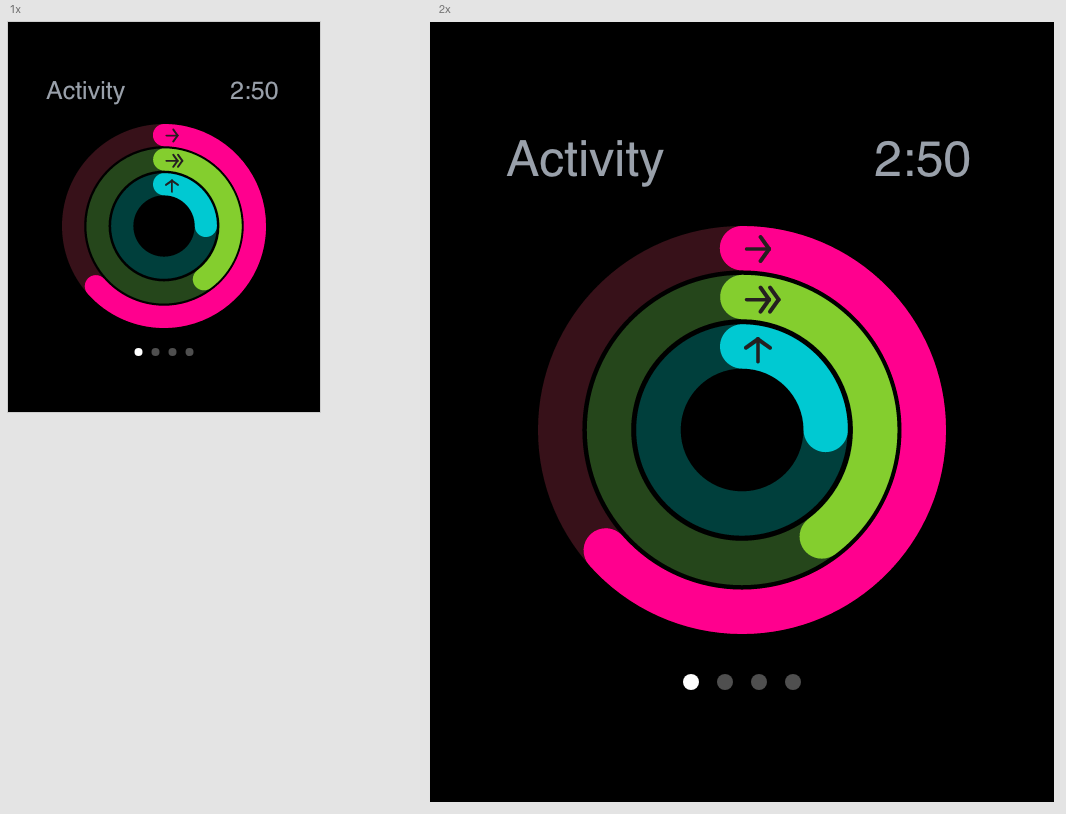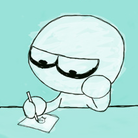Poor export quality in adobe xD
Copy link to clipboard
Copied
Hello,
This is the first time I try to export my artboart in adobe xD and I get a really poor quality when I export de design (x1) JPG or PNG so it becomes impossible to put it on a portfolio.
The text looks blurry not like on the design. Can you tell me how to fix that ? I'm using a artboard of 1440.
Couldn't find a solution even from this article https://medium.com/thinking-design/protip-exporting-assets-in-adobe-xd-c586996de703.
Thank you
Copy link to clipboard
Copied
Hi there,
We are sorry to hear you are facing trouble exporting design in Adobe XD. We would need a few more details in order to investigate more about the issue like-
- What is the OS & XD version of your machine?
- Are you facing the issue in web export or desktop export?
- It would be really helpful if you can share a short video of the workflow?
Awaiting your response.
Thanks,
Harshika
Copy link to clipboard
Copied
Hi, thank you for your answer,
I'm using adobe xD version 23.1.32.2 And I'm using a hp laptop with windows 10
I'm facing the issue in export for design (x1) JPG or PNG. It looks better on export for Web.
Did I make something wrong?
Thanks
Copy link to clipboard
Copied
Have you discovered a solution to this? I am having the same problem.
Copy link to clipboard
Copied
When will you find a solution to export problem?
I'm trying a million ways to get a good export from assets.
For this, I get PDF export, measuring and printing one by one from the Illistrator now feels like death.
Why can't you solve the export problem for years when everything works perfectly?
Copy link to clipboard
Copied
Having the same problem and its really frustrating.
Copy link to clipboard
Copied
It's a shot in the dark, since I'm not sure what your example represents and how this forum workflow might have scaled it further down as well. But my guess is that you've been creating and judging your pristine design with hi-res original image material, while the resolution of the exported output (at 1x) is – of course – relatively much lower. Especially when you're working and viewing your design on a hi-res screen (like a MacBook), then the 1x output is far below that quality. Might that be the case ?
Try the other scaling factors, like 3x (iOS) and see if these are better.
But keep in mind that many simple computer screens are still at these lower factors, so your text will indeed be rendered in a fairly rough resolution...
Copy link to clipboard
Copied
This is getting so ridiculous and frustrating. It seems like Adobe's support give zero crap about XD. I've been having the same blurry export issues forever and, not to mention the unmanaged color profiles that totally skew your design. I'm switching back to Sketch. ADOBE XD SUCKS.
Copy link to clipboard
Copied
workaround from me, in Mac: take a screenshot of that artboard, the result will be better than default exporting option.
Copy link to clipboard
Copied
But he's using Windows.
Copy link to clipboard
Copied
That was my only solution as well.
I spent hours on a project and the only thing XD did was ruin my work.
So frustrating.
Copy link to clipboard
Copied
it's ridiculous but that's what I do sometimes too
Copy link to clipboard
Copied
Still not fixed. Exporting to any format makes some images blurry. I've found that exporting to pdf and then to jpg/png is the only viable solution.
Copy link to clipboard
Copied
Absolutely ridiculous, bye XD moving to a decent tool, what is Adobe doing with all that subscription money?!
Copy link to clipboard
Copied
Hi All,
I am sorry for the frustration. Would you mind checking the correct answer to this post:https://community.adobe.com/t5/adobe-xd/xd-bug-with-blur-link-when-you-share-your-work/m-p/11288704?... and see if that might be the reason for the images getting blurred?
Hope it helps.
Thanks,
Harshika
Copy link to clipboard
Copied
That didnt help at all... I cant believe how long i just spent on my project to have the client prototype be BLURRY and not to mention DULLER COLORS. So so unprofessional...how do you fix thise ADOBE?!!!!
Copy link to clipboard
Copied
Hey mate,
so the only way aroun this, which works for me is; export as pdf- export that again as PNG - voila high res.
very very long winded and annoying.
else, try Figma.
Copy link to clipboard
Copied
Hey!
I feel this still isn't fixed. I am exporting artboards to include in my portfolio. however, the detailed UI shots simply aren't worth presenting, as the resolution is very poor.
Is there any new workaround?
Thanks
Copy link to clipboard
Copied
I was looking into this issue as well, and it seems like we have to export the document as iOS with PNG as the format. It'll export 3 different pngs. The first one was still blurry looking but the other two are in perfect quality for my iPhone.
I would try that method to see if it works for any of you.
Copy link to clipboard
Copied
Can't believe this issue still hasn't been fixed.
I was one of the earliest adopter of XD, started using it back in mid 2016 and bared with the blury exports for 2 years and finally gave up...fast forward 2.5 years to almost 2021 and nothing has changed. This really is a big shame as I have tried to give Adobe XD numerous chances times.
The problem with Adobe XD is that expects designers to set the artboard at double or triple pixel upfront. This leaves lot of planning and gets in the way of just designing. Seconandly, Adobe XD artboard presets makes you think if you select iMac, Macbook Pro or iPhone and any other retina screen devices the export is going to be crisp because you are designing for those devices. Thirdly, everything looks crisp and sharp at any artboard pixel size therefore you expect it to export like that instead you are penalised after all your hard work.
Save your sanity and just use another application that does not assume you are designing for 1x 2x, 3x, instead just lets you choose whatever artboard you want and provide you with the export you want.
Copy link to clipboard
Copied
Have the same issue here. Adobe shame, shame, shame.
Can someone explain to me how to do it through PDF export?
Copy link to clipboard
Copied
try 4x exporte
Copy link to clipboard
Copied
The best solution for me is,
1. Save as PDF
2. convert to PDF https://png2pdf.com/ (best free coversion site ever known)
3. reduce the size of PNG https://tinypng.com/ (5MB per image for free user)
4. convert the PNG to PDF https://png2pdf.com/ , then combine them
It helps me hope it helps you too 🙂
Copy link to clipboard
Copied
Now imagine that you have 70 different formats to convert. It's just terrible and there seems to be no fix available.
I've found the easiest way is to:
Export -> web -> and use Preview or Photoshop to resize the image.
Please adobe, fix this and give us more options to choose how to export.
Copy link to clipboard
Copied
I just experienced the same issue when importing my full homepage to XD. The quality decreases a lot.
I avoided this by cutting the image in multiple, shorter images. It worked perfectly.
It seems too large images are compressed/shrinked a lot. Hope this will help!
-
- 1
- 2