- Home
- Adobe XD
- Discussions
- Re: Prototype page in different language
- Re: Prototype page in different language
Copy link to clipboard
Copied
Hello!
I`m using the adobe XD in english language. When i publish prototype, and then hit "Manage published links", the site is also in english, but the prototype page, for presentation is in German language. The same is if I hit directly "Open link" in the App. When someone send me a link to prototype, the situation is the same. I just watch it in German. I don't speak German! How to change this language of the prototype page? Can't see options about that!
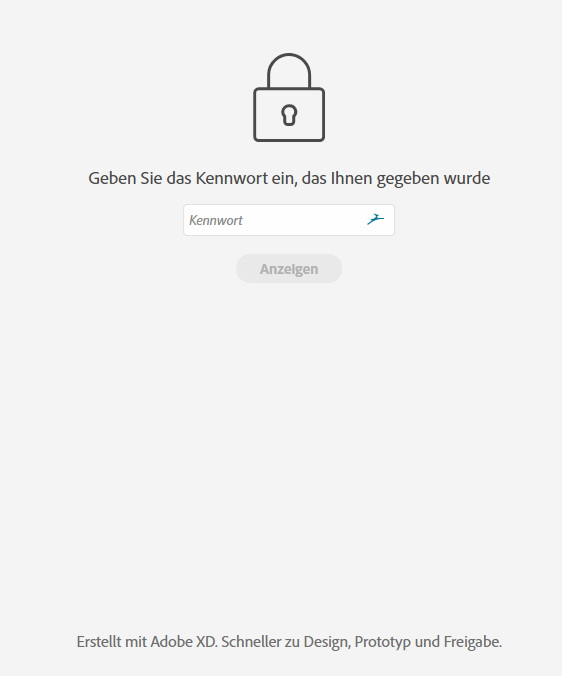

 1 Correct answer
1 Correct answer
xd.adobe.com uses the language preference set in the browser. Here's a guide for how to change it on most browsers: 5 Ways to Change Your Browser's Language - wikiHow
Hopefully that helps!
Copy link to clipboard
Copied
Sounds like your web presence got set to German for some reason. Go to assets.adobe.com and select the profile icon in the upper right corner. Select Language, which should be the second from the bottom in the drop down. There should be a pop-up selector then that allows you to change the language.
Hope that helps!
Copy link to clipboard
Copied
I tryed, but nothing happened. There i have option for only one language. I tryed for the test with Russian, because in the list my first language "Bulgarian" is missing. The page assets.adobe.com turned in Russian. Then again open the prototype, but the German is stil there! In my profile language settings, the 1st lang is Bulgarian and the 2nd is English. I can't understand how the German appeared...
Copy link to clipboard
Copied
xd.adobe.com uses the language preference set in the browser. Here's a guide for how to change it on most browsers: 5 Ways to Change Your Browser's Language - wikiHow
Hopefully that helps!
Copy link to clipboard
Copied
Yeaaaah!
In the broswer was set only Bulgarian. When i added English, the XD prototype page has changed to english from German.
Very thanks!
Copy link to clipboard
Copied
Awesome! Glad you got it working!
Get ready! An upgraded Adobe Community experience is coming in January.
Learn more