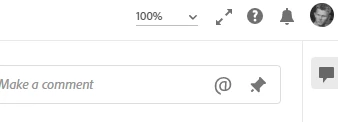Prototype share links are loading too slow in XD - missing things in Adobe XD
Hello, I have problem with time of loading screens on share link, you provided. All screens are loading very, very slow and I dont have heavy stuff in my project. I can send link in private message.
With teammates we are wondering about changing prototype software, becouse of lot of missing major features ... like:
1. Export/Import Saved Assets (Colors, Character Styles, Symbols) - to file
2. Carousel / Side-scroll / Horizontal Scroll
3. Import Videos & Animated GIFs to show in interactive preview
5. Issue with grid setup. I cant setup here 14px margin (both sides) for example
7. Comment section - unable to scroll to comment (in viewport prototype - like invision), when you click in comment section, unable to make comment type (for client, devs, designer)
8. Sharing multiple prototypes from a single XD file ?
9. Managing share link. Becouse If You want create new version of your file for exmaple new review version; You cant!!! becouse share link is connected with FILE!!! Seriously dev guys ?
This is major and critical stuff that other developers has as standard, and we are tired of using unfinished tool.