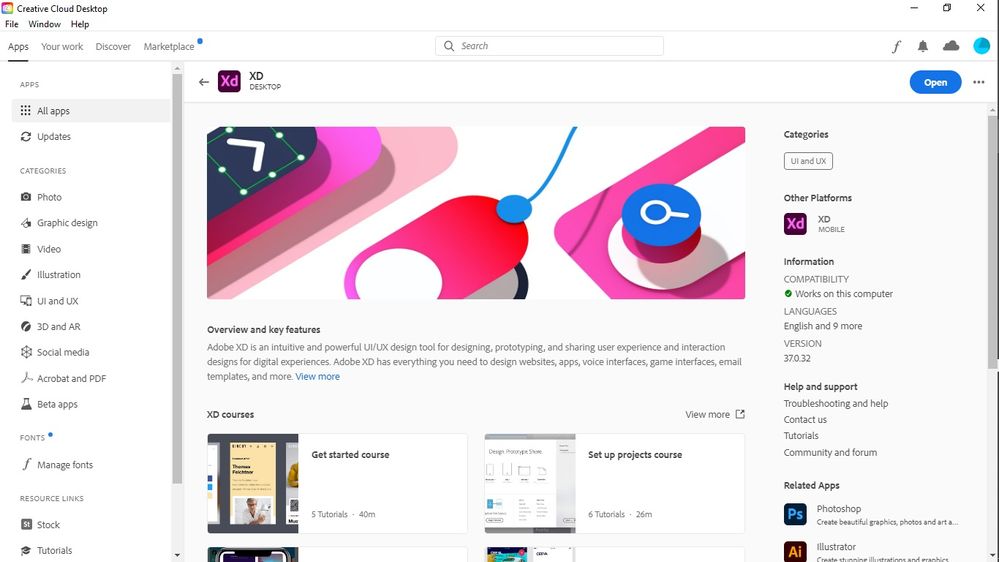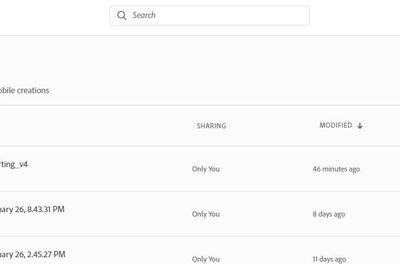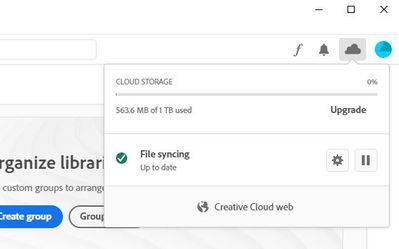Copy link to clipboard
Copied
While closing the document, I forgot to save my document. The version that I use is latest and still I am asked to save everytime I close the document. I did not find the auto save feature as well. Is there any chance that I can recover my document? And, can you please suggest how can I autosave for the next time.
P.S. The version that I use for my XD is 33.1.12.4. I would really appreciate an early response. Thank you.
 1 Correct answer
1 Correct answer
Sorry for the delay in response. The files get autosaved on the cloud at this location: https://assets.adobe.com/cloud-documents
In case if you are not seeing the latest version of the file, then possibly it's not getting synched, so please ensure that the File Synching is turned on in the Adobe CC Desktop app. If it is turned on and still it's not getting synched, please share a screenshot of the About XD info page.
Copy link to clipboard
Copied
Hi there,
Thanks for reaching out. Could you please check if the document is available in the recent window or here: https://assets.adobe.com/cloud-documents
Let us know if it helps or if you need any further assistance.
Regards
Rishabh
Copy link to clipboard
Copied
I don't know what the issue is but the cloud document in my XD does not work and when I go to the cloud documents through manage links, I can only find the older version of my project that had been edited weeks ago. I could not fnd my recent files. Also, where can I autosave my files?
Copy link to clipboard
Copied
Sorry for the delay in response. The files get autosaved on the cloud at this location: https://assets.adobe.com/cloud-documents
In case if you are not seeing the latest version of the file, then possibly it's not getting synched, so please ensure that the File Synching is turned on in the Adobe CC Desktop app. If it is turned on and still it's not getting synched, please share a screenshot of the About XD info page.
Copy link to clipboard
Copied
Hi Rishabh,
Good day.
I experienced the same issue raised here, and tried your suggestion but still couldn't find the recent version of the file I'm looking for. So I've attached a screenshot of the About XD info page, like you, asked for in your response.
I know your response was years ago, but I hope you'd have time to respond to me and point me in the right direction. By the way, I use version 37.0.32 as would be seen on the info page.
Many thanks.
Copy link to clipboard
Copied
Copy link to clipboard
Copied
Same issue for me.
File Synching is turned on in the Adobe CC Desktop app but I still cannot see the unsaved file.
(That I believed was automatically saved to the cloud).
Once I checked the Creative Cloud App I saw that the "Last modified" (besides the 46 minutes ago), was 8 days ago and that seems to be incorrect as I've been work on a project using XD in the last few days.
I also noticed in the last weeks that XD was crashing quite often and "Sent the report" to adobe each time when that happened.
Is there any other way to recover the file?
Copy link to clipboard
Copied
Copy link to clipboard
Copied
Same issue for me.
My files in below link miss the part of my work today.
https://assets.adobe.com/cloud-documents
And the version history didn't record 2/26-3/1 version. Where can I get back my file?
Copy link to clipboard
Copied
Same here. Just now happend the same thing to me !
Copy link to clipboard
Copied
I've been using Xd for YEARS. I worked on a file for hours today, saved it and closed Xd on my Mac. I also have autosave enabled.. which always works.
I go to edit my work, and it says the last saved version is 3 days ago. HOURS worth of work gone. I can't have this happen, ever. Especially after hitting save. I'm exploring other options such as Figma at this point, I expect better of a company as experienced as Adobe.
Copy link to clipboard
Copied
Hi there,
We're so sorry to hear about the trouble. Please check if you can find the correct version of the file by following the steps shared here. If this doesn't work, you can also check these locations:
/Users/username/Library/Application Support/Adobe/Adobe XD/CloudToLocalMRUCache
This is the temp location for auto save. The best way to look for a file at these locations is through time-stamp as the file may not exist with the same name.
Let is know if this helps or if you need any further assistance.
Regards
Rishabh
Copy link to clipboard
Copied
My device is macbook. I don't have those folder in the locations you provided. 😞
Please help me to find temp files.
Copy link to clipboard
Copied
I have the same problem. The link you provided is not working on mac. HOURS of my work is gone even though I auto-saved it, and I am supposed to deliver this to the client. THIS IS A NIGHTMARE....
Copy link to clipboard
Copied
Hi @memoll ,
We're so sorry to hear about the trouble. If it was a cloud doc, you can look for the correct version of the file here. You can also check these locations:
Win: \Users\username\AppData\Local\Packages\Adobe.CC.XD_adky2gkssdxte\LocalState
macOS: ~/Library/Application Support/Adobe/Adobe XD (Dev)/CloudToLocalMRUCache
These are temporary save locations for auto-save. Let us know if this helps or if you need any further assistance.
Regards
Rishabh
Copy link to clipboard
Copied
OMG same thing just happened to me 🙂 I can't find the temporary file in finder either.
Copy link to clipboard
Copied
I have the same issue. Hours of XD work lost and can't find the temporary file, not location. Figma is looking pretty reliable right now.
Copy link to clipboard
Copied
I was frustrated to see my files not being autosaved even though i have turned sync. There is a major issue.
Copy link to clipboard
Copied
How to recover file?
Copy link to clipboard
Copied
This just happened to me right now. Hours of work gone and just magically not in the document history. Reverted back to a version from hours ago, XD didn't crash or anything. HOW DO I FIX THIS?
Copy link to clipboard
Copied
One way is to save the file locally and make sure to save often.
Copy link to clipboard
Copied
I saved my work as I went along and still lost it all
Find more inspiration, events, and resources on the new Adobe Community
Explore Now