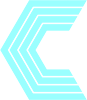- Home
- Adobe XD
- Discussions
- Right-click on Windows is not working in XD v23.1
- Right-click on Windows is not working in XD v23.1
Copy link to clipboard
Copied
Hello, I just updated Adobe XD to the latest version and after that I can't access the right-click of the mouse in the artboards. The problem is only there, the right-click works well in the Adobe XD menus and in all the other applications.
My Operation System is Windows 10 and is also updated.
Is this a bug?
Thanks
Fernanda
 1 Correct answer
1 Correct answer
Hi Everyone,
Please update to the latest version of Adobe XD v24.0.22 and share the results. If the problem still persists, try shifting Adobe XD to primary monitor and see if that helps.
Thanks,
Atul_Saini
PS: Threads merged
Copy link to clipboard
Copied
Thanks for the solution, Adobe please fix this!
Copy link to clipboard
Copied
Hi there,
Thank you for sharing the workaround solution that worked for you and sorry for the inconvenience. We have a similar discussion going on this thread: https://community.adobe.com/t5/Adobe-XD/Right-click-on-Windows-is-not-working/m-p/10667563#M17123.
We request you all to please join the discussion.
Thanks,
Harshika
Copy link to clipboard
Copied
I can't see this menu and Right-Click menu on my windows system, it has an empty place instead of the menu.
how to active the top menu. Thanks!
Copy link to clipboard
Copied
XD in windows has an issue with Right Click and XD team is aware of it. Please check the following post - https://community.adobe.com/t5/Adobe-XD/Right-click-on-Windows-is-not-working-in-XD-v23-1/m-p/106628...
And Top menu option is in the Hamburg Menu on the top corner. Refer the Screenshot -
Adobe Certified Instructor, Professional and Expert
Copy link to clipboard
Copied
Same problem, and yes the main monitor works. only the second monitor doesnt o_O
Copy link to clipboard
Copied
Just to add to this, my first screen is a touch screen. Maybe that detail is important. The monitor I want to use deosn't have the right-click functionality on main artbnoard page and not the component and layer panels.
Copy link to clipboard
Copied
Same issue for me! It seems to be a monitor problem. I hope that it would be fixed as soon as possible!
Copy link to clipboard
Copied
Same problem here! I have moved the Window of Adobe XD on primary Monitor and it works well.
Copy link to clipboard
Copied
This is happening for me too. I prefer to work on my larger, usually secondary, monitor. Switching that monitor to be my main display in my display settings has worked as a temporary fix.
Copy link to clipboard
Copied
Thanks for sharing the another workaround solution. Hopefully this will help our users in the mean time the issue get fixed.
Thanks,
Harshika
Copy link to clipboard
Copied
Using main monitor worked for me. I guess an update will come soon.
Copy link to clipboard
Copied
Copy link to clipboard
Copied
Same problem, but it happens in the secondary monitor, if i put the XD window in the primary monitor the right click works well.
Waiting for a fix in next release...
Copy link to clipboard
Copied
Yes this worked for me! Thanks!
p.s. Please fix - it is sooo annoying!
Copy link to clipboard
Copied
Since a week I'm not able to use right click on my second monitor.
Is there a solution to this problem, if so what can i do to resolve the problem?
Copy link to clipboard
Copied
This is a real problem, please resolve the bug Adobe.
Copy link to clipboard
Copied
i was able to somehow fix the bug temporary for now
If you go to your screen settings and set your second screen as your main screen it will (temporary) fix the issue.
Copy link to clipboard
Copied
I am having the same issue and setting my second monitor as main display in the Windows 10 settings worked for me too. Now right-click works on both monitors. A bug fix would be very much appreciated
Copy link to clipboard
Copied
Having the same issue here. Tried reinstalling - not solved.
Using it on primary monitor is working by now. Hope to hear about this fixed on a new release, thanks!
Copy link to clipboard
Copied
In addition to being Adobe Community Professional, and very long time Adobe software user, I also work in SketchUp support. A couple of our more serious issues are on the same lines, where SketchUp will crash every time when on the second monitor, but not on the main monitor.
We believe, based on user feedback, that the problem was introduced with Windows 10 build 1903, that came out earlier in the year. Customers who get the Insider builds tell us the poblem is solved in Windows 10 build 1909. We're checking many times every day for when Microsoft release that to the public!
When it does appear it will be worth trying, and seeing if XD is also fixed by the update.
Copy link to clipboard
Copied
Thanks for the quick solution; it worked from me by shifting the Adobe XD window to my primary monitor.
Copy link to clipboard
Copied
I can only see the right-click dropdown menu when I have XD open on my laptop screen. If I am at my workstation and docked with XD open on my dual monitors, the dropdown no longer appears on right-click. This is an issue for all my colleagues who are using XD as well. It's getting a bit frustrating having to drag my window to my laptop screen just to right-click; especially since so much useful functionality is hidden in that menu.
We did not have this issue with prior versions of XD.
We are currently using XD (23.1.32) on Windows 10
Copy link to clipboard
Copied
I agree about "It's getting a bit frustrating", since I am using the same version. Happy even thought, that I have check this communitiy section to found out that there is a problem only on dual monitors. I work only on them and have been trying using shortcuts. Some are easy to use, but I have problems with Keys for Arrange (Bring to Front, Bring Forward, Send Backward, Send to Back) - that was a struggle.
Hoping to get the fix soon!
Copy link to clipboard
Copied
Adobe XD team is aware of the issue and working to fix it. Please the following post -
Adobe Certified Instructor, Professional and Expert
Copy link to clipboard
Copied
How long it takes to fix it? Today new XD update but no fix for this important issue.
Find more inspiration, events, and resources on the new Adobe Community
Explore Now