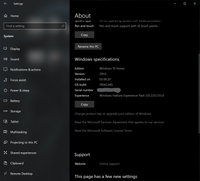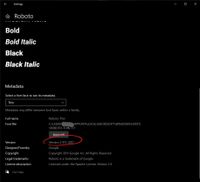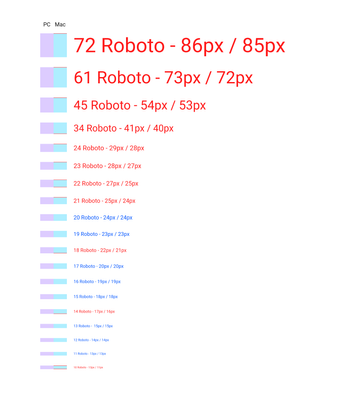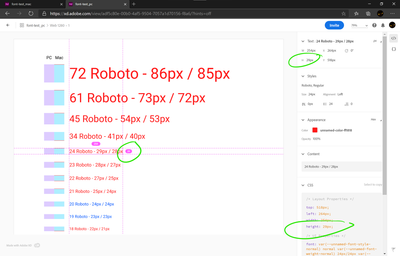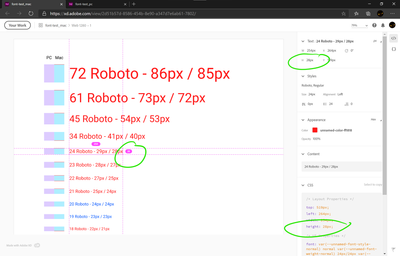- Home
- Adobe XD
- Discussions
- Re: Roboto font from Google has different heights ...
- Re: Roboto font from Google has different heights ...
Copy link to clipboard
Copied
Yesterday me and my colleague were collaborating on a same part of our project's UI and I noticed that she was changing correct paddings between text elements to incorrect one. When I asked why is she doing it, she answered that they were incorrect in the first place and she changed them to correct.
We've made a through-out testing and found out, that Roboto font has different heights on PC vs Mac. We've taken these screenshots while both co-editing this same file.
On a PC it looks like this:
At the same time (i co-editing) it looks like this on a Mac:
We are using the same Roboto font downloaded from Google: https://fonts.google.com/specimen/Roboto
Here is a PC system and font info:
Here is a Mac system and font info:
This is not a problem with one particular file, but with the font itself.
After a long testing we found out that this difference was not consistent along different sizes of Roboto font. We made this comparison in a cloud file, both saved it as local file and created links with Design Specs.
I've marked font sizes that don't match with red color and on the left I marked the height difference with red. Here you can clearly see that the difference may differ from 0 to 2 pixels and it can be at the top, or at the bottom, or both.
Link generated on a PC:
https://xd.adobe.com/view/adf5c80e-00b0-4af5-9504-7057a1d70156-f8a6/
Link generated on a Mac:
https://xd.adobe.com/view/2d51b57d-8586-454b-8e90-a347d7e6ab61-7802/
As you can see even in Design Specs the same text has different height depending on what platform it was generated on.
Here are both files:
https://1drv.ms/f/s!Atd7YEzqP5IVloJ6InkDpM9TpUtoDg
They both look exactly the same when are opened on the same platform.
This is a huge problem because I can't find any plausible workaround to make our Design Specs to be the same. It's very confusing both for designers and for developers. And after discussing this issue with our developers today, it appears that they already had a problem of different buttons being different heights that they had to fix. They thought I was just making small mistakes - it really hurts my reputation.
Roboto from Adobe Typekit is not an option, because it's way outdated and our developers use Google's version:
- Roboto from Google is v2.137 from 2017
- Roboto from Adobe is v2.001047 from 2015.
This is not the first report of the problem (it was reported year and a half ago) and there is no solution yet:
https://community.adobe.com/t5/adobe-xd/font-height-issues-moving-from-mac-pc/m-p/10553699?page=1
Adobe posts a lot of articles, videos and tutorials about design systems and enhanced collaboration. But we can't use neither of them because the same file opened in co-editing displays differently on PC vs Mac and the same components from our Libraries have different heights. This is not what I expect from a professional-grade software from such a huge developer as Adobe.
This is one example of a feature request that would eliminate this problem and was marked as FEATURE-COMPLETED:
Snap text box edges to edge of text – Adobe XD Feedback : Feature Requests & Bugs (uservoice.com)
But this "completed" feature is not what we were asking for - it's a totally different feature:
I've spent several months building our design system and now it's useless, and our developers and other coworkers think that I'm always making mistakes. This is not acceptable.
I hope this issue will be fixed soon because we can't work this way on a project where only a small part occupies 590 artboards and Library consists of 300+ elements.
 1 Correct answer
1 Correct answer
Hi All,
Thank you so much for waiting on the issue. After a long investigation into this issue and trying all the aspects to fix it. The team identified that the font engines on the 2 platforms return different values for this font, and it won't be fixed until we use the same engine on both platforms.
We will make sure to pass on your feedback to the team.
We are sorry for the inconvenience.
Thanks,
Harshika
<Marking as correct only to highlight>
Copy link to clipboard
Copied
Hi there,
I understand your frustration and will definitely try my best to investigate on the issue. Thanks for sharing the details and screenshot along with the files. I have logged a bug for your issue so that our team can investigate on the issue. I will get back to you if they need any further details from you. I really appreciate your efforts on investigating the issue and writing to us.
I will try my best to help you.
Thanks,
Harshika
Copy link to clipboard
Copied
Hi,
After some additional testing I came to conclusion that Adobe XD on Windows shows the wrong text object's height. We have situation like this all over our website now:
These buttons were done before my coleague on Mac started working on our team, so developers used Design Specs links generated from windows for these buttons. It also alligns with our testing from original post - the in this case we use Roboto 14 in all our buttons:
I hope this will be helpful to speed up a resolution to this issue.
Copy link to clipboard
Copied
Hello Harshika,
Any update on this? this issue really paralised team collaboration together.
Thanks, Laura
Copy link to clipboard
Copied
Hi Laura,
I understand it could be a stumbling block for all of you. I checked the status of the bug and it looks the team is able to replicate the issue at their end and is working on fixing it. You will definitely see the improvements in the future releases of XD. I will also make sure to update the discussion as soon as it got fixed.
I am sorry for the inconvenience.
Thanks,
Harshika
Copy link to clipboard
Copied
Hi Harshika,
Are there any news when we can expect a fix for this issue with fonts being rendered differently on Mac vs PC?
Copy link to clipboard
Copied
Hi All,
Thank you so much for waiting on the issue. After a long investigation into this issue and trying all the aspects to fix it. The team identified that the font engines on the 2 platforms return different values for this font, and it won't be fixed until we use the same engine on both platforms.
We will make sure to pass on your feedback to the team.
We are sorry for the inconvenience.
Thanks,
Harshika
<Marking as correct only to highlight>
Copy link to clipboard
Copied
Thanks for an honest reply. I guess we will have to think about a way to work without much collaboration on our team's project.
Copy link to clipboard
Copied
This issue may well lead us to ditch Adobe XD and use another product since it seems it has been a known issue for a long time with no fix in sight. We built out months worth of work during the pandemic on a Mac using Effra (Adobe Cloud Font) and now back in the office one day a week and on PC (using same Adobe Cloud Font) it shows the same issues as described here. Our files are unusable on PC and to stop using both Mac and PC systems to design is out of the question.
Copy link to clipboard
Copied
Copy link to clipboard
Copied
Agree, we've discussed the Animate issue for more than 2 years here.
Unfortunately, still not solved 😞
Copy link to clipboard
Copied
Cry for help! The display of the same document on the PC and Mac is significantly different. For this reason, it becomes absolutely impossible to work with colleagues. Look at the screenshots. What looks great on the Mac, on the PC changes the position, the display of font, linehight and it turns the layout into a pile of garbage.
Both machines have installed the same font.
The Adobe XD app version is identical and latest (36.2.32.5).
Copy link to clipboard
Copied
Hi there,
Thanks for reaching out. I found a similar discussion on the community, please try the suggestion shared here: https://community.adobe.com/t5/adobe-xd/absolutely-different-font-rendering-on-mac-and-windows/m-p/1...
Let us know if this helps or if you need any further assistance.
Regards
Rishabh
Copy link to clipboard
Copied
Dear Rishabh_Tiwari,
Thank you for your comment.
But as you can see, it is my post from april 2020. And there is no positive changes from that time.
Copy link to clipboard
Copied
Hi there! Thanks for reaching out. A couple of things to suggest:
- Are exactly the same font installed on both machines? Different sources (e.g. "I installed this from site A" vs "I installed this from site B") can actually have different glyphs, which would lead to this issue
- If you were to type the same letter (for the iconfont) on different machines in different systems, does it show the same thing?
- If you were to line up two different text boxes from your Mac/Win on a baseline and then type, does it match?
Ultimately, XD coediting relies on the local, installed font. What we send across the wire is information about the font, and we load what you have installed locally. In this case, I would suspect that your local fonts are actually subtly different between the two operating systems, which won't get fixed in an XD update.
Hope that helps!
Elaine Chao
Sr. Product Manager, Adobe XD
Copy link to clipboard
Copied
Hellow,
Thank you for your comment.
Used font is exatly same, because I personally send my font and colleague installed it under my control. He does not have any other addional fonts installed.
Copy link to clipboard
Copied
Thanks for sharing the info. Would you mind sharing the font with me so that we can test and investigate it? Please share the OS and XD versions of your machine along with the XD file. You may upload the file to a shared location such as Creative Cloud or Dropbox and share the URL with me.
We will try our best to help.
Thanks,
Harshika
Copy link to clipboard
Copied
Thank you,
Replied to PM
Copy link to clipboard
Copied
Copy link to clipboard
Copied
Hi Harshika,
I think this is the same issue I have here but with the different font Roboto font from Google has different heights on Mac vs PC
Are there any good news about it?
Copy link to clipboard
Copied
No good news. XD gets worse and worse with each update.
Copy link to clipboard
Copied
Adobe's community forum is a bit of a mess - I was replying to HARSHIKA_VERMA, because in my thread she said they were able to replicate the issue and are working on a fix. But here they ask questions as if they have no idea of this issue.
Copy link to clipboard
Copied
Hi All,
We are sorry for the confusion. As Monterxz rightly pointed out, it does look like the similar issue that our team already investigated and find out the that the font engines on the 2 platforms return different values for this font and it won't be fixed until we use the same engine on both platforms.
There is something related to this going on in the backend but until then there is nothing that team can do to fix it.
We are sorry for the inconvenience.
Thanks,
Harshika
<Merging this post with the other one in order to share the same information>
Copy link to clipboard
Copied
We have the same issue, but in our case we are all using Macs, all using the same version of XD, and all using the same Adobe cloud font. Our working environment is identical but fonts / text boxes appear in different vertical positions on the page on different users computers. This makes collaboration impossible. I'd completely understand if we had different versions of fonts from various sources but these are all from Adobe.
Copy link to clipboard
Copied
unacceptable. same issue here for 2 years
-
- 1
- 2