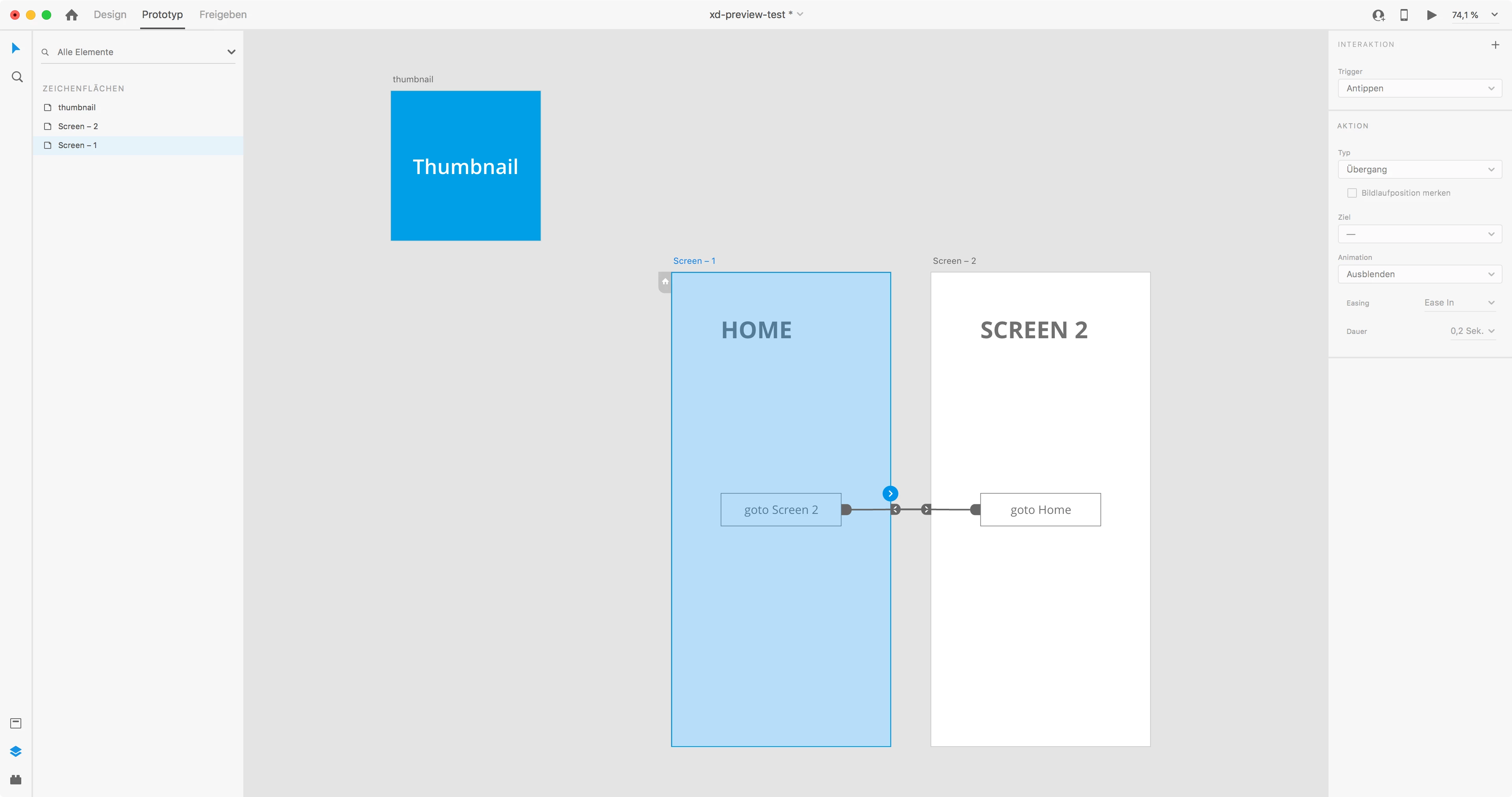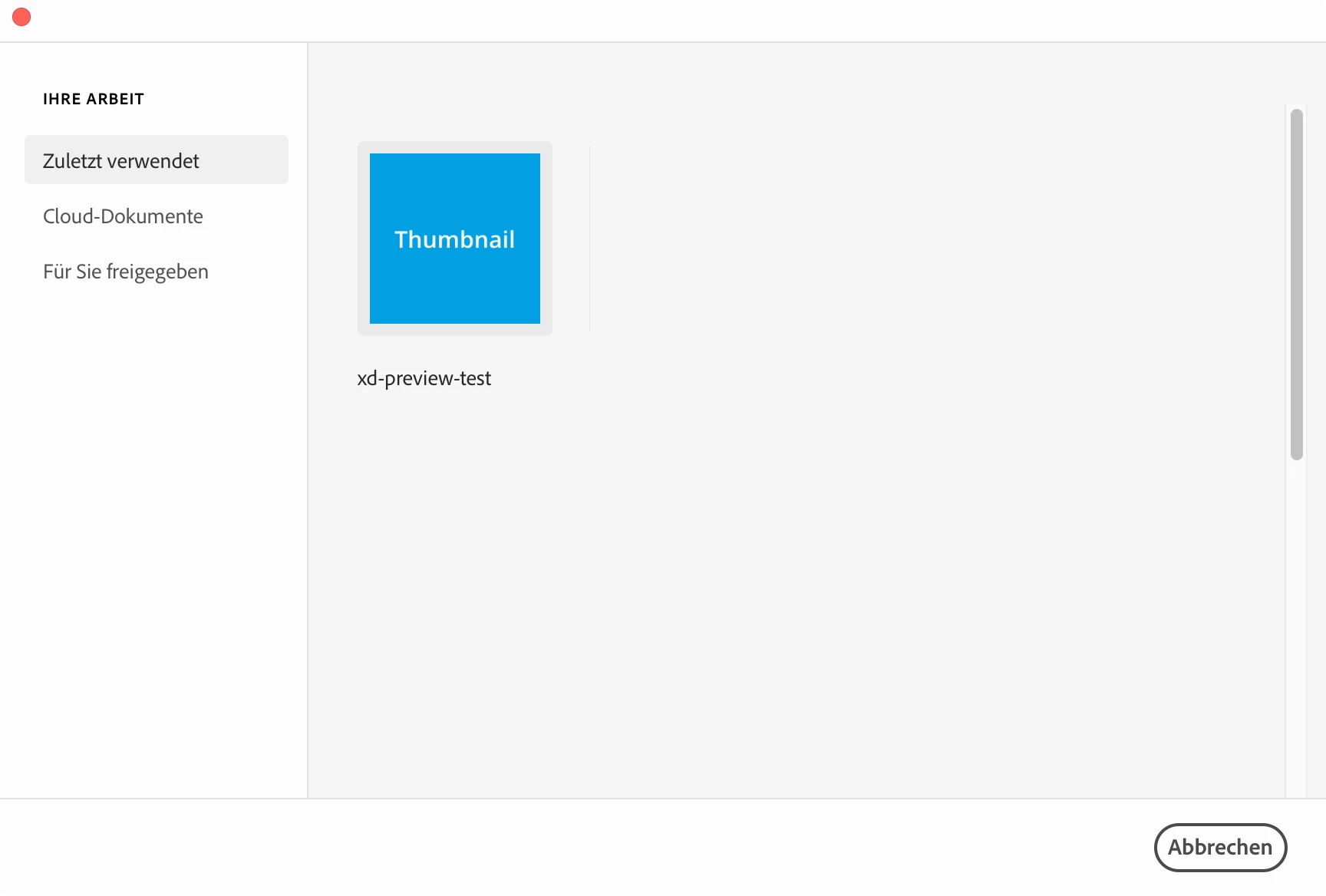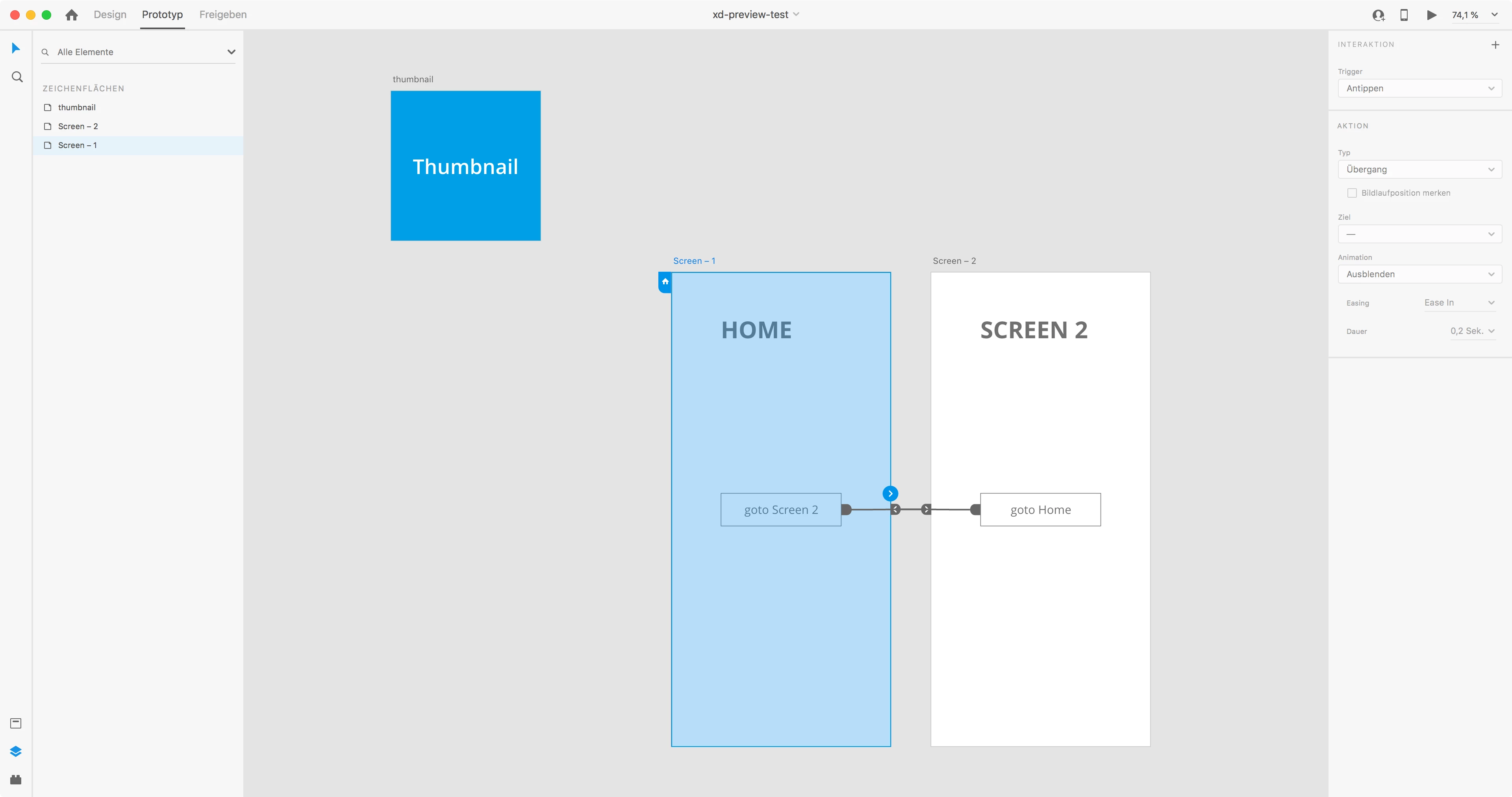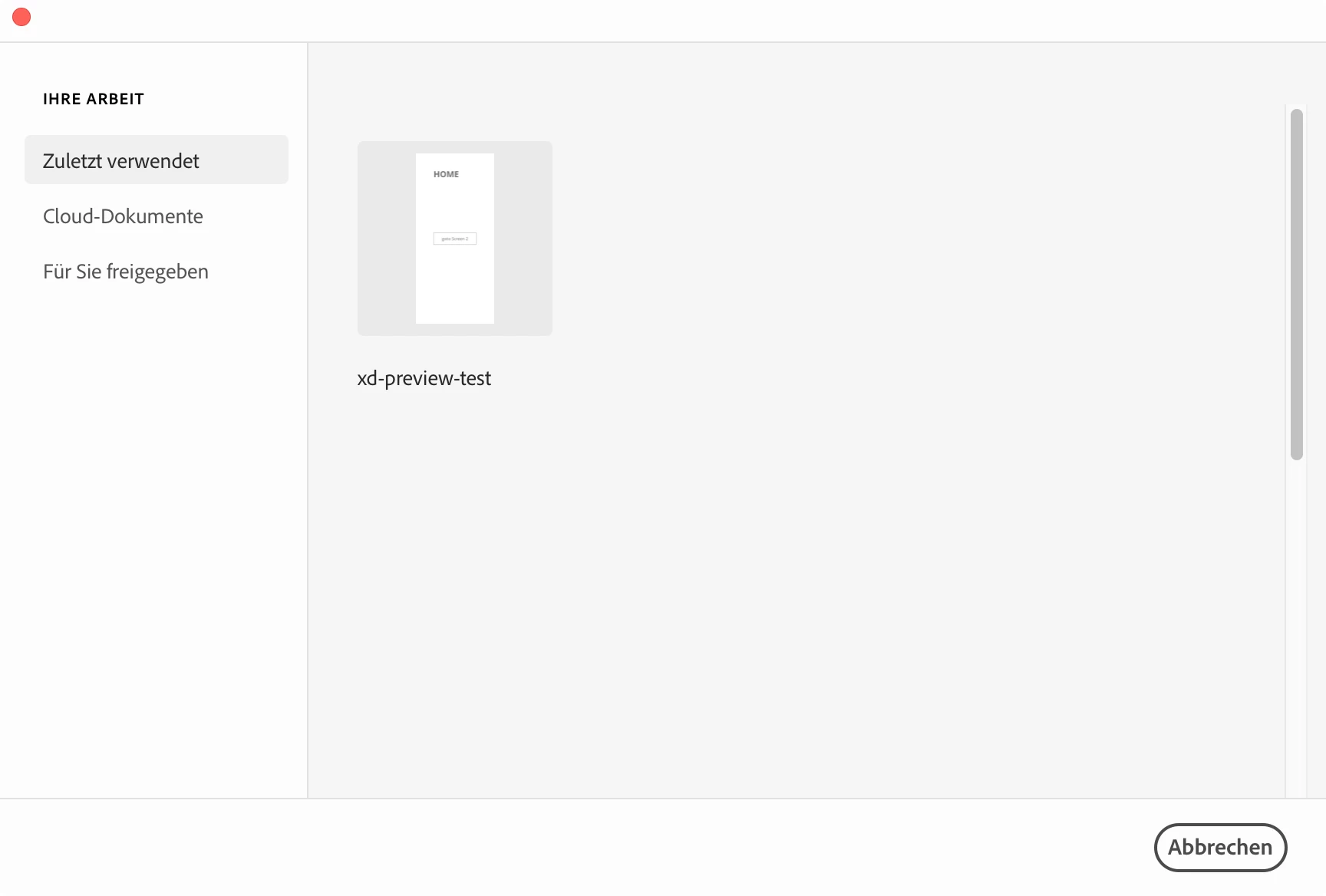Select which artboard shows in the open XD file dialog box
When opening an XD file, the open dialog window shows a thumbnail of the artboards. I assume the thumbnail selected is the first artboard (top left of the page) but I'd like to know if there's a way to select another arboard without placing it on the top left of the page? Does the numbering them work? Does naming them alphabetically work? Thanks.