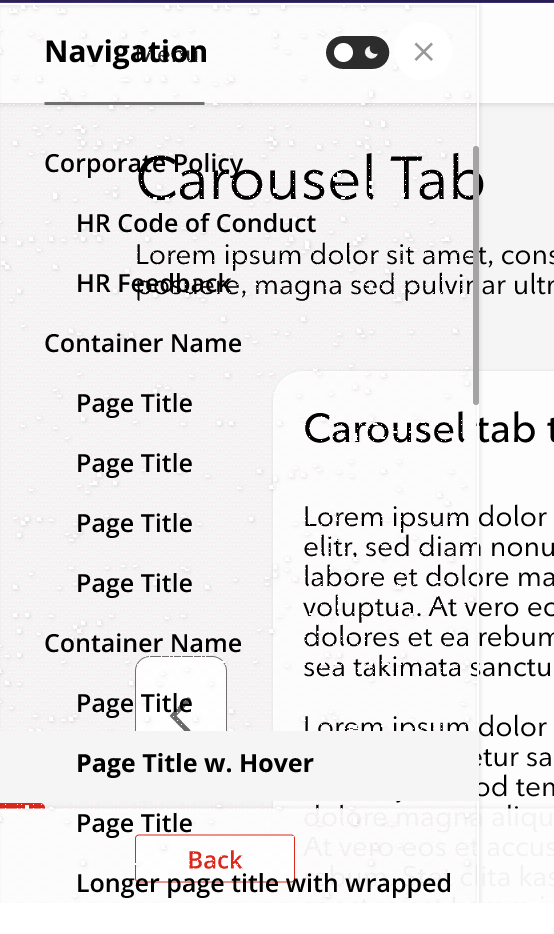- Home
- Adobe XD
- Discussions
- Re: Solid fill shapes pixelated / distorted when s...
- Re: Solid fill shapes pixelated / distorted when s...
Solid fill shapes pixelated / distorted when sharing prototypes via web
Copy link to clipboard
Copied
Many solid shapes appear this way when viewing on web. Here are some examples:
Copy link to clipboard
Copied
Please give us more detail, Can you share your project link to test? Does it happens with any simple project where you have one solid shape?
Copy link to clipboard
Copied
Here is a link. I'm using the latest version of XD (39.0.12). The elements I'm experiencing issues with are basic rectangles with solid fill. I just checked links for a few others and there are no issues with those (smaller) projects.
Copy link to clipboard
Copied
Thanks. Here is screenshot> I check in Microsoft Edge and Opera. Its fine for me. The same for Exit button. Get Started also works. Something wrong may be with your PC cash. Can you clear your temp file as well browsers cash and try again.?
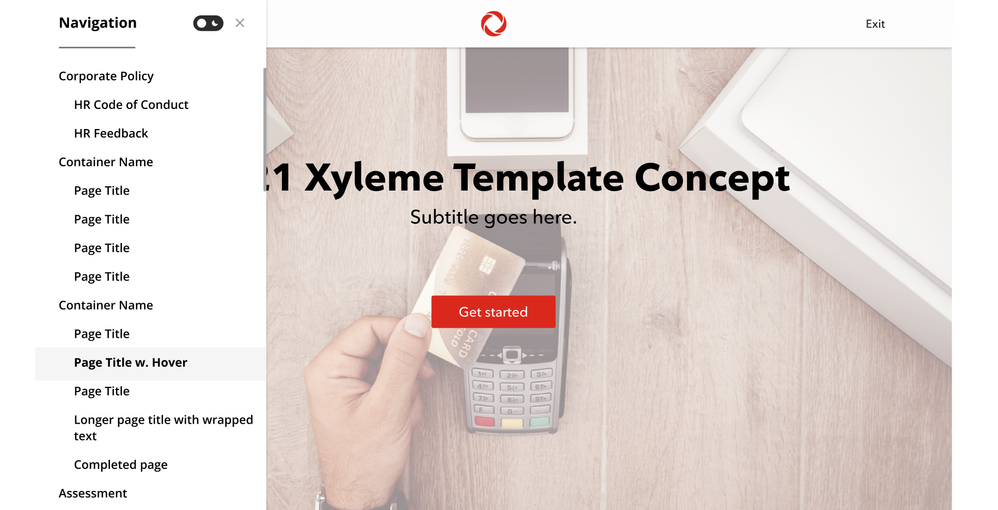
Copy link to clipboard
Copied
Thanks. I primarily use Firefox which I didn't mention. I'll try clearing the cache as well.
Copy link to clipboard
Copied
This is an old problem and the easiest workaround is to set zoom level to 99% in prototype link view like I've shown here Re: Prototype visualization at 100% zoom bug - Adobe Support Community - 11738115
Get ready! An upgraded Adobe Community experience is coming in January.
Learn more