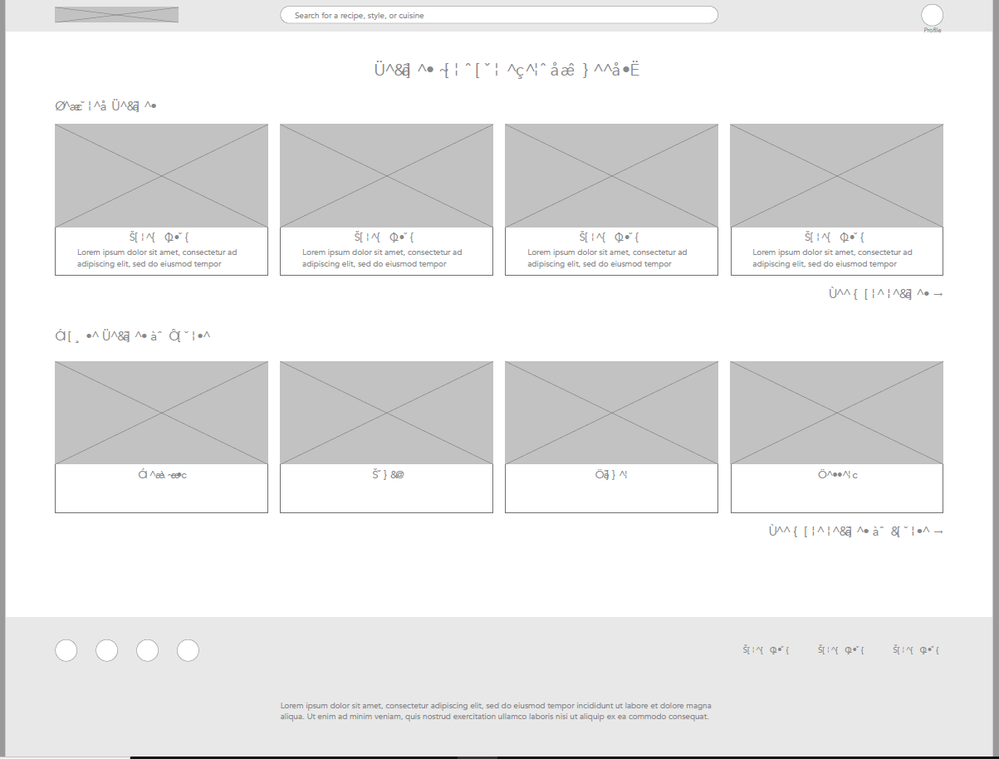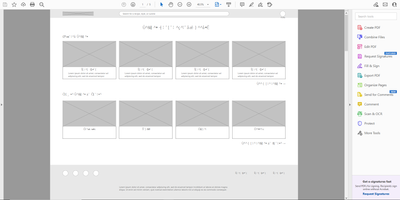- Home
- Adobe XD
- Discussions
- Re: Text being converted to symbols when exporting...
- Re: Text being converted to symbols when exporting...
Text being converted to symbols when exporting to PDF
Copy link to clipboard
Copied
Hi there,
I am having an issue with XD where some of my text is being converted to symbols upon exporting the artboard to PDF, however other parts of the text are fine.
Here is what it looks like in XD:
And here is what it looks like after exporting to PDF in Adobe Acrobat Pro DC:
I thought it was an issue with Acrobat, but when opening the PDF in a browser like Chrome, the same effect happens.
The problem seems to be with the font family. I am using Avenir Black for the text that gets corrupted, and Avenir Book for the text that is fine. These fonts are installed onto my computer, and work with other Adobe programs such as InDesign and Photoshop.
Does anyone have any suggestions or am I forced to change to a different font?
Thanks.
For reference:
OS: Windows 10 x64
XD Ver: 43.0.12.14
Font: Avenir Black & Heavy
Copy link to clipboard
Copied
Hi Kevin,
We are sorry for the delay in response. We would like to know if you're still experiencing the issue with XD 44.1 version. If yes, please share the link with us so that we can check at our end.
We will try our best to investigate.
Thanks,
Harshika
Copy link to clipboard
Copied
Hi Harshika,
Thank you for getting back to me. I tried exporting my design to PDF again this morning on XD 44.1 version and encountered the same problem.
This is what my design looks like when exported on Adobe Acrobat Pro DC:
Once again, the issue seems to be only affecting certain font families. The Futura Roman font is able to be displayed correctly. I suspect that the issue may actually be coming from Adobe Acrobat, as when copying and pasting the symbols into a text box, the pasted text converts back to actual letters. When sharing the prototype on XD, there are no issues: https://xd.adobe.com/view/18dd6589-1d03-4d48-b0c0-9e04225351ce-4d8e/?fullscreen
I appreciate your help.
Copy link to clipboard
Copied
Looks like the font is not embedded in the PDF. Would you be able to DM me your problematic PDF - I'd like to test if it can be fixed via Preflight?
Copy link to clipboard
Copied
We are running into the same issue with Avenir Black. Was this ever resolved?
Copy link to clipboard
Copied
Hi,
Sorry to hear about the trouble. We'll need to reproduce this on our end, so could you please share a few more details like;
- The version of XD and OS.
- Does this happen with multiple files or a specific file?
- Are you opening the PDF on a native PDF previewer, Acrobat Pro DC?
- Please share font details.
Thanks
Rishabh
Copy link to clipboard
Copied
Hi Rishabh,
Thanks for the help. Here are the details:
- Version : 57.1.12.2 OS: Windows 10
- It happens when converting XD files to PDF
- It happens when opening the PDF in Adobe Acrobat and microsoft edge
- It happens with Avenir Black. Other Avenir fonts work fine
Thank you.
Tried the preflight option mentioned earlier in this thread but get the error "Preflight is being installed. Please wait to use this tool," and it gets stuck loading.
Copy link to clipboard
Copied
I am so sorry for the delay in getting back to you. Can you confirm if Avenir black font works if the PDF is created from any other application?
Thanks
Rishabh
Copy link to clipboard
Copied
Hi Rishabh,
Yes, Avenir Black works when creating a PDF from Adobe Illustrator and Photoshop. It does not work with a PDF created from XD.