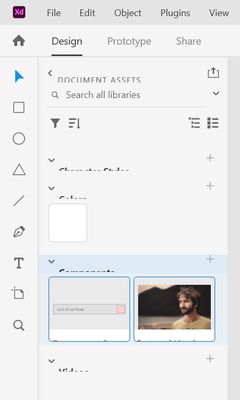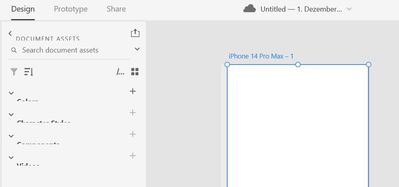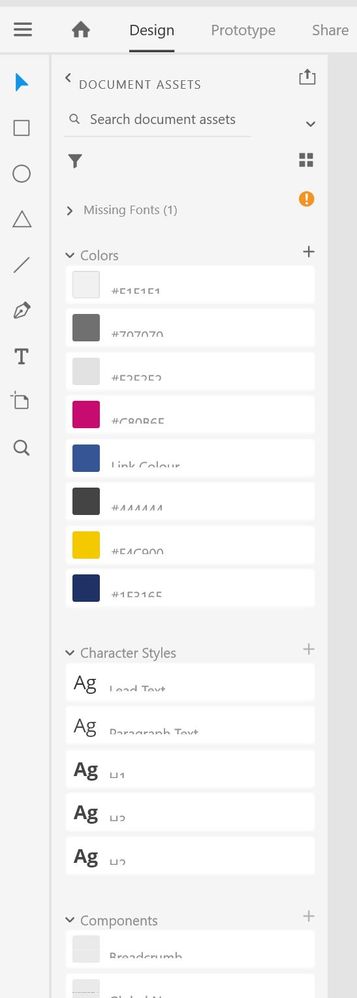Adobe Community
Adobe Community
- Home
- Adobe XD
- Discussions
- Re: Document Asset names not displaying properly i...
- Re: Document Asset names not displaying properly i...
Text labels truncated libraries list view
Copy link to clipboard
Copied
I have an issue in adobe xd where all of the color, character and component labels in the libraries panel are truncated when in list view. I assume that it has something to do with screen resolution, but my resolution is 1920 x 1080. Not uncommon these days. Anyone else have this and know how to fix it?
Copy link to clipboard
Copied
Hi there,
Thank you for reaching out and sorry to hear you are facing issue with the truncated text in the panel. Would you mind telling us the OS and XD version of your machine? Have you tried signing out of XD, Creative Cloud app, restart the machine and then sign back in?
Let us know if that helps.
Thanks,
Harshika
Copy link to clipboard
Copied
XD is version 36.0.32
Edition Windows 10 Enterprise
Version 20H2
Installed on 9/1/2020
OS build 19042.685
Leah Theil
<Personal Info Removed By Moderator>
Copy link to clipboard
Copied
Yes, I have signed out and in multiple times from CC and restarted my machine. My application is always kept up to date. I have uninstalled, used the app cleaner from adobe and reinstalled from scratch with no plug-ins and the issue persists.
Copy link to clipboard
Copied
Thanks for sharing the additional information. Is it possible for you to share the file with me over a private message so that I can investigate on the issue? If yes, please upload the file to a shared location such as Creative Cloud, Dropbox and share the url with me.
Note: Please add the url of the post over a PM for reference.
I will try my best to help.
Thanks,
Harshika
Copy link to clipboard
Copied
Hi there,
It's been a while I haven't heard back from you. Are you able to resolve your issue? If yes, could you please share the solution that worked for you?
Please let us know if you need further assistance from us. We'd be happy to help.
Thanks,
Harshika
Copy link to clipboard
Copied
Apologies, the notifications were being caught by spam filters and quarantined. Which file do you want me to share?
Copy link to clipboard
Copied
No problem. Thank you for updating the post. I would like to know if you are still experiencing the issue with XD 36.1 version. If yes, please switching from grid view to list view and vice versa and see if that helps.
I will try my best to help.
Thanks,
Harshika
Copy link to clipboard
Copied
No problem. Thank you for updating the post. I would like to know if you are still experiencing the issue with XD 36.1 version. If yes, please switching from grid view to list view and vice versa and see if that helps.
I will try our best to help.
Thanks,
Harshika
Copy link to clipboard
Copied
Yes, the issues persist in v36.1. Switching from Grid View to List View and back again has no impact.
Copy link to clipboard
Copied
Thanks for the confirmation. I checked with the team and they informed me that the bug is already logged for the issue and the team is working on it.
You will definitely see the improvements in the future releases of XD.
Thanks,
Harshika
Copy link to clipboard
Copied
Thank you for the confirmation.
Copy link to clipboard
Copied
Copy link to clipboard
Copied
Hello Chrissiecat,
Sorry to hear that you are facing issue with assets panel . Could you please let us know following information for better understanding on the issue
1. Which version of XD you are currently using ?
2. In which OS you are facing this issue?
3. Is this happening with any specific file ?
Regards,
Rajasekhar.
Copy link to clipboard
Copied
Hi there. I am currently using version 36.0.32. My OS is Microsoft Windows 10 Enterprise. I am experiencing this is all my XD files.
Copy link to clipboard
Copied
Hi there! Any suggestions? Thanks - Christina
Copy link to clipboard
Copied
Hello Christina,
Sorry for the delay in my response . Could you please try updating your XD to 36.1.32 . We tried to reproducing the issue but couldn't ,If you are still seeing the same issue in 36.1.32 please share us steps that you are doing to recreate the issue.
Regards,
Rajasekhar.
Copy link to clipboard
Copied
No worries. I am currently on version 36.1.32. I am not doing anything to recreate the issue, it's just like that upon opening any XD file.
Copy link to clipboard
Copied
Thanks for update.we have filed a bug against this issue and working on priority to fix it and the fix will be available in coming releases.
Regards,
Rajasekhar
Copy link to clipboard
Copied
Get Outlook for iOS
Copy link to clipboard
Copied
XD 55.2.12.2 and older
WIN 10 with newest updates
Still experiencing the glitch. Changing language, restarting XD or WIN, reinstalling XD or opening documents with different canvas sizes doesn't fix it.
Any ideas how to fix this?
Copy link to clipboard
Copied
Hi @viktorenns,
Thank you for reaching out. The bug was fixed in XD 44 version. It looks like the issue has resurfaced again with XD 55.2 version. We would need your help in logging a new bug for this issue so that our team can investigate.
Please generate logs and XD file, upload them to a shared location such as CC or Dropbox and share the URL with me over a private message.
We will try our best to help.
Thanks,
Harshika
Copy link to clipboard
Copied
Thank you. I've sent the files as requested via PM.
Copy link to clipboard
Copied
Copy link to clipboard
Copied
Just noticed this thread, looks the same issue.
-
- 1
- 2