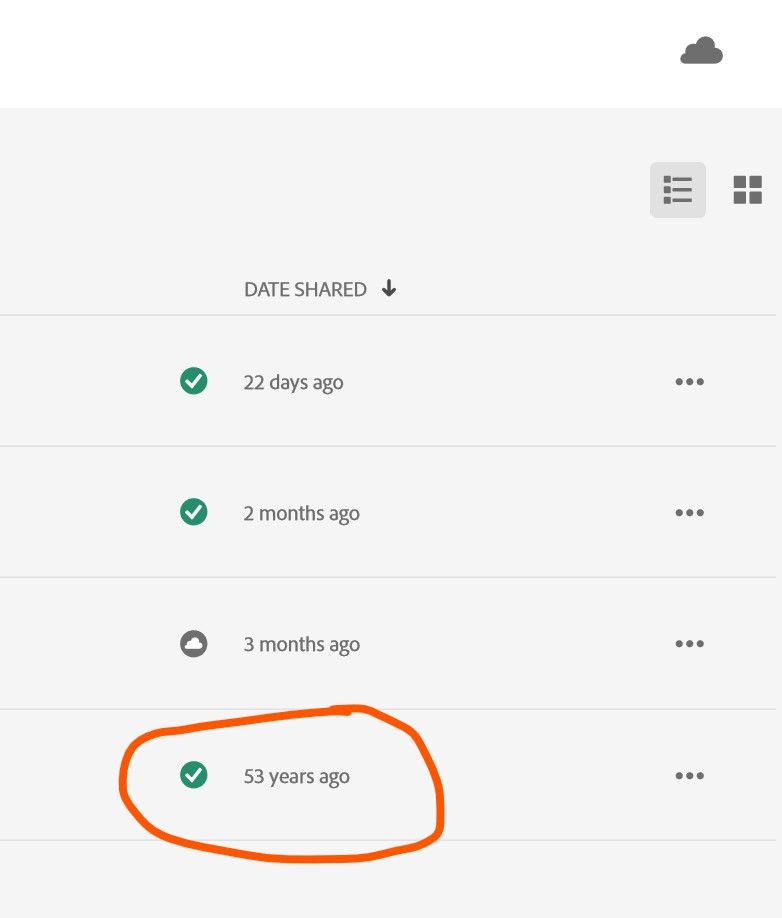- Home
- Adobe XD
- Discussions
- Time stamp of the files shows incorrectly in XD 55...
- Time stamp of the files shows incorrectly in XD 55...
Copy link to clipboard
Copied
Hey Team,
I was trying to open a file from my version history, But My Xd application was getting closed frequently. So I have uninstalled the XD app and Installed it again. After that, I got shocked after seeing the timestamp of the file last opened...! Watch the screenshot... Even I didn't Born at that time stamp.
<Title renamed by moderator>
 1 Correct answer
1 Correct answer
Hi @mowglivj,
Thank you for reaching out. Yes, this is a known issue, and the bug is logged for it. The team is actively working on it, and you'll definitely see the improvements in the upcoming releases.
We had a similar discussion happened in the past here: https://community.adobe.com/t5/adobe-xd-discussions/time-stamp-of-the-files-shows-incorrectly-in-xd-55-version/td-p/13313319.
Thanks,
Harshika
Copy link to clipboard
Copied
Thank you for reaching out, and sorry for the trouble. We are aware of the incorrect time stamp shown in the shared files. It's a known bug, and the team is investigating it. You will see the improvements in the future release of XD.
We're sorry for the inconvenience.
Thanks,
Harshika
Copy link to clipboard
Copied
Hi Harshitha,
I feel great to see such a fast response, And I see you missed one more point about accessing the "Document History" crashing application. And i was feeling bad that adobe was giving frequent updates with Known Bug.
Thank you,
Sandeep Mattapalli
Copy link to clipboard
Copied
I understand your frustration, and I will make sure to pass on the feedback to the team. The team is able to investigate the issue, and you'll definitely see improvements in the upcoming releases of XD.
I am sorry for the trouble caused.
Thanks,
Harshika
Copy link to clipboard
Copied
Thank you for being patient. Could you please update XD to the current version (XD 55.1) and let us know if the issue is fixed?
Thanks,
Harshika
Copy link to clipboard
Copied
Hi @HARSHIKA_VERMA
Thanks for the Update, I just updated the application. The timestamp for later i see New files got changed their timestamp but the OLD files which have been shared before I Re-install the application were not affected by this New Release, Still they are showing as 53 Years Ago.....😬
Finding bugs in existing applications will be rewarded I guess...😊.
Thank you,
Sandeep Mattapalli
Copy link to clipboard
Copied
Absolutely! I wish I could. But thank you so much for your active responses. I am checking with the team to confirm the status of the bug.
I will keep you posted.
Thanks,
Harshika
Copy link to clipboard
Copied
Hello @HARSHIKA_VERMA ,
Good Morning, Any update about my above queries? And I have one question which is commonly heard in my Community, Where Adobe acquired Figma recently that's great news but we were confused after hearing a few rumors like adobe was Quitting Xd and focusing to continue with Figma. Is this True?
Thanks for saying yes to Rewarding...
Thank you,
Sandeep Mattapalli
Copy link to clipboard
Copied
The issue is still under investigation, and the team is working on it. You'll definitely see the improvements in the upcoming releases of XD.
I cannot say more about it. However, until the acquisition closes, Adobe and Figma will continue to operate as separate companies. Key info: adobe.ly/3BEzZ2n
Hope it helps.
Thanks,
Harshika
Copy link to clipboard
Copied
Yet another n$%^£ from Adobe, honestly...
Copy link to clipboard
Copied
Hi @mowglivj,
Thank you for reaching out. Yes, this is a known issue, and the bug is logged for it. The team is actively working on it, and you'll definitely see the improvements in the upcoming releases.
We had a similar discussion happened in the past here: https://community.adobe.com/t5/adobe-xd-discussions/time-stamp-of-the-files-shows-incorrectly-in-xd-....
Thanks,
Harshika
Copy link to clipboard
Copied
We've been having the same issue here. Shared with you have timestamps of 53 years ago.
I run XD 56.1.12.1
Locating shared files is a hassle with Adobe Cloud. Files randomly getting 53 years old timestamps is not helping in any way.