- Home
- Adobe XD
- Discussions
- Re: Cannot drag and drop into Adobe XD
- Re: Cannot drag and drop into Adobe XD
Copy link to clipboard
Copied
Hello Adobe Support,
I've been working with our IT department because my Adobe XD software doesn't allow me to drag and drop images into Adobe XD. I have to manually import them and then mask the images with shapes. I have been following your support forums, and we updated the GPU on my laptop and we're still running into issues. I am receiving a canceled symbol when trying to drag the images into XD. I am running Adobe XD on Windows 10. I can provide any specs you need to help troubleshoot.
Thanks,
Rosendo Figueroa
<The Title was renamed by moderator>
 4 Correct answers
4 Correct answers
Hi,
I also had this issue and it's looks like more of W10 related problem. Fortunately this solution helped for me:
hope it helps. ![]()
Martin
I fixed the same issue on my PC. This is the instruction (tested on Win10):
1. Open start menu and type in search field "Control panel". You need classic view.
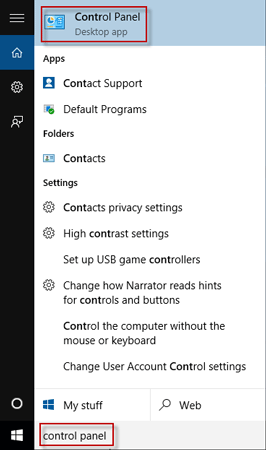
2. Switch view to "Small icons" using "View by: Category" selector in the top right corner.
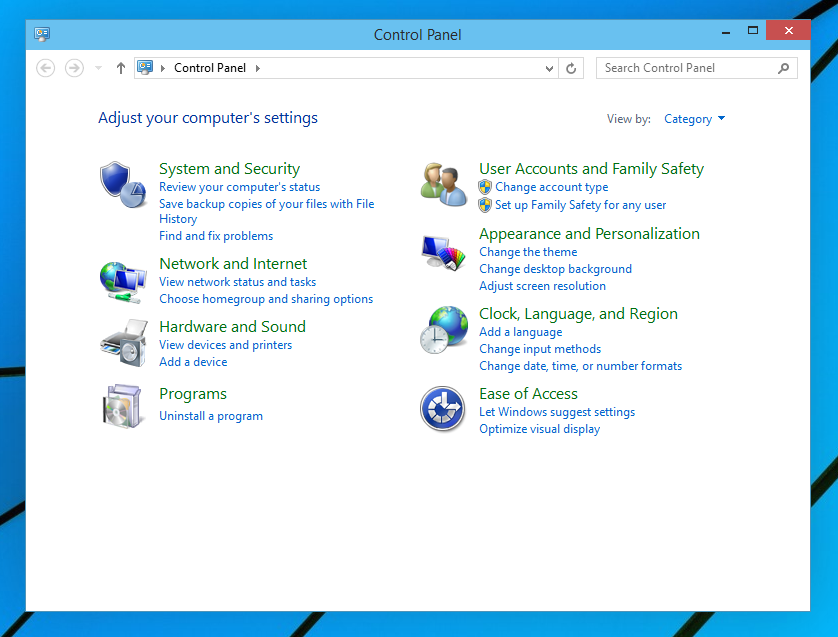
3. Go to "User accounts"
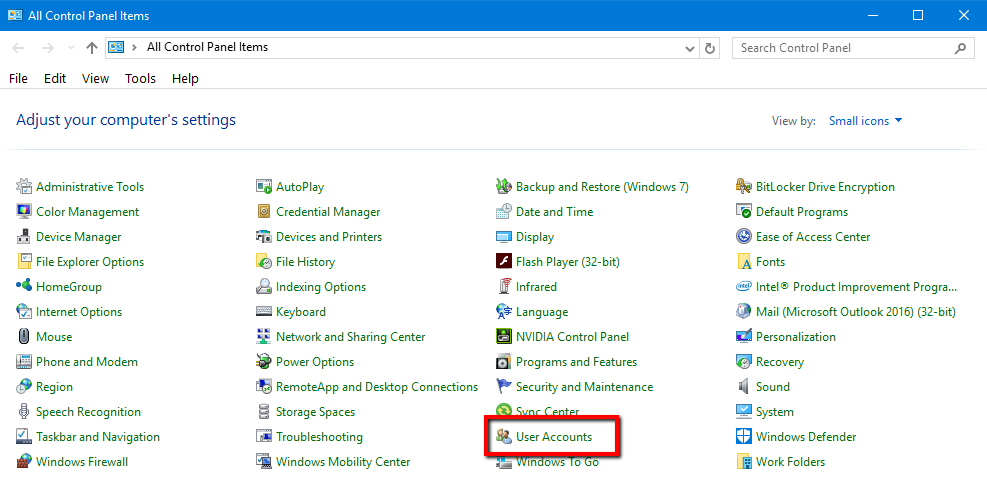
4. In pop-up select "Change user account control settings"

5. Set value as shown below and click "Ok"
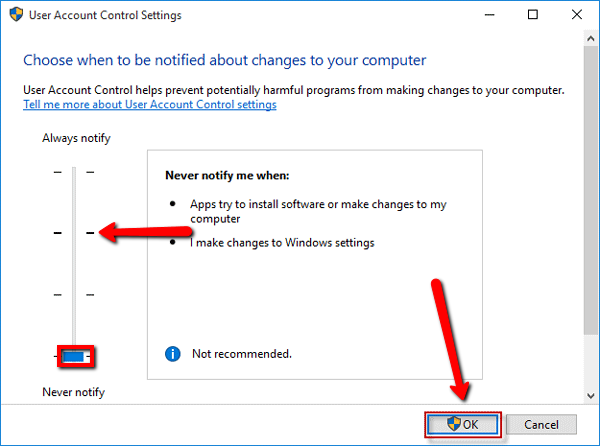
6. Restart Windows and enjoy.
I
For those who are under some domain rules in corporate environment, I open regedit and here:
HKEY_LOCAL_MACHINE\SOFTWARE\Microsoft\Windows\CurrentVersion\Policies\System
change EnableLUA to 1 … after restart I can drag and drop between Windows Universal Apps. But after another restart my domain overwrite this and have to do it again.
So better ask your admins to solve this for you on domain server side ![]() – I am not that lucky.
– I am not that lucky.
M.
Thank you, For your information I resolved myself by Installing New OS on my pc
Copy link to clipboard
Copied
Thank you, For your information I resolved myself by Installing New OS on my pc
Copy link to clipboard
Copied
Cannot drag and drop into adobe xd after one week of not having any issues. Please help
Copy link to clipboard
Copied
Greetings:
Sorry to hear you're experiencing issues with XD. In the past we've seen similar problems be solved by ensuring your GPU drivers are up to date.
If this doesn't solve your issue, let us know. Be sure to include your OS and XD version.
Thanks!
Nina
XD Community Quality Manager
Copy link to clipboard
Copied
Thanks Nina,
Unfortunately, GPU drivers are up to date, I checked on Lenovo website. I have Lenovo X1 yoga gen2. OS Windows 10. Adobe XD up to date.
Copy link to clipboard
Copied
Ah OK, let's dig in a bit. Can you run the following: Go to Start menu, in search enter `dxdiag`. This will open the DxDiag diagnostic tool. Follow the screens, save the file and share that please.
Copy link to clipboard
Copied
THanks for a help Nina. Here is the diagnostic file:
Dropbox - DxDiag 02-27-2018.txt
And no, I tried a couple of basic things and nor restart of computer or adobe xd didn't help.
Copy link to clipboard
Copied
Thanks for that! To confirm - you're working with files supported by XD, yes?
- JPG
- GIF
- PNG
- TIFF
- SVG
Copy link to clipboard
Copied
Yes correct. I tried both jpg and png. Didn't work. Copy and pasting from illustrator works though.
Copy link to clipboard
Copied
Uhm...this is a head scratcher. Not sure what would be happening for this to stop working. Do you find this happens in a new XD project? Are there any images that work? Or is this totally busted for you. Would it be possible for you to share some of the files you're working with?
Thanks for your help in working on this!
Nina
Copy link to clipboard
Copied
so I tried to create a new project, I tried to open some of the UI kit from download and none of it works. Please see my project below:
Copy link to clipboard
Copied
Gosh that's got to be frustrating. I've downloaded the project and I'm able to drag/drop some files I exported from iOS UI Kit (see animated gif below).
Any chance you can share any of the image files you're working with?
FWIW, your DxDiag shows drivers for your display to be version 22.20.0016.4836.
It looks like there's a newer file with version 23.20.16.4944 Download Intel® Graphics Driver for Windows* [15.65]
Our team had noticed some issues when users updated to Fall Creators Update with display drivers being invalidated. Perhaps it installed an older version when you updated?
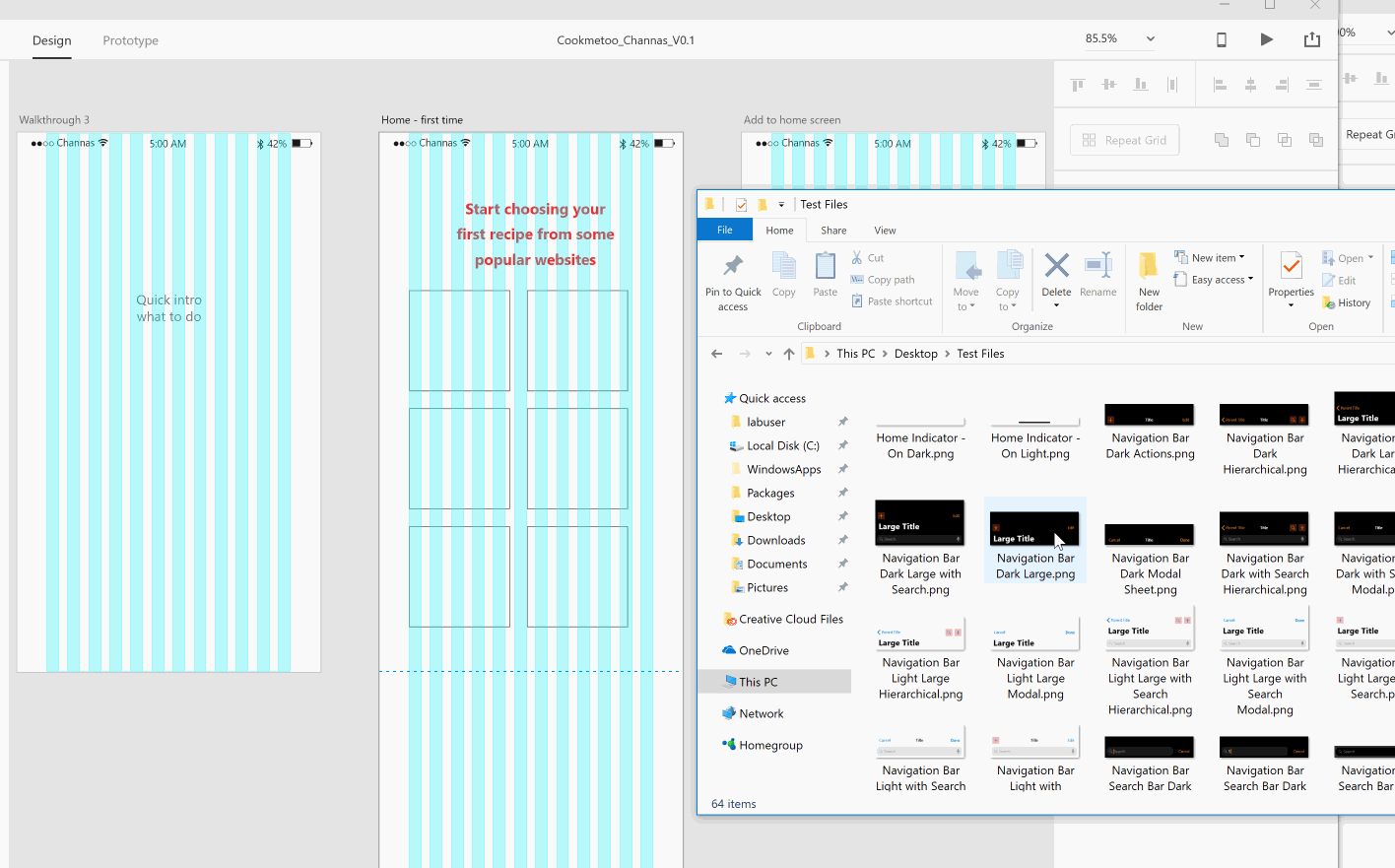
Copy link to clipboard
Copied
You must be right, because I remember it was doing some graphic driver update a few days ago. I always believed that new version means better. Anyway, I just tried to instal your version in the link but it doesnt allow me, see the attachment. How can I now donwgrade one version down then?
.png)
Copy link to clipboard
Copied
this is definitely frustrating ![]()
Copy link to clipboard
Copied
here is the photos I was dragging into XD Dropbox - recipe pictures
but it's not images, becuase I literally tried any kind of photos and files, including svg and illustrator. It's the drag and drop dosn't work. Of course, I can still manually import them one by one, but that's not a solution.
Copy link to clipboard
Copied
Hi Channas,
I tried reproducing your issue on my Windows 10 computer, but was not able to. I created a repeat grid and dragged images from the folder into it. Everything went just fine.
Can you try checking if you have updated all the graphic drivers on your computer by checking with the manufacturer's site for updates?
Thanks,
Preran
Copy link to clipboard
Copied
Thanks for your suggestion Preran! Channas the link I provided was a best guess based on a search engine result. So it may not be the exact driver required for your system. You may want to follow up with Intel to ensure you're directed to the correct location for updated drivers.
I was able to drag/drop images that you shared from the Desktop into the project you created. My best guess at this point is some conflict with your GPU and XD.
The things I would try:
- Confirm with manufacturer you have GPU drivers which are supported in your WinOS verison
- Restart system
- Log out & exit Creative Cloud desktop and all its processes (use Task Manager). Then re-open, login and launch XD
- Have only XD running
- In new XD file, drag/drop image file from local drive
I understand some or all of the above may be redundant. But it would help me to better track down root. Let's see if we can get to the bottom of this.
Copy link to clipboard
Copied
@Channas I found another XD customer experienced similar issue and for them it turned out to be a Windows issue.
Following this tech doc from Microsoft seems to have helped, https://support.microsoft.com/en-us/help/929833/use-the-system-file-checker-tool-to-repair-missing-o...
Please comment here and let me know if it solves the problem for you.
Thanks!
Nina
Copy link to clipboard
Copied
Thank you Nina for your help.
However, here are the results from the windowschecktool and comparison of the newest graphics driver available and the driver already installed on the machine. As you can see no problem:( Looks like this is the end of XD designing on this computer ![]()
.png)
.png)

Copy link to clipboard
Copied
Sorry to hear it's still not working for you Channas. I was able to confirm with my team this is a Win10 issue.
Not sure if you've had a chance to review the link I shared for troubleshooting.
Here's another which goes over further troubleshooting steps, how to fix drag and drop in windows 10? - Microsoft Community.
I hope you give this a try and comment further with your findings.
Thanks!
Nina
Copy link to clipboard
Copied
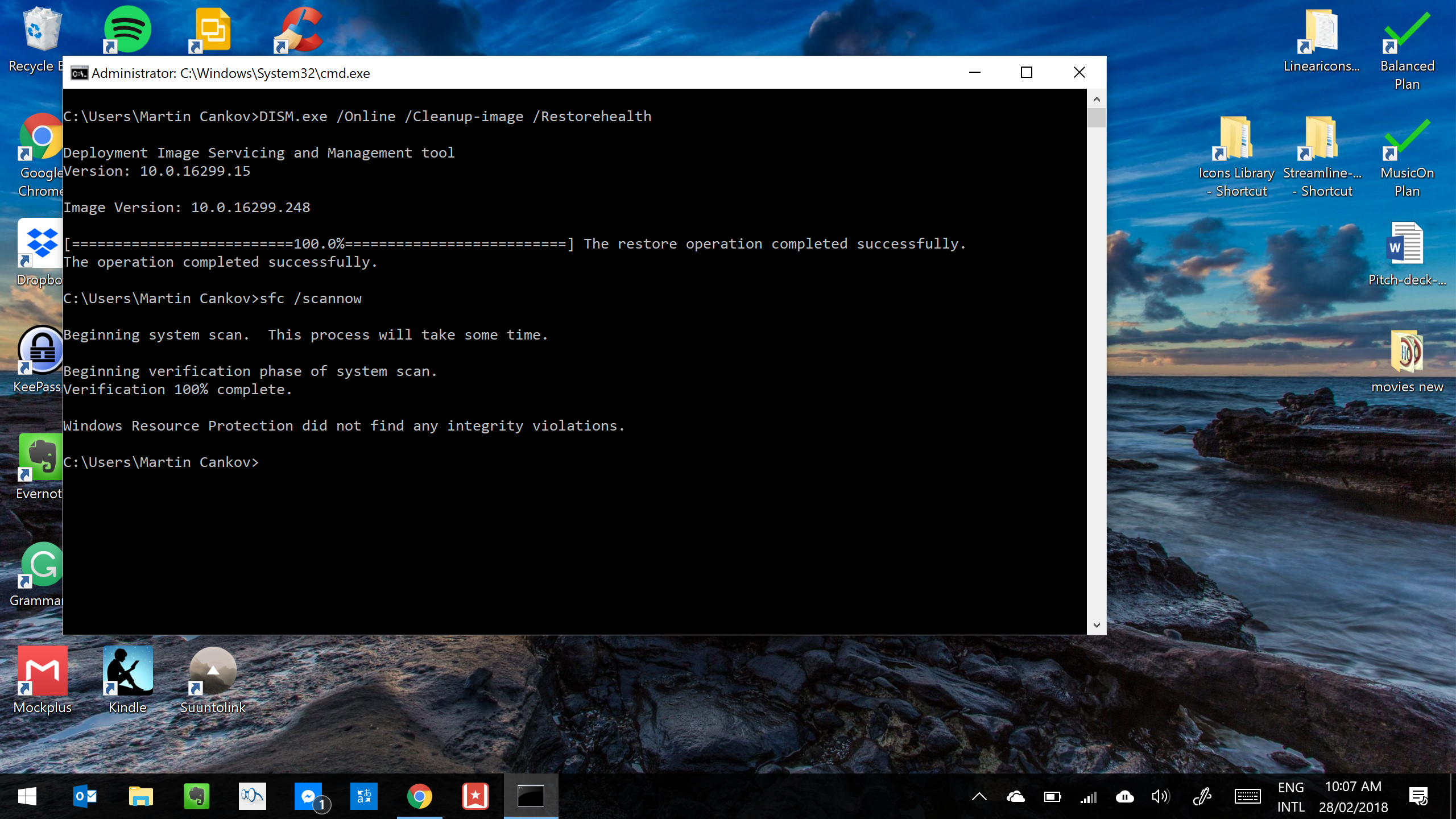
Well, as you can see the Windows file checker have not found anything corrupted, or do we insist it is the Windows problem_? I didn't find any other solution in the thread you linked in your previous post.
Copy link to clipboard
Copied
Ah sure yes, that was the link (file checker). Missed this screen grab earlier, apologies.
From my current research, all signs point to this being an issue with Windows which has appeared in other programs outside of XD. And an issue where information is not as readily clear on what exactly is the root cause. I'm continuing to look into it.
Copy link to clipboard
Copied
Thanks. I started a discussion with lenovo manufacturer to troubleshoot this. I'm not sure whether it's fixable or should I let them replace the laptop for a new one.
I agree with you that it seems it's not Adobe XD issue. On the other hand though, it's interesting that drag and drop works in any other Adobe app. Only XD shows stop symbol instead. Maybe it might something to do that XD is UWP app???
Copy link to clipboard
Copied
It may very well be a UWP app issue ![]() Please do comment if you find further information on this.
Please do comment if you find further information on this.
Investigation on my side continues.
Copy link to clipboard
Copied
Thanks. I started to negotiate with Lenovo for machine replacement. If you manage to find more information regarding this, please let me know as soon as possible.
Copy link to clipboard
Copied
Hi,
Can you please perform a simple test with another UWP application like Paint 3D? Can you drag and drop an image that does not work with XD into Paint 3D?
Cheers,
M.
Find more inspiration, events, and resources on the new Adobe Community
Explore Now
